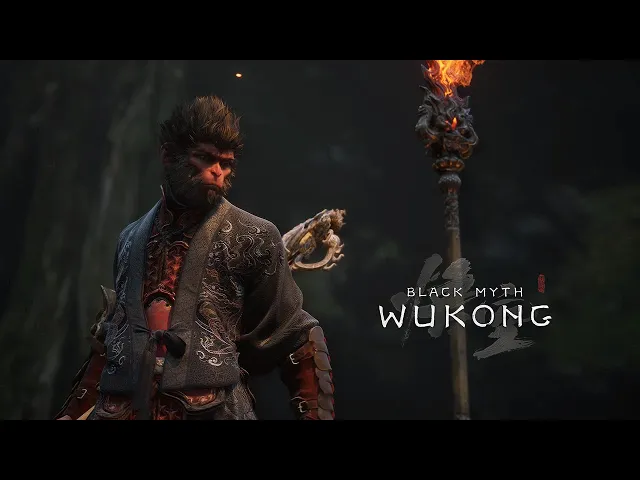Black Myth Wukong Steam Unpacking Slow, Causes and Fixes of Slow Unpacking
by
Updated Aug 21, 2024

Black Myth Wukong Steam Unpacking Slow
Some people have a problem with the Black Myth Wukong game on Steam. It takes a long time to unpack the game, which means it's hard to start playing. This is because the game is very big and needs strong computer parts to run. Many people are waiting to play the game, so this problem can be very frustrating.
Sometimes, Steam takes a long time to unpack games that we have downloaded. This makes it hard to play the games and it can be annoying. If you have this problem, you can read our guide to fix it.
Causes
Here are some potential reasons for the problem:
Lack of Space:
If your computer does not have enough free space on the drive where you are installing the game, it can make unpacking very slow. Make sure you have more free space than the size of the game file.
HDD vs. SSD:
If your computer uses a traditional hard drive (HDD) instead of a solid-state drive (SSD), unpacking can be much slower. An SSD is faster and will help the game unpack more quickly.
Other Applications:
If other programs are using a lot of your computer’s disk space, it can slow down the unpacking process. Try closing other applications to free up more disk space for Steam.
How to fix?
Here are some fixes for the slow unpacking issue with Black Myth Wukong on Steam:
Restarting Steam
If Steam is unpacking games slowly, try restarting it. Close Steam completely by using the Task Manager. Don't just click the close button; make sure to fully end the process from the Task Manager because Steam can keep running in the background.
Making Steam High Priority
If restarting doesn't help, set Steam to high priority. Open Task Manager again, go to the Details tab, find ‘steam.exe,’ right-click it, and choose ‘Set priority.’ Set it to ‘Above normal’ or ‘High’ to give Steam more of your computer's resources.
Clear Your Depotcache Folder
If the problem persists, try clearing your depotcache folder. Go to your Steam install directory (usually C:Program Files (x86)Steam), open the depotcache folder, and delete everything inside it. Restart Steam after doing this.
Defragmenting Your Hard Drive
If none of the above works, try defragmenting your hard drive. Search for ‘defrag’ in Windows, choose ‘Defragment and Optimize Drives,’ select your drive, and click ‘Optimize.’ This may help with slow unpacking and other hard drive issues.
Check Drive Space
Ensure you have enough space on your drive. If space is low, it can slow down unpacking. Also, if there are hardware issues with your drive, you may need to replace it.
Restart Your PC
Sometimes, restarting your computer can help fix slow unpacking issues. Make sure to do this after trying the other solutions.
Gameplay
Black Myth: Wukong is an action role-playing game where you play as a monkey hero called the Destined One. This game is inspired by the Chinese novel Journey to the West. You use a magical staff that can change size and use different fighting stances. The game is played from a third-person view and focuses on single-player action.
In the game, you manage resources like stamina and focus to fight enemies. You can also use spells and transform into different creatures to gain new abilities. Spirits from defeated enemies give you extra skills and effects. The game features linear progression with checkpoints and battles against various enemies, and its difficulty changes as you play.
Black Myth Wukong
Black Myth: Wukong is an action role-playing game from Game Science, released on August 20, 2024, for PlayStation 5 and Windows, with an Xbox version coming later. The game is based on the Chinese novel Journey to the West and features a monkey hero inspired by Sun Wukong. It is the first in a planned series about Chinese mythology.