Deadlock Invite Not Showing Up - How to Fix This? How to Get Deadlock Playtest Access? How to Send Deadlock Invite?
by
Updated Aug 28, 2024
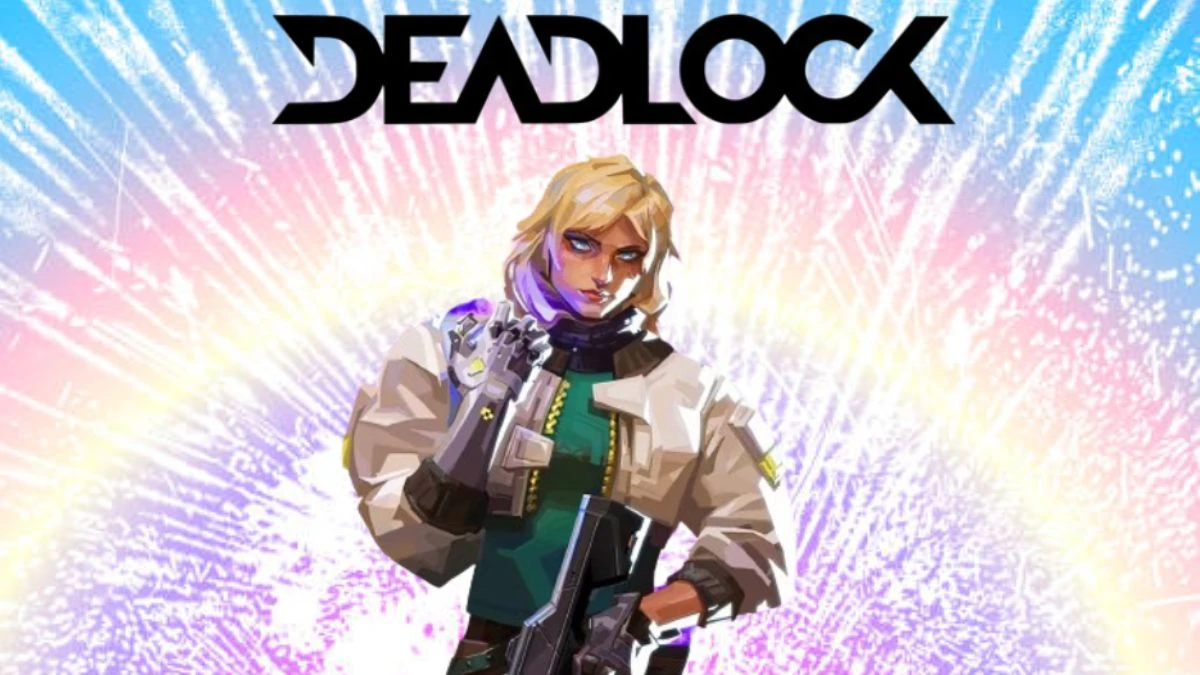
Deadlock Invite Not Showing Up
It seems like a lot of people are having trouble with Deadlock invites not showing up. Some users mentioned that they haven't received invites even after several days, and it's been frustrating for them.
One person said they've been waiting for 9 days, while another mentioned that Steam support couldn't help them with this issue.
Some players did receive their invites, but it took much longer than expected. The problem seems widespread, with a few saying they got multiple invites but still haven't seen anything in their account.
How to Fix Deadlock Invite Not Showing Up?
If you're not seeing your Deadlock invite, here's how to try and fix it:
- The easiest way to get an invite is through a friend who's already in the Deadlock playtest. They can send you an invite directly from the game’s main page by clicking the "Invite Your Friends" button. Make sure you have friends who are playing the game.
- Sometimes, it takes time for invites to show up. Keep an eye on your Steam notifications and check if any friends have sent you one.
- People sometimes share invites on social media or during live streams. Check out platforms like Twitter or Twitch to see if anyone is offering invites. You might get lucky and snag one from someone giving them away.
Valve gradually increases the number of players allowed into the game. If you don’t get an invite right away, it might just be a matter of waiting until more spots open up. Don’t hesitate to ask your friends or join online communities to see if someone can invite you.
Following these steps should increase your chances of getting into the Deadlock playtest.
How to Get Deadlock Playtest Access?
To get access to the Deadlock playtest, here’s what you can do:
Get an Invite from Valve
Valve is the main source of invites, but they are only sending them out to a select few, like streamers and certain players. If you’re lucky, you might get one directly from Valve.
Find a Deadlock Playtester
- Your best bet is to find someone who already has access to Deadlock. With over 80,000 players on Steam, there’s a good chance you can connect with someone who can invite you.
- Look for threads on platforms like X (formerly Twitter) or Reddit, especially the Deadlock subreddit. Players often share their Steam friend codes and are willing to invite others. Just be cautious of scammers and only accept invites from trusted profiles.
Get Invited by a Friend
Once you’ve found someone who can invite you:
- They should open Deadlock, click "Invite Your Friends," and select your profile from their friends list.
- After being invited, you might need to wait 30-60 minutes (or even up to 1-2 days) for the invite to show up.
- When you receive the invite email from Steam, accept it, and you’ll be able to install and play Deadlock.
By following these steps, you should be able to get access to the Deadlock playtest and join in on the action!
How to Send Deadlock Invite?
To send a Deadlock invite to a friend, follow these steps:
- Once the game is open, look for the "Invite Your Friends" button. This is usually located in the bottom right corner of the main menu or on the game’s main page.
- A pop-up will appear showing your Steam friends list. It will be divided into those who already have Deadlock access and those who don't. Choose the friend you want to invite from the list.
- Click on your friend’s name, and the invite will be sent to them through Steam.
- The invite might take some time to show up—anywhere from 30 minutes to 1-2 days. Your friend will receive an email from Steam with the invitation.
- Once your friend receives the invite, they can accept it from their email and proceed to install Deadlock.
That’s it! Your friend should now have access to the Deadlock playtest.
Deadlock Playtest End Time
The Deadlock playtest is still ongoing, and there’s no official end time announced yet. The game is in early development and was only recently revealed, so it’s likely that the playtest will continue for a while. There’s no set date for a full release or open playtest, so you still have a chance to get an invite and join the playtest while it’s active.
Deadlock
Deadlock is an upcoming action game from Valve that combines elements of hero shooters and MOBAs. It has been in playtesting since 2023, and players who have access can invite their friends to join. As of August 2024, the game had around 90,000 players online at once. There have been several leaks about the game, and a journalist was even banned from the matchmaking service for writing a preview. Valve officially announced the game in August 2024.

Deadlock Gameplay
Deadlock is a 6v6 third-person shooter with MOBA elements. In the game, players control powerful heroes and work together to escort NPCs along different paths to destroy the enemy team's defenses. If you manage to break through these defenses, you’ll reveal the enemy’s "Patron," a giant, magically animated golem that you need to defeat to win the match.
Players can unlock and use various skills and abilities for their heroes and navigate the arena using ziplines. There are about 20 different heroes in the game, but their backstories are not fully detailed yet. The game is set in an alternate version of New York City called the Cursed Apple, blending 1930s Prohibition era style with occult themes.
Deadlock Overview
|
Specifications |
Details |
|---|---|
| Video Game | Deadlock |
| Developer | Valve |
| Publisher | Valve |
| Engine | Source 2 |
| Platform | Windows |
| Release | TBA |
| Genre | Third-person shooter, MOBA |
| Mode | Multiplayer |




