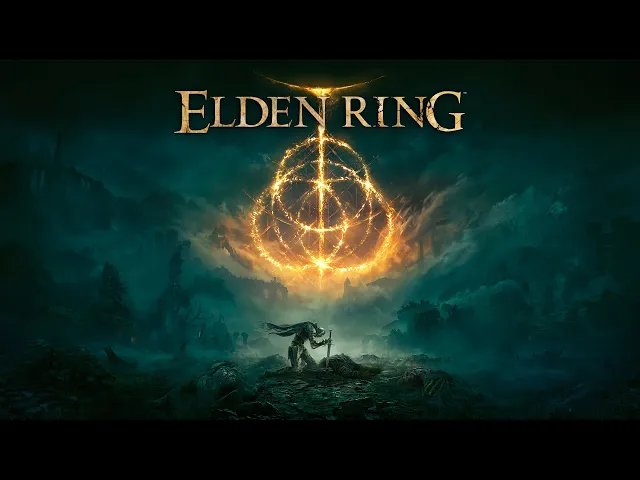Elden Ring 1.12.3 Patch Notes Not Updating On Steam
by
Updated Jul 05, 2024

Elden Ring 1.12.3 Patch Notes Not Updating On Steam
Players of Elden Ring on Steam have reported issues with the game not updating to the latest patch, version 1.12.3. This update, released on July 4, 2024, introduced several balance adjustments and bug fixes following the Shadow of the Erdtree expansion. However, some Steam users have encountered difficulties in getting their game to reflect these changes.
The problem seems to be affecting specific users who are unable to initiate the update process through Steam. This issue prevents them from accessing the latest content and improvements that the patch offers, including adjustments to PvP skills, weapon ranges, and bug fixes that enhance gameplay stability.
FromSoftware, the developers behind Elden Ring, have not yet issued an official statement addressing this issue specifically on Steam. Players experiencing this problem are advised to check their Steam client settings and ensure that automatic updates are enabled for Elden Ring. Additionally, verifying the integrity of the game files through Steam’s properties menu may help resolve any underlying installation issues preventing the update from applying correctly.
How To Fix ?lden Ring Not Updating on Steam
If Elden Ring is not updating on Steam, here are some steps you can take to try and resolve the issue:
Restart Steam:
- Sometimes, simply restarting Steam can resolve update issues. Close Steam completely and then reopen it to see if the update starts automatically.
Check Steam Settings:
- Ensure that automatic updates are enabled for Elden Ring. You can check this by going to your Steam library, right-clicking on Elden Ring, selecting "Properties," and then navigating to the "Updates" tab to verify the update settings.
Clear Download Cache:
- Sometimes, Steam's download cache may interfere with updates. To resolve this, navigate to Steam > Settings > Downloads > Clear Download Cache. After clearing the cache, restart Steam and attempt to update Elden Ring once more.
Verify Game Files:
- Sometimes, corrupted game files can prevent updates. To verify game files, right-click on Elden Ring in your Steam library, select "Properties," go to the "Local Files" tab, and click "Verify Integrity of Game Files." Steam will then check for any missing or corrupted files and automatically download them.
Check Disk Space:
- Ensure that you have enough free disk space available on your computer's hard drive or SSD. Lack of space can sometimes prevent updates from downloading and installing.
Disable Antivirus/Firewall:
- Occasionally, antivirus or firewall settings can interfere with Steam's ability to download updates. Temporarily disable these programs and try updating Elden Ring again.
Restart Your Computer:
- A simple restart of your computer can sometimes resolve unexpected issues with software updates, including those on Steam.
Contact Steam Support:
- If none of the above solutions work, and if other games are updating normally, it may be beneficial to contact Steam Support for further assistance. They can provide more specific troubleshooting steps based on your system and account settings.
Elden Ring 1.12.3 Patch Notes
-
PvP Balance Adjustments:
- Decreased the damage dealt and adjusted the animation of the shearing vacuum effect in the "Swift Slash" skill.
-
General Balance Adjustments:
- Increased the Intelligence scaling of the Carian Sorcery Sword while slightly decreasing its base damage.
- Extended the throwing attack range for the Smithscript Dagger and Smithscript Cirque weapons.
- Altered the placement of bosses in the rematch against the Golden Hippopotamus and Commander Gaius to match their initial encounters.
-
Bug Fixes:
- Resolved issues with the Rolling Sparks skill, ensuring it deals appropriate damage.
- Fixed bugs where certain weapon skills did not function correctly under specific conditions.
- Addressed stamina consumption discrepancies during successful guards with the Thrusting Shield weapon type.
- Corrected instances where weapon affinities and scaling were unintentionally different than intended.
- Fixed a bug causing enemies to heal after the Black Knife Tiche summon effect wore off.
- Adjusted animations and damage discrepancies for various weapon attacks, ensuring consistency.
-
Performance and Stability Improvements:
- Provided recommendations for PlayStation 5 players to improve framerate stability by rebuilding the console's database in safe mode.
- Advised PC players to disable third-party mouse applications and ensure correct ray tracing settings to mitigate performance issues.
- Suggested verifying game file integrity to resolve false anti-cheat notifications on PC.
-
Other Fixes and Enhancements:
- Made additional performance optimizations and addressed various minor bugs to enhance overall gameplay experience.
Elden Ring
Elden Ring stands out as an action role-playing game created by FromSoftware and published by Bandai Namco Entertainment. Set in a meticulously crafted dark fantasy world co-designed with author George R.R. Martin, players explore a vast and mysterious realm, facing challenging foes and uncovering hidden secrets. Known for its challenging gameplay, rich storytelling, and impressive visuals, Elden Ring offers both solo and multiplayer modes, providing an immersive adventure for players to experience alone or with friends.