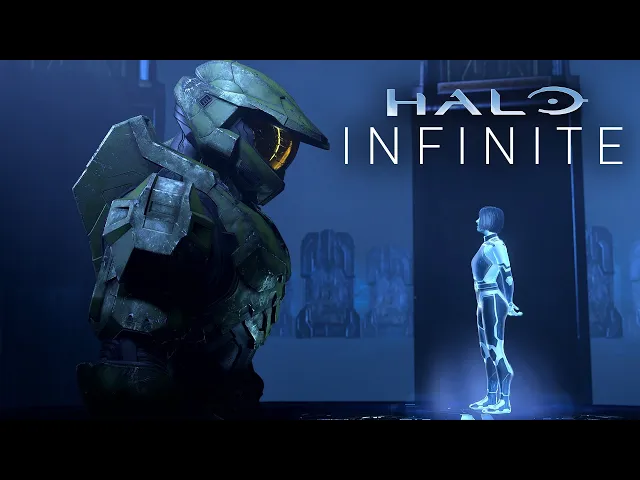Halo Infinite Not Working: How to Fix Halo Infinite Not Launching PC?
by
Updated Jul 19, 2024

Halo Infinite Not Working
When players say "Halo Infinite is not working", they usually mean that the game is facing issues such as not launching, crashing, or experiencing performance problems on their PC. This can be due to a variety of reasons including system incompatibility, outdated drivers, background applications consuming resources, antivirus or firewall interference, or corrupted game files.
These problems prevent players from enjoying the game smoothly, prompting the need for troubleshooting steps to resolve the issues and get the game running properly.
How to Fix Halo Infinite Not Launching PC?
If you're having trouble launching Halo Infinite on your PC, try these community-suggested solutions:
1. Verify System Requirements
Ensure your PC meets the game’s requirements:
- Minimum
- OS: Windows 10 RS5 x64
- Processor: AMD Ryzen 5 1600 or Intel i5-4440
- Memory: 8 GB RAM
- Graphics: AMD RX 570 or Nvidia GTX 1050 Ti
- DirectX: Version 12
- Storage: 50 GB available space
- Recommended
- OS: Windows 10 19H2 x64
- Processor: AMD Ryzen 7 3700X or Intel i7-9700k
- Memory: 16 GB RAM
- Graphics: Radeon RX 5700 XT or Nvidia RTX 2070
- DirectX: Version 12
- Storage: 50 GB available space
2. Update Your Graphics Drivers
Ensure you have the latest drivers from NVIDIA or AMD. Download them from the official sites and try launching the game again.
3. Disable Antivirus and Firewall
Sometimes, your security software might block the game. Temporarily disable your antivirus and firewall, or add Halo Infinite as an exception.
4. Restart Your PC and Run as Administrator
Restart your computer and run the game as an administrator. Right-click the Halo Infinite icon and select "Run as Administrator" to see if it resolves the issue.
5. Close Background Applications
Other programs, especially browsers like Google Chrome, can use up resources needed by the game. Close unnecessary applications to free up resources.
6. Turn Off Steam Overlay
To disable Steam Overlay for Halo Infinite:
- Open the Steam app.
- Go to "Steam" in the top menu and select "Settings".
- Under the "In-game" tab, uncheck "Enable the Steam Overlay while In-Game".
- Click OK and restart the game.
7. Reinstall the Campaign
If the campaign installation was faulty, the game might not launch properly. Reinstall the game and ensure the campaign is enabled by selecting "Manage Game" on Xbox Game Pass.
Halo Infinite Gameplay
Halo Infinite is a first-person shooter where players take on the role of Master Chief, battling against the Banished, an alien faction. In the open world of Zeta Halo, players use a combination of vehicles, weapons, and special equipment like the Grappleshot to engage enemies and navigate the terrain.
The campaign features a semi-open world layout, allowing players to explore different sections of Zeta Halo, which are initially blocked off. As players capture Forward Operating Bases and complete various side objectives and they earn Valor. This resource can be used to call in weapons and vehicles from FOBs.
The game also includes more linear mission areas for progressing the story, with optional replay through the TACMAP and collectibles like audio logs for additional background information. Players can use limited special abilities like dashing, active camouflage, and repulsor charges. There is also a training mode for new players to practice with weapons and play against bots.
Halo Infinite
Halo Infinite is a first-person shooter game released in 2021, developed by 343 Industries and published by Xbox Game Studios. It's the sixth main installment in the Halo series, continuing from Halo 5: Guardian. In the campaign, players control Master Chief, fighting against the Banished, a mercenary group, on the Forerunner ringworld known as Zeta Halo.
Originally planned as a launch title for the Xbox Series X/S, the game was delayed in August 2020 due to negative feedback from its gameplay reveal. The campaign was officially released on December 8, 2021, for Windows, Xbox One, and Xbox Series X/S.