How to Claim No Rest for the Wicked Twitch Drops? Learn Everything About the Game
by
Updated Apr 17, 2024

How to Claim No Rest for the Wicked Twitch Drops?
- Visit the official No Rest for the Wicked website
- Log in with your account details
- Link your gaming account to your Twitch account
- Tune in to partnered streamers playing the game between April 18 to May 6, 2024
- Watch the streams during the time
- Earn rewards such as armor and weapon shards, Fallen Embers, and a "Flex" Gesture
- Enjoy your rewards and enhance your gameplay experience
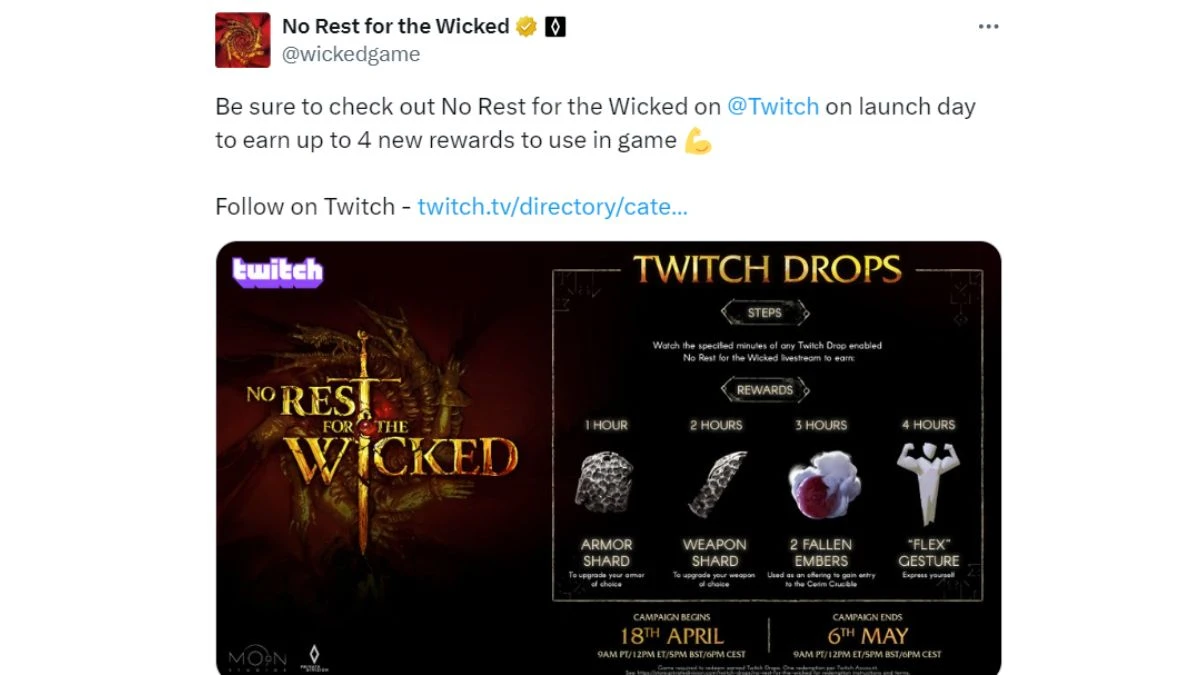
No Rest for the Wicked
No Rest for the Wicked is a video game where you get to play like a hero and try to stop a dangerous sickness called "Pestilence." You find the place called Isola Sacra and fight enemies to save the day. The game lets you play alone or with friends, and you can choose your own character at the start.
As you play, you'll find different weapons to use, each with special powers to help you in battle. It's an exciting game full of adventure and challenges.

Rewards
- Watch for 1 hour: Get an Armor Shard to make your armor better
- Watch for 2 hours: Receive a Weapon Shard to improve your weapon
- Watch for 3 hours: Earn 2x Fallen Embers for special events
- Watch for 4 hours: Get the "Flex" Gesture for fun emotes
Players can earn these rewards by watching Twitch streamers play No Rest for the Wicked from April 18 to May 6, 2024.
How much time does it take to claim Twitch drops?
The process of claiming Twitch drops usually only takes a few seconds once you have connected your gaming account with Twitch and begin watching eligible streams. Once you have linked your accounts you will need to watch partnered streamers play the game you have chosen during the given time period to earn rewards.
As long as you are watching the stream and your accounts are connected, you should receive drops automatically as they happen, usually within a couple of hours of watching the stream. And follow the guidelines from the game developers.




