How to Fix Could Not Enter Matchmaking Error in Valorant? A Complete Guide
by
Updated Jul 09, 2024
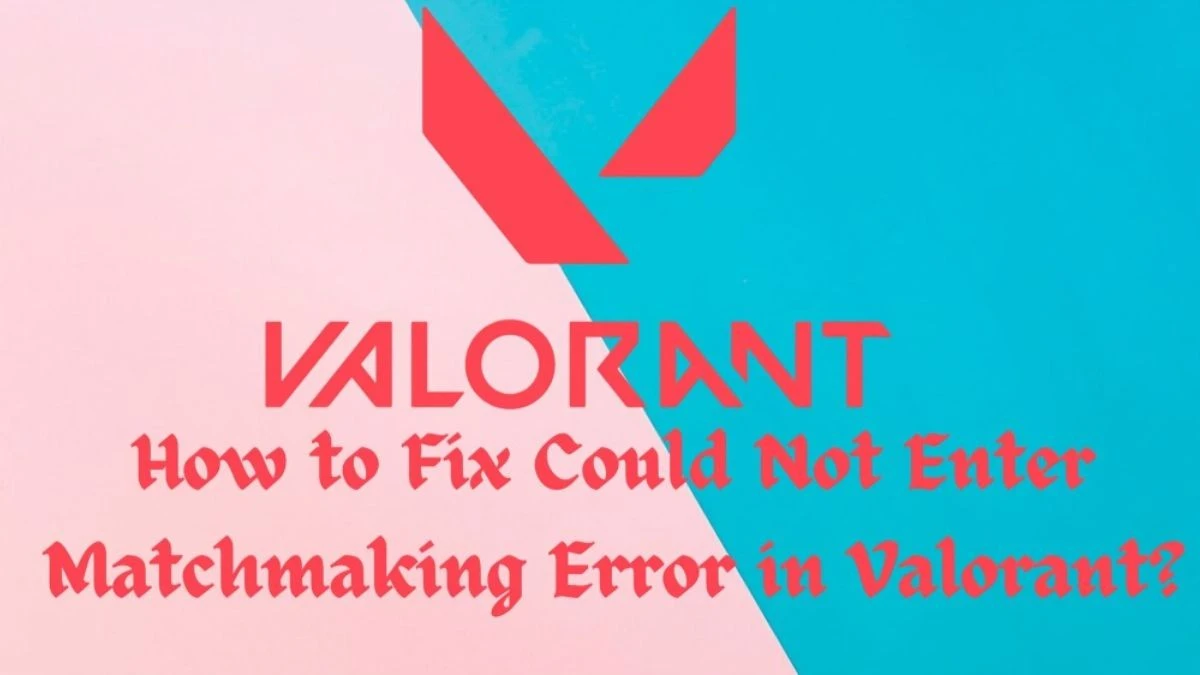
How to Fix the Could Not Enter Matchmaking Error in Valorant?
The "could not enter matchmaking" error in Valorant indicates connection issues between your device and the Valorant servers. This can be due to various reasons, such as regular server maintenance, an interruption in your internet service, or an unexpected surge of players.
If you encounter the could not enter the matchmaking error, follow these steps to fix it:
-
Check your internet connection:
- Make sure your computer is connected to the internet, either via Wi-Fi or a wired connection.
- Restart your computer, modem, and VALORANT to troubleshoot connection issues.
-
Verify VALORANT's server status:
- Visit the VALORANT Service Status page to check for server outages.
- Follow the official VALORANT Twitter account for updates on any ongoing issues.
- Use Down Detector to see reported issues from other players, though it's not always accurate.
-
Restart Riot Client and your computer:
- Sometimes, restarting the Riot Client and your computer can resolve the matchmaking error caused by game file issues.
-
Adjust antivirus and firewall settings:
- Disable antivirus or Windows Firewall if they're blocking VALORANT files.
- Add VALORANT as an exception to avoid future issues.
-
Change your DNS settings:
- Switch to a different DNS server, like Google DNS, to prevent network outages that could cause matchmaking errors in VALORANT.
General Fixes for Could Not Enter Matchmaking Error
The "could not enter matchmaking" error often happens due to problems with your internet connection. Start by checking and fixing your network connection to solve this issue.
-
Flush DNS:
- Open Command Prompt with admin rights.
- Type ipconfig/flushdns and press Enter.
- Restart your PC to apply the changes and clear DNS issues.
-
Hardware Issues:
- Restart your computer a couple of times.
- Try putting your device in airplane mode and then back to normal.
- Disconnect and reconnect to your Wi-Fi, or restart your router.
- Check for large downloads that might be slowing down your network.
-
Check with Riot Support:
- Visit Riot Support's official page for updates on game maintenance.
- Navigate to the Riot Games website, select Valorant, and go to Support.
- Click "SUBMIT A TICKET," choose "Technical Issues," and follow prompts to raise a support ticket.
These steps can help resolve the "could not enter matchmaking" error in Valorant caused by network or server issues.
Could Not Enter Matchmaking Error Explained
The "could not enter matchmaking" error in Valorant happens when players can't connect to Valorant's servers. This problem can come from issues with your internet or problems on the servers themselves. Valorant has different errors players might face, but this one is common right after you try to start a match.
It could happen because of internet or hardware problems, or sometimes the servers run into issues that mess up matchmaking. Usually, fixing the "could not enter matchmaking" error isn't hard. Players can try a few things to get it working again.
Valorant Wiki
Valorant is a free game where you shoot and use tactics made by Riot Games for Windows. It started as Project A and had a beta test in April 2020 before it came out in June 2020. They began making the game in 2014, and it's like Counter-Strike with things like buying weapons and how you shoot.




