How to Fix VALORANT VAN Error Code 51? Causes and Reasons
by
Updated Aug 17, 2024
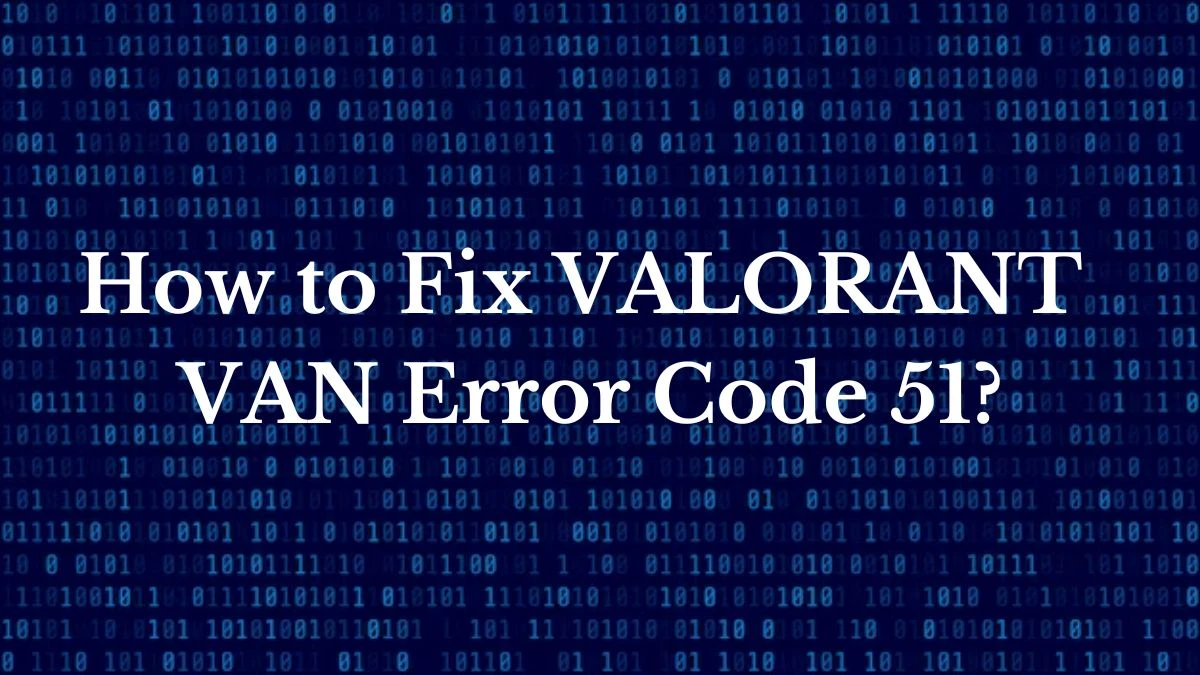
How to Fix VALORANT VAN Error Code 51?
VALORANT Error Code 51 generally occurs when the game's party system encounters issues, preventing players from creating or joining parties. Here are some effective methods to resolve this error:
Restart the Riot Client
Often the quickest solution, closing and reopening the Riot client can reset any temporary glitches causing the error.
Check Server Status
Sometimes the issue is server-related. Check the official VALORANT Twitter or support page for any updates on server problems that might be affecting the party system.
Disable Antivirus or Firewall
Antivirus software or firewalls might block the Riot Vanguard anti-cheat system, leading to Error Code 51. Temporarily disabling these programs may resolve the issue.
Network Connectivity
Ensure your internet connection is stable. If you're using a VPN, try disabling it, as it can interfere with the game's connectivity.
Reinstall Riot Vanguard
If the error persists, uninstalling and reinstalling the Riot Vanguard anti-cheat software can help fix underlying issues.
Open a Support Ticket
If none of these solutions work, contacting VALORANT support may be necessary. They can provide more specific guidance based on your situation.
By following these steps, you should be able to resolve VALORANT Error Code 51 and get back to playing with your friends.
What is VALORANT VAN Error Code 51?
VALORANT Error Code 51 is an issue that players face when there's a problem with the game's party system. This error commonly occurs when players try to create or join a party. The error message often reads, "There seems to be an issue with the Party system.
Causes of VALORANT VAN Error Code 51
VALORANT Error Code 51 is primarily linked to issues with the game's party system. Here are the main causes of this error:
- Server Issues: This error often arises due to server overload or maintenance. When too many players try to create or join parties at once, connectivity problems may occur, leading to this error.
- System Timeouts: High traffic or server maintenance can cause system timeouts, preventing players from successfully forming parties.
- Technical Glitches: Temporary glitches in the game client or Riot Games launcher can trigger Error Code 51, which may resolve with a simple restart.
- Conflicting Applications: Background applications or overlays like Discord or OBS can interfere with VALORANT's functionality, causing this error.
- Corrupted Game Files: Damaged or corrupted game files can lead to various errors, including Error Code 51, and may require repair or reinstallation.
- Outdated Drivers: Outdated graphics drivers can create compatibility issues with VALORANT, potentially causing this error.
Understanding these causes can help players effectively troubleshoot and resolve Error Code 51 in VALORANT.
Why VALORANT Error Code 51 Occurs?
VALORANT Error Code 51 typically arises from issues with the game's party system, which can prevent players from creating or joining parties. Here are the main reasons for this error:
- Party System Malfunction: This error is often related to problems within the in-game party system. When the system malfunctions, players may encounter Error Code 51, indicating an inability to join or invite others to parties.
- Server Connectivity Issues: The error can also occur due to connectivity problems between the game client and VALORANT servers. If the client struggles to connect, players might face this error when accessing party features.
- Antivirus or Firewall Interference: Sometimes, antivirus software or firewalls block the Riot Vanguard anti-cheat system, leading to connectivity issues that trigger Error Code 51 and disrupt party functionality.
- Corrupted Game Files: Missing or corrupted game files can also cause various errors, including Error Code 51. Verifying game file integrity or reinstalling the game may resolve this.
- VPN Usage: Using a VPN, especially if not properly configured, can trigger this error. Logging out correctly while using a VPN can help avoid this issue.
- High Server Load: During peak times, high server traffic can lead to timeouts and connectivity issues, resulting in Error Code 51, particularly when many players are trying to access the game simultaneously.
Understanding these causes can help players troubleshoot and resolve Error Code 51, ensuring a smoother VALORANT experience.




