How to Redshirt in Dynasty Mode in College Football 25? What is Redshirt in Dynasty Mode?
by
Updated Jul 27, 2024

How to Redshirt in Dynasty Mode in College Football 25?
To redshirt a player in Dynasty Mode in College Football 25, follow these steps:
Access the Dynasty Menu
- Go to the Dynasty menu and select the Team section.
Navigate to the Redshirt Section
- Scroll down to find the Redshirt section.
Cycle Through Positions
- Use L2/LT on your controller to switch between different positions.
Select the Player
- Find the player you want to redshirt.
Redshirt the Player
- Highlight the player and press X/A on your controller.
- A redshirt icon will appear next to their name, indicating they are redshirted.
What is Redshirt in Dynasty Mode?
In Dynasty Mode, redshirting is when you decide not to let a player compete in games for a whole season. This means the player keeps their year of eligibility for future seasons. Redshirting is a strategy to help manage your team by allowing younger players to practice and improve without using up a year of their playing time.
This way, they can be better prepared and more skilled when they eventually start playing. It helps in building a stronger team over time by developing players more effectively.
College Football 25
EA Sports College Football 25 is a video game about college football, made by EA Orlando and published by EA Sports. It’s part of the popular EA Sports College Football series and is the first game in this series in eleven years, following NCAA Football 14 released in 2013. The game brings the excitement of college football to your screen, featuring realistic gameplay and updates to teams and players.
With improved graphics and new features, it offers fans a chance to experience the thrill of college football like never before. Whether you’re managing a team or playing in games, EA Sports College Football 25 aims to deliver an engaging and immersive football experience.
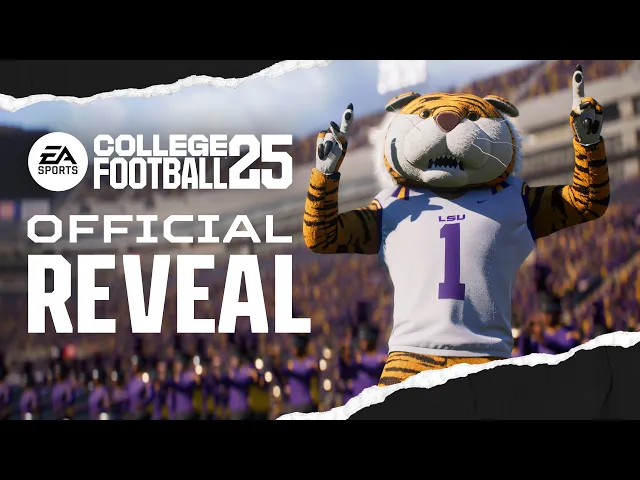
College Football 25 Gameplay
College Football 25 offers exciting and realistic gameplay for fans of college football. You can control your favorite college teams, manage rosters, and compete in various game modes. It’s part of the popular EA Sports College Football series. This is the first game in the series in eleven years, following NCAA Football 14 from 2013. You can play single games, start a dynasty, or take part in different challenges and tournaments.
In Dynasty Mode, you manage a team over several seasons, making decisions on recruiting, training, and game strategies. You can also customize your team’s playbook and tactics to suit your style. The game includes realistic college football stadiums, cheerleaders, and crowds, adding to the immersive experience. Whether you’re making big plays on the field or handling team management, College Football 25 aims to provide a fun and authentic college football experience.
College Football 25 Available Platforms
College Football 25 is available on two major gaming consoles: PlayStation 5 and Xbox Series X/S. These platforms offer the latest graphics and smooth gameplay, enhancing the overall experience of the game.
Whether you use a PlayStation 5 or an Xbox Series X/S, you will get to enjoy updated visuals, realistic animations, and all the exciting features of College Football 25. These consoles provide the best performance for running the game, making your football experience more immersive and enjoyable.




