How To Set Romantic Boundaries In The Sims 4? What Are Romantic Boundaries And How To Change Them?
by
Updated Jul 25, 2024
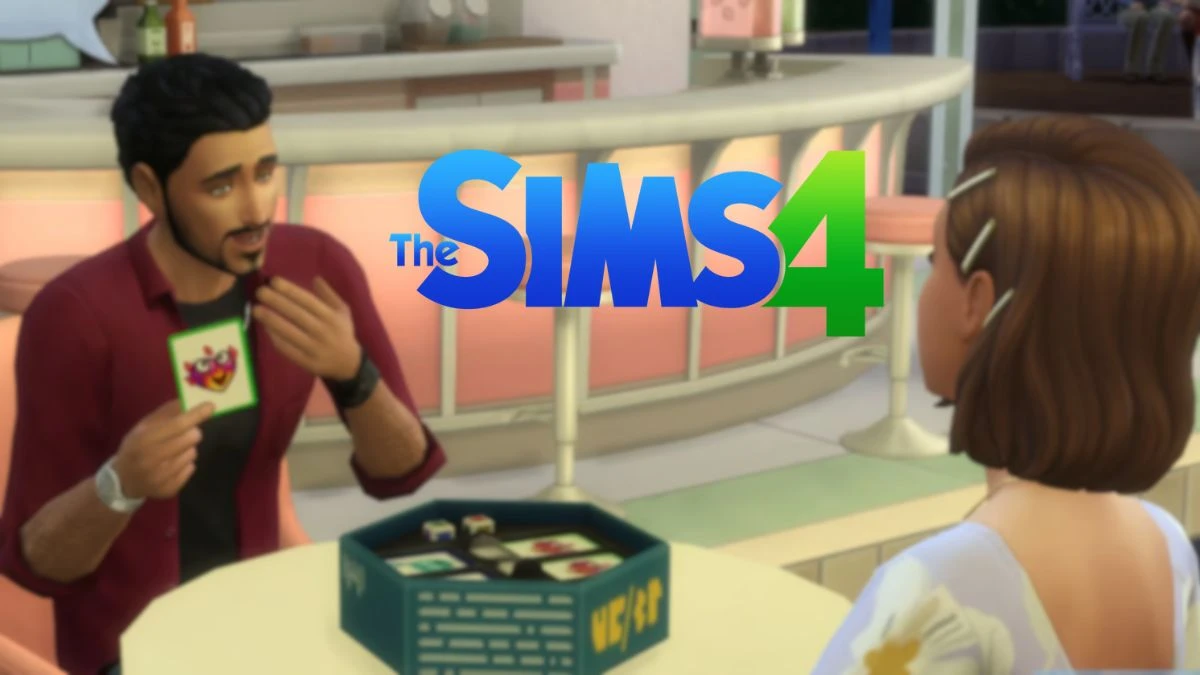
How To Set Romantic Boundaries In The Sims 4?
In The Sims 4, setting romantic boundaries allows you to define how your Sims interact romantically with others. These boundaries control how your Sims react to different romantic situations, such as flirting, kissing, or WooHooing (the game's term for intimate relations). To set romantic boundaries, follow these steps:
-
Open the Relationship Menu:
Choose the Sim for whom you want to set romantic boundaries, then click on the "Relationships" tab to see their connections with other Sims.
-
Select a Relationship:
Choose the romantic relationship you want to adjust. This will open the details of that specific relationship.
-
Adjust Boundaries:
Look for the "Romantic Boundaries" option within the relationship details. Here, you can set different boundaries for various romantic interactions.
-
Choose the Settings:
You can decide whether your Sim gets jealous if their partner engages in non-physical romance, physical romance, or WooHoo with others. You can also set if these boundaries can be changed later or are fixed.
By adjusting these settings, you can control the jealousy and reactions of your Sims, making the game more tailored to your play style (GameRant).
What Are Romantic Boundaries in The Sims 4?
Romantic boundaries in The Sims 4 are settings that dictate how your Sims feel about and react to romantic interactions. There are four main types of romantic boundaries:
-
Non-Physical Romance:
This boundary controls how your Sim feels about their partner engaging in non-physical romantic interactions, like flirting or exchanging love letters.
-
Physical Romance:
This boundary controls how your Sim reacts to their partner engaging in physical romantic actions, such as kissing or holding hands.
-
WooHoo:
This boundary is about your Sim's reaction to their partner WooHooing with other Sims.
-
Changeable Boundaries:
This setting determines if the romantic boundaries can be adjusted later in the relationship or if they are fixed permanently.
These boundaries help you manage your Sims' relationships and make sure they align with your gameplay preferences.
How To Change Romantic Boundaries In The Sims 4?
If you want to change the romantic boundaries for your Sims, you can do so by following these steps:
-
Access the Relationship Details:
Click on the Sim whose boundaries you want to change and go to their "Relationships" tab.
-
Select the Relationship to Change:
Click on the romantic relationship you wish to modify.
-
Modify the Boundaries:
In the relationship details, find the "Romantic Boundaries" section. Here, you can change the settings for non-physical romance, physical romance, and WooHoo.
-
Confirm Changes:
After making the necessary adjustments, confirm your changes. If the boundaries were initially set as changeable, you can update them as needed.
Changing romantic boundaries allows you to adapt your Sims' relationships as their stories evolve in the game.
The Sims 4
The Sims 4 is a life simulation game developed by Maxis and published by Electronic Arts. In this game, players create and control virtual people called "Sims" and build their homes, manage their careers, and shape their lives. The game offers a variety of expansion packs and updates that add new features and content, such as pets, seasons, and different career options.
The recent updates and expansions, like the "Lovestruck" update, have introduced new gameplay mechanics, including romantic boundaries and open relationships, adding more depth to how players can manage their Sims' relationships. The game continues to evolve, providing players with endless opportunities to create and play their own stories.





