How to Upload Face Scans in WWE 2K24? WWE 2K24 Customizations
by
Updated Mar 11, 2024
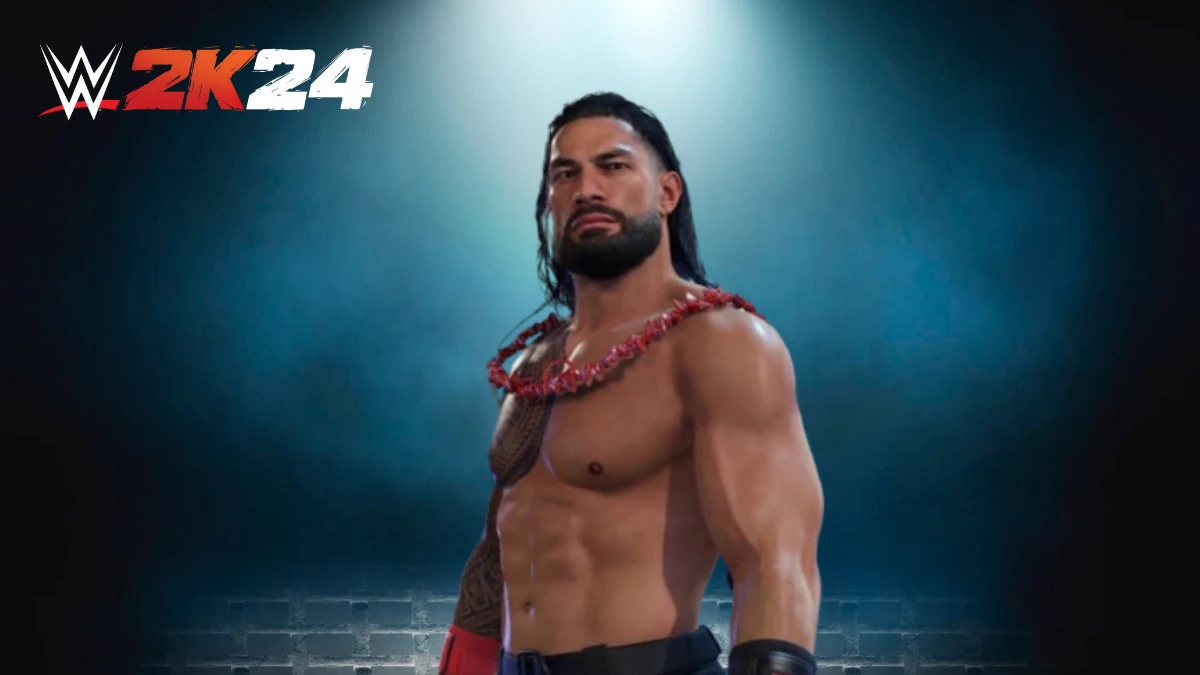
WWE 2K24 Customizations
WWE 2K24 is the highly-anticipated sports video game of the year, and it delivers an incredible gaming experience. You can upload face scans into the game to create your own custom Superstars, but that’s not all. You can also upload face scans to create other custom Superstars, custom title belts, and more. The customization options in this game are almost endless, which is one of the reasons the wrestling community is loving this game.
If you want to upload your own face scan into the game, you don’t have to look any further than Community Creations’ logo uploader. The accuracy of your face scan in the game will still somewhat depend on your skill with photo editing and how long it takes you to get everything set up.
WWE 2K series allows you to upload face scans of yourself, friends, or even famous faces to compete. Learn more below about how to record your face scan for use in the game "WWE 2K24" and how to personalize your face scan to suit your style and satisfy the "WWE 2K24" experience.
How to Upload Face Scans in WWE 2K24?
The latest installment in the popular wrestling game series, WWE 2K24, has all the bells and whistles that fans have come to expect from the franchise. From the introduction of new match types to the return of fan-favorites modes, there’s plenty to explore. There’s no shortage of star power in 2K24, with Cody Rhodes and Roman Reigns leading the pack, and there’s still plenty more to come including CM Punk.
In addition to the new match types, you’ll also have the opportunity to play as yourself by uploading your face scan and using it to customize your character to look exactly like you. The steps below can be used to upload your face scan to WWE 2K24:
- Visit the official WWE 2K24 Image Uploader page and sign in.
- Once you have signed in, you can upload your image.
One thing to remember is that you can only upload a JPG or PNG file that is less than 1MB size. You can upload anything except your face, but you can also upload any logo. After uploading your image, follow these steps to download or remove it:
- In the main menu of the game, go to the "Online" tab
- Then go to "Community Creations"
- Finally go to "Image Manager"
- You will find your face scan and images in Image Manager.
To use your face scan, go to the "Creations" tab in the main menu and select "Superstars".
WWE 2K24
WWE 2K 24 is a sports video game about professional wrestling. Developed by Visual Concepts, it is published by 2K and is the 24th game in the series based on professional wrestling. It is the tenth game under the 2K banner and the follow-up to 2K's previous game, 2K23.
The game was released on 8 March 2024 for PS4, Xbox 5, Windows, and Xbox One. During its annual quarterly earnings call in May 2023, Take-Two Interactive's holding company, 2K's parent company, announced that the upcoming title would be called "WWE 2K24" and that it would be released in the March 2024 fiscal year.
WWE 2K altered their profile images and header on X (Twitter) on January 17, 2024, adding the new WWE 2K24 logo and on the same day, they tweeted a preview image of a referee T-shirt, tagging Stone Cold Steve Austin. The Deluxe and 40 Years of WrestleMania Editions were released three days early on March 5, 2024, and the Standard Edition was released on March 8, 2024.
WWE 2K24 Gameplay
The gameplay of WWE 2K24 features a roster of legendary wrestlers like Steve Austin, Undertaker, and Andre the Giant, as well as current WWE Superstars like Cody Rhodes, John Cena, Rhea Ripley, and Roman Reigns. The graphics of the game are incredibly lifelike, enhancing the characters' spectacular entrances and signature moves.
WWE 2K24’s new match styles include support for more than one Superstar in the Backstage Brawl as well as Guest Referee matches, Casket matches, Gauntlet matches, Ambulance matches, and more. With MyRISE, you’ll have the opportunity to unleash your undoubted raw power and follow in your footsteps from the men’s and women’s divisions as you make your way to the top of the game. MyRISE features two thrilling career arcs as well as original stories following your ascension to the top.
In MyFACTION, assemble your preferred WWE Superstars and Legends. Get cards, create a powerful faction, engage in online multiplayer, and try out the brand-new ranked quickplay. As you move up the new seasonal leaderboard, you can also win thrilling promotional and final rank rewards.
WWE 2K24 Overview
| Developer | Visual Concepts |
| Publisher | 2K |
| Series | WWE 2K |
| Platforms | PlayStation 4, PlayStation 5, PC, Xbox One, Xbox Series X/S |
| Release Date | March 8, 2024 |
| Genre | Sports |
| Modes | Single-player, multiplayer |
WWE 2K24 Trailer

How to Upload Face Scans in WWE 2K24? - FAQs
Visit the WWE 2K24 Image Uploader page, sign in, and upload your JPG or PNG image.
You can upload any image or logo, excluding your face, to customize your character in WWE 2K24.
WWE 2K24 is available on PS4, Xbox 5, Windows, and Xbox One. It was released on March 8, 2024.
WWE 2K24 was released on March 8, 2024, and is available on PS4, Xbox 5, Windows, and Xbox One.
Yes, you can only upload JPG or PNG files that are less than 1MB.




