How to Use WWE 2k24 Image Upload? Find Out Here
by
Updated Mar 07, 2024
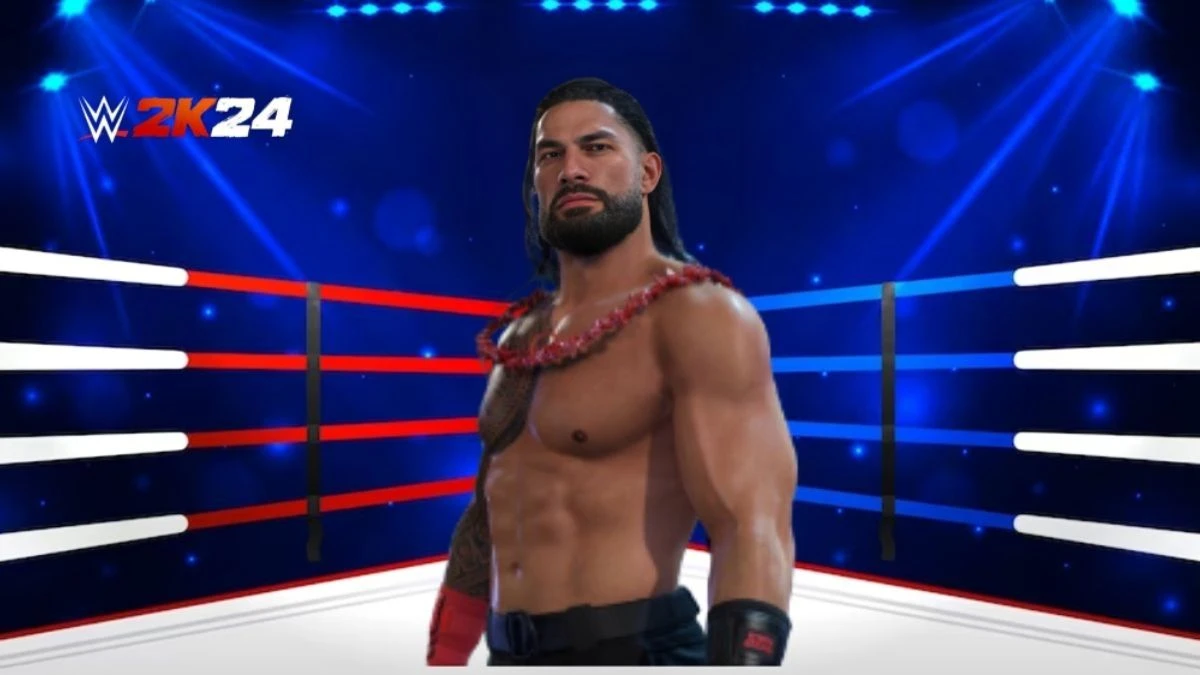
WWE 2k24
WWE 2K24 is a new video game all about wrestling. It's made by Visual Concepts and will be published by 2K Games. This game is the tenth one to come out under the WWE 2K name, and it's the twenty-fourth game in the series overall. It's a follow-up to WWE 2K23.
In WWE 2K24, players can expect to see their favorite WWE wrestlers in action. They can choose from a variety of modes, including single-player and multiplayer options. The game will likely feature updated rosters, meaning players can play as the latest WWE superstars.
Fans can look forward to improved graphics and gameplay mechanics compared to previous versions. The developers may also introduce new features and match types to keep the game exciting and fresh.
Like in past WWE 2K games, players will likely be able to create their own wrestlers, design arenas, and even create their own storylines. These customization options add to the fun and let players make the game their own.
Overall, WWE 2K24 promises to deliver the thrills and excitement of professional wrestling in a fun and interactive gaming experience for fans of all ages.
How to Use WWE 2k24 Image Upload?
Uploading an Image:
- Visit the WWE 2K24 Website:
- Open your web browser and go to official website.
- Access Image Upload:
- Click on "Upload Images" on the website.
- Select Your Platform:
- Choose your gaming platform (like PlayStation, Xbox, or PC) when prompted.
- Connect Your Account:
- If asked, link your WWE 2K24 account to the website.
- Pick Image Type:
- Choose what kind of image you want to upload (like logos or wrestler images).
- Upload Image:
- Click "Upload Now" and then confirm by clicking "Agree & Submit."
Downloading an Image:
- Open WWE 2K24 Game:
- Start the WWE 2K24 game on your device.
- Navigate to Online Features:
- Go to the main menu and find the "Online" tab.
- Access Community Creations:
- Choose "Community Creations" from the menu.
- Enter Image Manager:
- Click on "Image Manager" to see all your uploaded images.
- Download Your Images:
- From the Image Manager, download the images you've uploaded before.
Following these steps allows you to upload and download custom images, giving you more options for personalizing your WWE 2K24 experience.
WWE 2k24 Development
Development for WWE 2K24 started after its announcement in May 2023, with the goal of creating an exciting wrestling game experience. Visual Concepts, the developer, worked closely with 2K Games to bring the game to life. They aimed to improve upon previous versions while adding new features and modes to keep players engaged.
The development process likely involved designing the game's graphics, animations, and gameplay mechanics to ensure they accurately represented the world of professional wrestling. Visual Concepts would have also collaborated with WWE to incorporate the latest roster of wrestlers and their signature moves into the game.
In January 2024, WWE 2K24's development progress became more visible with the unveiling of the game's logo and cover stars, including Cody Rhodes, Rhea Ripley, and Bianca Belair. The announcement of different editions, such as the "40 Years of WrestleMania" Edition, signaled the depth of content being developed for the game.
As the release date approached, developers would have focused on bug fixing, testing gameplay balance, and polishing the overall gaming experience. The inclusion of new match types like special guest referee, ambulance, casket, and gauntlet matches, as confirmed by Ryan Woodrow of Video Games on Sports Illustrated, would have required fine-tuning to ensure they functioned smoothly within the game.
Overall, WWE 2K24's development aimed to deliver an immersive and enjoyable wrestling experience for players on various gaming platforms.
WWE 2k24 Overview
| Title | WWE 2K24 |
|---|---|
| Cover Star | "American Nightmare" Cody Rhodes |
| Developer | Visual Concepts |
| Publisher | 2K |
| Platforms | PlayStation 4, PlayStation 5, PC, Xbox One, Xbox Series X/S |
| Release Date | March 8, 2024 |
| Genre | Sports |
| Modes | Single-player, multiplayer |
WWE 2k24 Trailer

How to Use WWE 2k24 Image Upload- FAQs
WWE 2K24 is a video game about wrestling featuring popular WWE superstars.
Visit official website ,select "Upload Images," choose your platform, connect your account, select image type, upload, and agree to submit.
Yes, WWE 2K24 allows image uploads from PlayStation, Xbox, PC, and other supported platforms.
You can upload logos, custom wrestler images, and other graphics to personalize your WWE 2K24 experience.
In WWE 2K24, go to the main menu, select "Online," choose "Community Creations," then click on "Image Manager" to access your uploaded images.




