Hunt Showdown 1896 Black Screen, How to Fix Hunt Showdown 1896 Black Screen Error?
by
Updated Aug 16, 2024
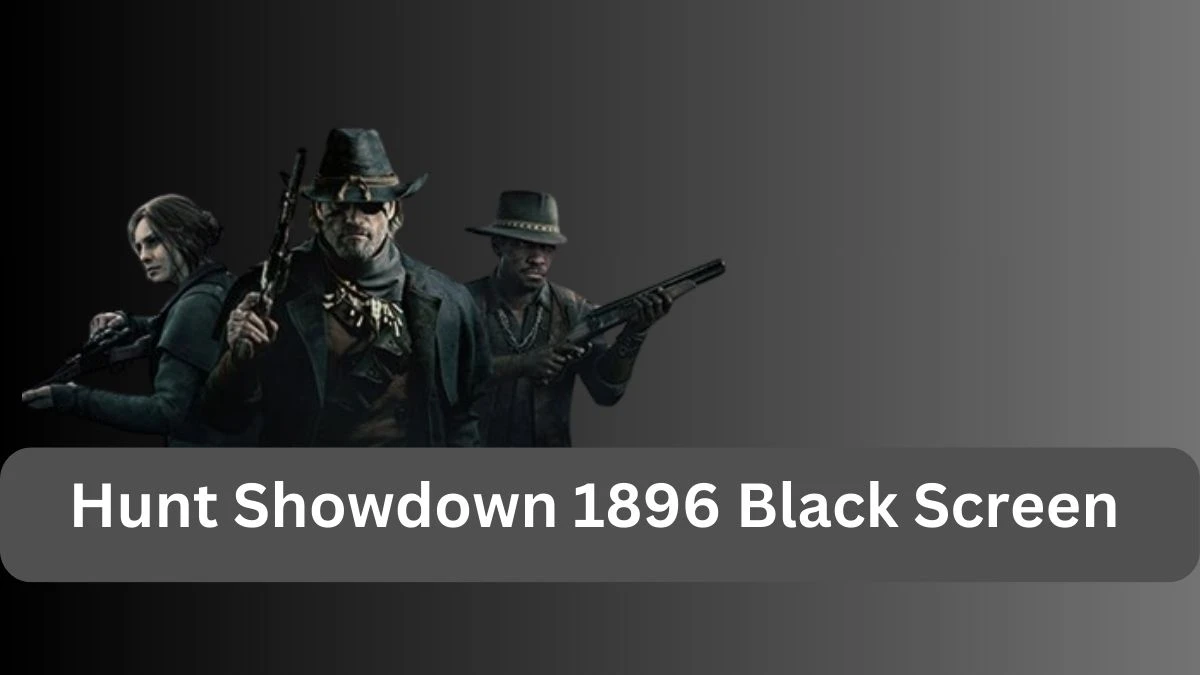
Hunt Showdown 1896 Black Screen
Hunt: Showdown 1896 is the latest update in the first-person game Hunt Showdown. This update has brought amazing visuals and has improved game performance. The new 1896 update brings new map with 16 new locations, new weapons, tools, custom ammo, weekly challenge redesign, and miscellaneous changes to improve gameplay.
However the update has been facing black screen issue while trying to launch the game. When players try to start the game, it will hang on a black screen and go back to their library. So below we have listed some fixes for the error, take a look.
How to Fix Hunt Showdown 1896 Black Screen Error?
The black screen in Hunt: Showdown 1896 is caused by many reasons, especially with the new update, so here are the fixes for Hunt Showdown 1896 Black Screen Error.
Delete the User Folder
- Open Steam, and right-click in your library on Hunt: Showdown 1896
- Select Manage followed by Browse local files
- Delete the “User” folder
- Launch Hunt: Showdown 1896
Additionally, you can delete the “Shaders” folder.
Update GPU Drivers
Update the GPU drivers as this may help to fix the Hunt Showdown 1896 Black Screen error.
Update Windows
Update the Windows to the latest version. If there is any pending updates, especially for new feature updates, download and install it.
- Type “Update” in Windows Search and click on Check for Updates
- Check if you are on the latest version, if not then download it.
Accept the Firewall Prompt
Accept the firewall prompt from Windows. Minimize the game by pressing Alt and Tab and allow the firewall rule.
Add an Exclusion/Exception for Hunt: Showdown 1896 in Windows Defender
- Open Windows Virus & Threat protection
- Select on Manage Settings
- Scroll down, and under Exclusions click on Add or remove exclusions
- Click “+ Add an exclusion” button and add the game’s main folder
Further Generic Troubleshooting
- Verify Game Files in Steam Client: Right-click Hunt: Showdown 1896 > Properties > Installed Files > Verify integrity of game files
- Update DirectX and Visual C++ Redistributables
- Switch to the dedicated GPU if you’re playing on a laptop
Hunt Showdown
Hunt: Showdown is a first-person shooter video game developed by Crytek. It was launched in early access on Steam on February 22, 2018 and for Xbox Game Preview on 29 May 2019. The full release of the game was launched on 27 August 2019 for Microsoft Windows, on Xbox One on 19 September 2019 and on PlayStation 4 on 18 February 2020. In the game, the player assumes the role of a hunter who tries to kill mythical monsters to claim the bounties and survive long enough against other bounty hunters to reach extraction point.
Hunt Showdown Gameplay
Hunt: Showdown is a multiplayer game with two gameplay modes. In "Bounty Hunt", the player plays as a bounty hunter who hunts down the game's 5 bosses to claim the bounty. Players can play individually or with up to two other players to find clues about the monster's location in the maps. Each map functions as a open world filled with other environmental dangers and enemies such as Grunts, Armoreds and Hives. As the player collects clues, the location of the monster's is narrowed down.




