Minecraft Error Code Crossbow, How to Fix Minecraft Error Code Crossbow?
by
Updated Aug 19, 2024
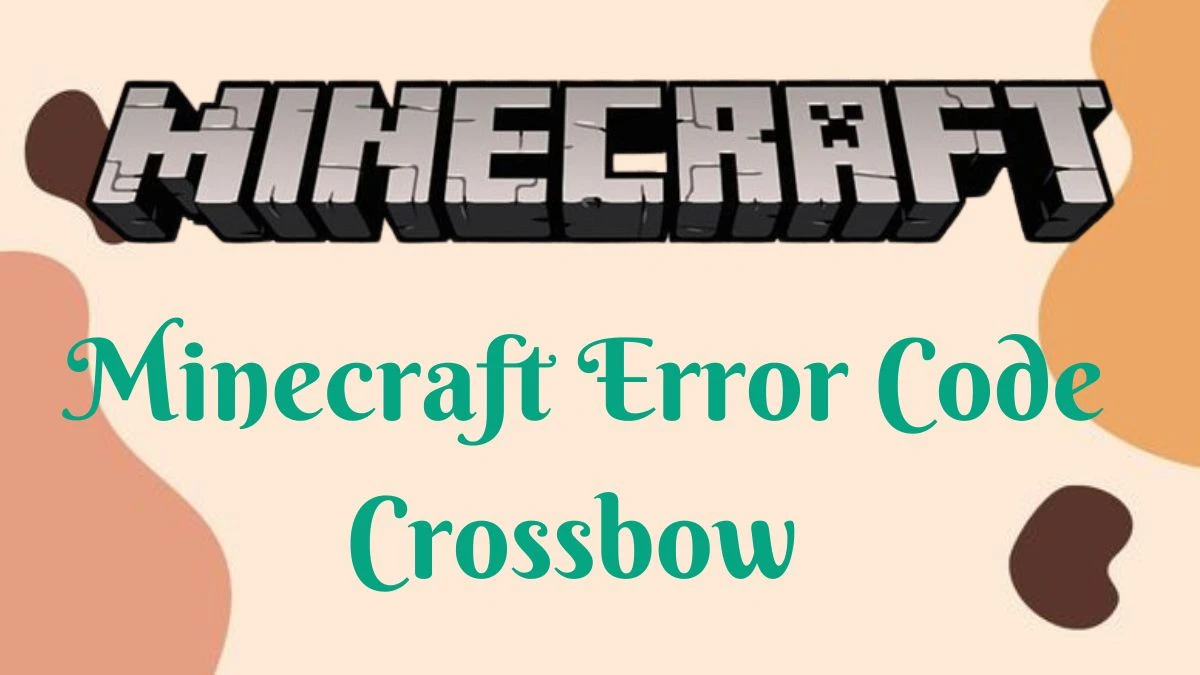
Minecraft Error Code Crossbow
When you see Error Code: Crossbow in Minecraft, it means you can’t sign in to your Microsoft account. This affects access to Realms, Profiles, and Marketplace items. Here are some common reasons for this error:
- Outdated Minecraft Version: Your game might need an update.
- High Server Traffic: The server might be too busy at the moment.
- Unstable DNS Servers: Your internet provider’s servers might be having issues.
- Old Network Driver: Your network driver may need updating.
Try updating Minecraft, checking your internet connection, and updating your network driver.
How to Fix Minecraft Error Code Crossbow?
To fix the error, you might need to try different solutions because the problem can vary. Here are some steps to follow:
-
Update Your Game:
Make sure Minecraft is up-to-date. Download the latest version from the official website to avoid errors.
-
Try Signing In Again:
Sometimes the error happens because the servers are busy. Try to sign in a few times.
-
Clear Sign-In Data:
Go to the Profile section in the game settings and clear the account sign-in data. This might help you log in.
-
Update Network Driver:
An old network driver can cause issues. Update it through the Device Manager on your computer.
-
Change DNS Settings:
Your default DNS servers might be slow or unstable. Update your DNS settings to fix this.
-
Reinstall Minecraft:
If nothing else works, reinstall the game. Make sure to back up your files to avoid losing your progress.
Try these steps one by one to see which one works for your error.
Error Code Crossbow Causes
Crossbow errors in Minecraft often happen when the servers are too crowded or when there are problems with the Microsoft login system. When too many players try to access the game at once, the servers can get overwhelmed and start having issues. This makes it hard to log in and can cause the Crossbow error to appear.
Another reason for Crossbow errors is technical problems with Microsoft’s login system. If there are glitches or issues with how Microsoft verifies your account, you might have trouble logging in to Minecraft. This can make it frustrating to play the game as usual.
Minecraft Wiki
Minecraft is a sandbox game made by Mojang Studios, first released in 2011. In the game, players explore a huge, blocky world where they can gather materials, build things, and either fight monsters or work with other players. The game has two main modes: survival, where players need to gather resources to stay alive, and creative.




