Discord Messages Failed to Load, How to Fix Discord Messages Failed to Load?
by
Updated Jul 04, 2024
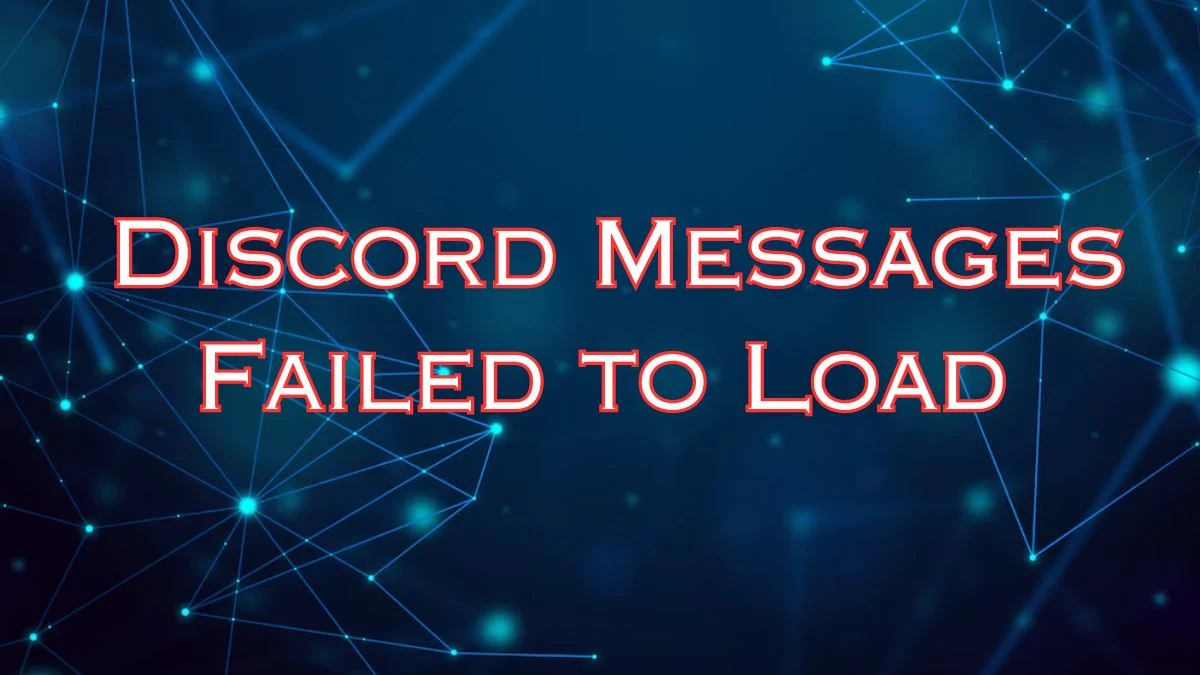
Discord Messages Failed to Load
Discord messages may fail to load due to several reasons. It could be because Discord's servers are experiencing issues, your internet connection is unstable or slow, or there might be specific problems with the channel or server you're trying to access. Sometimes, simply restarting Discord or switching to a different network connection can resolve these issues. Also, temporary bans or restrictions on your account could prevent messages from loading properly.
Clearing Discord's cache or updating the app can also help refresh and fix any underlying problems with how messages are retrieved and displayed. If these steps don't work, contacting Discord support for further assistance is recommended, as they can provide specific guidance based on your account and network setup.
How to Fix Discord Messages Failed to Load?
To fix the "Messages Failed to Load" issue on Discord, follow these simple steps:
Check Discord Server Status
Make sure Discord servers are working fine. Visit the Discord Server Status page to check.
Check Internet Connection
Ensure your internet connection is stable. Restart your router if needed.
Switch Text Channels
Move to a different text channel in Discord to refresh and load messages.
Mark Channels as Read
Right-click on a channel and select "Mark As Read" to force Discord to load new messages.
Restart Discord
Close Discord completely and reopen it. Sometimes restarting fixes the issue.
Update Discord
Make sure Discord is up to date. Check for updates in the app settings.
Clear Discord Cache
Clearing Discord's cache can help. Go to %appdata%/discord and delete Cache, Code Cache, and GPUCache folders.
Check for Bans
Ensure you're not banned from Discord or specific servers, as this can prevent message loading.
By following these steps, you should be able to resolve the "Messages Failed to Load" error on Discord and get back to chatting smoothly.
What is Discord Messages?
"Discord Messages Failed to Load" is an error where users can't see chat messages. It's caused by server issues, bad internet, or app problems. Fixes include checking servers, restarting Discord, or updating the app. In Other Way, it is an error where Discord fails to display text messages in chat channels.
This issue can occur due to problems with Discord's servers, your internet connection, or issues within the Discord app itself. When this happens, users are unable to view new messages or send replies, affecting their ability to communicate effectively on the platform.
To resolve it, users often need to check Discord's server status, ensure their internet connection is stable, switch channels, mark channels as read, restart Discord, update the app, clear Discord's cache, or troubleshoot other potential issues causing the message loading failure.




