EA App Error Code EC 10000, How To Fix EA App Error Code EC 10000?
Learn about EA App Error Code EC 10000, its causes, and follow simple steps to fix it effectively. Ensure smooth gaming by troubleshooting server and cache issues easily.
by
Updated Jun 21, 2024
Advertisement
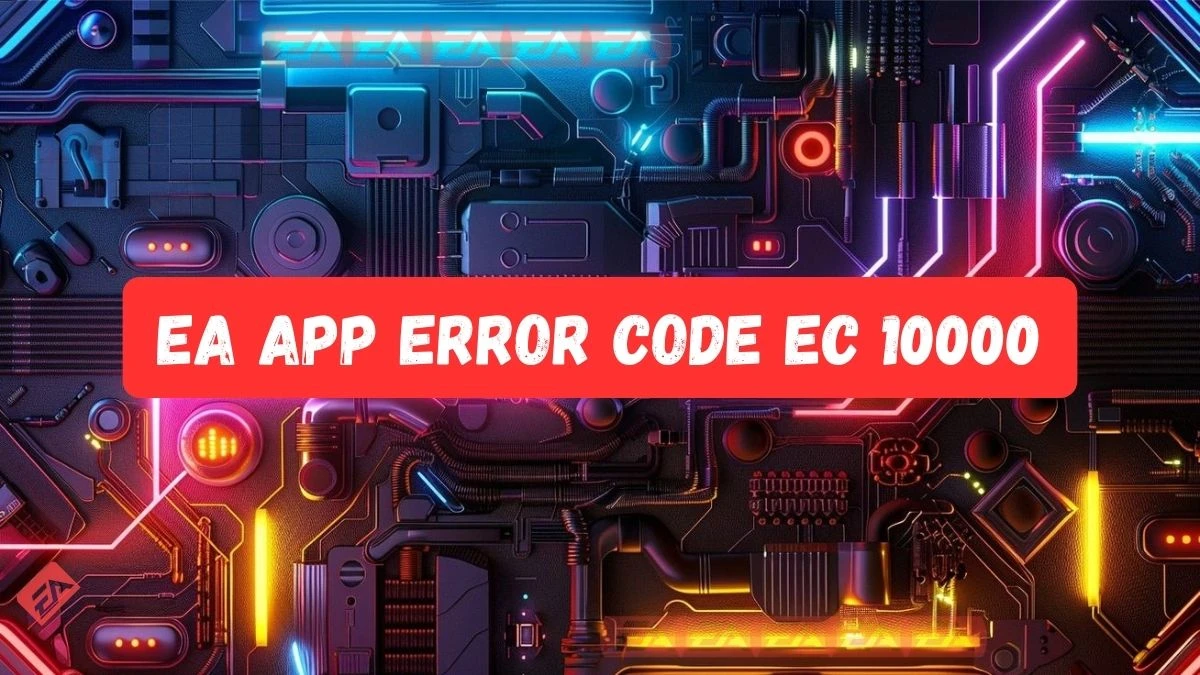
EA App Error Code EC 10000
EA App Error Code EC 10000 means that the EA account information is not being read from the server. This is often due to server issues or problems with the app’s cache.
Article continues below advertisement
How To Fix EA App Error Code EC 10000?
Check Servers
- Sometimes, the EA servers are down due to crashes or maintenance. You can check the server status on websites like DownDetector or on EA’s Twitter. If servers are down, you need to wait.
Restart the Application
- Close the EA App completely using the task manager and then restart it.
Log In to Your Account Again
- Log out of your EA account and then log back in. This can help if the app is having trouble reading your account.
Clear EA App Cache Folder
- Close the EA App using the task manager.
- Open the "Run" dialog by typing it into the search bar.
- Enter “%localappdata%” and press enter.
- Delete the “EADesktop,” “EALaunchHelper,” and “Electronic Arts” folders.
- Restart the EA App.
Use Default DNS
- Open the Control Panel and go to “Network and Internet.”
- Click “Network and Sharing Center,” then select your internet connection.
- Click on “Properties.”
- Double-click on “Internet Protocol Version 4 (TCP/IPv4).”
- Select “Use the following DNS server addresses” and enter:
- Preferred DNS server: 8.8.8.8
- Alternate DNS server: 8.8.4.4
- Click “OK” to save the settings.
Disable Internet Protocol Version 6 (IPv6)
- Open the Control Panel and go to “Network and Internet,” then “Network and Sharing Center.”
- Click “Change Adapter Settings.”
- Right-click on your internet connection and select “Properties.”
- Uncheck the box next to “Internet Protocol Version 6 (TCP/IPv6)” and click “OK.”
Clear Internet Cache
- Open the command prompt as an administrator.
- Enter these commands one by one and press enter after each:
- ipconfig /renew
- ipconfig /flushdns
- netsh int ipv4 reset
- netsh int ipv6 reset
- netsh winhttp reset proxy
- netsh winsock reset
- ipconfig /registerdns
- Restart your computer.
These steps should help you resolve EA App Error Code EC 10000.
Causes Of EA App Error Code EC 10000
- Server Issues: Sometimes, the EA servers might be running late or crashing.
- Application Cache Problems: Issues with the app's cache can also cause this error.
EA App
The EA app is a new platform by Electronic Arts for playing PC and Mac games. It’s designed to be fast and easy to use, so you can start playing quickly. You can connect your EA account to other gaming platforms to import friends and play together. The app also helps you discover new games and see what your friends are playing. It works on Windows 7 and newer, as well as macOS Catalina and newer.




