How to Disable Meta AI Instagram? All You Need to Know About Meta AI Instagram
by
Updated Apr 20, 2024
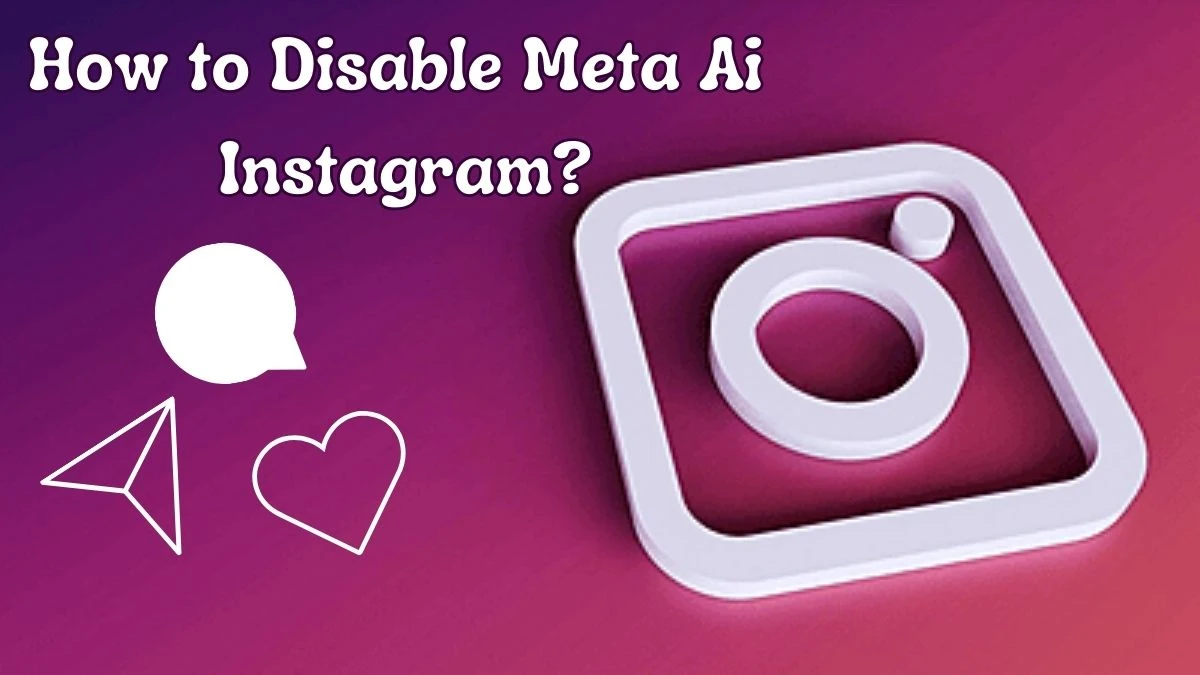
How to Disable Meta AI Instagram?
Instagram does not offer a button to disable meta AI. Users can request to disable meta AI by using the search bar. If enough users ask to disable meta AI, Instagram may include a button to disable it in the future. To disable meta AI, users need to first tell Instagram they do not want it. The more users tell Instagram they don't want it, the more likely they are to get it disabled. You need to tell Instagram what you want for Instagram to make changes in the app to satisfy you.
What is Meta AI on Instagram?
Meta AI is a new AI feature on Instagram that allows users to chat with each other. You can create a Meta AI chat and continue the conversation. You can find your Meta AI chat by tapping on the search bar next to the top bar in Explore or your inbox. The downside of Meta AI is that it doesn’t always provide accurate or useful answers. Therefore, you shouldn’t rely on Meta AI to make important decisions. Some users are finding this new AI a little confusing and don’t find it very useful. They are searching for ways to disable or remove Meta AI from the Instagram experience.
How to Give Feedback on Instagram?
- Go to Your Profile:
- Click on your picture in the bottom right corner of Instagram.
- Access Settings and Privacy:
- Press the three lines at the top right corner.
- Find More Info and Help:
- Go to "Settings" and then "Privacy" and "More Info."
- Seek Help:
- Click on "Support."
- Report a Problem:
- Tap on "Report a Problem" to tell Instagram what's wrong.
- Talk About Your Experience:
- Write about your time with Meta AI.
- Ask to Turn Off Meta AI:
- Say you want to turn off Meta AI and explain why.
- Send Your Message:
- Click on "Submit" or "Send" to give your message to Instagram.
Instagram is an interactive social media platform that allows users to share photos and videos. The platform is owned by Meta Platforms, a company that specializes in social media platforms. Instagram allows users to share their photos and videos with their friends, family, and colleagues.
Users can add filters to their photos to make them look better, group their photos, and tag their posts with hashtags. Users can also share their photos with their friends and family. Users can search for tags and places, such as pictures, to find other people’s posts. Users can also follow people to view their posts in their feeds.
The platform is available on mobile devices (iPhone and Android), desktop computers (Windows 10), and the internet. Users can take photos, edit them, and post them on Instagram, Facebook, TikTok, TikTok, and other social media platforms. Initially, users could only post square pictures on Instagram, but now users can post all shapes. Users can also chat in the app. Users can post multiple pictures at once in the app. Stories that last one day are also available.




