How to Fix CcmSetup Failed With Error Code 0x80004005? Causes and Reasons
by
Updated Jul 08, 2024
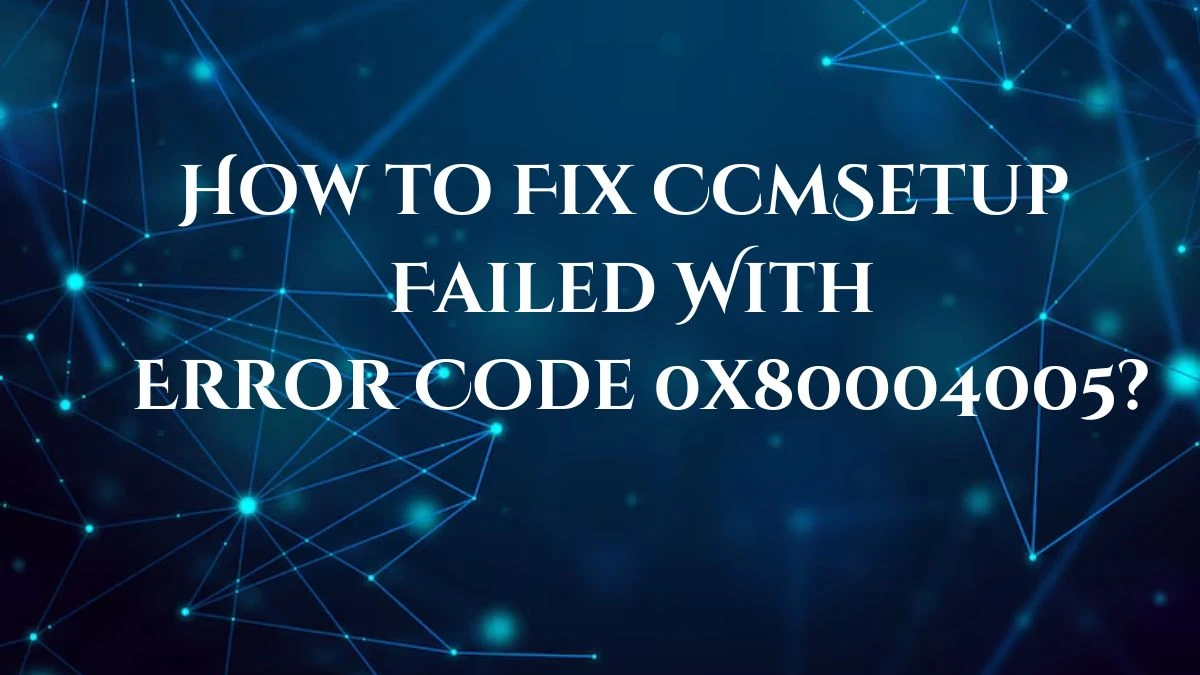
How to Fix CcmSetup Failed With Error Code 0x80004005?
If you're facing the CcmSetup failed error, indicated by error code 0x80004005, there are multiple actions you can take to fix the problem.
-
Check the firewall settings:
The error might happen if the firewall is stopping the update or if your firewall is very strict. Ensure that the required ports are accessible and that the firewall isn't obstructing the interaction between the client and the server.
-
Verify the availability of the Management Point (MP) or Distribution Point (DP):
Error might happen if the MP or DP isn't available. Make sure the MP or DP is reachable and working correctly.
-
Check the configuration settings:
Incorrectly entered settings might also lead to the CcmSetup failed error. Make sure to review the configuration settings carefully to confirm their correctness.
-
Reinstall the Microsoft Configuration Manager (SCCM) client:
If none of the previous solutions prove effective, starting the installation of SCCM anew might be the most viable solution.
The error code 0x80004005 is a generic error code that may have various reasons and fixes based on the particular information in the logs. It's advised to examine the logs and error notifications for detailed insights into the error's origin and to adjust the troubleshooting actions as needed.
CcmSetup Error Code 0x80004005
The CcmSetup encountered an issue with error code 0x80004005 frequently occurring during the process of updating client PCs within a domain. This error can be caused by improperly set up configurations, missing essential services, firewall restrictions on updates, or issues with the MP (Management Point) or DP (Distribution Point) access.
The CcmSetup issue, represented by error code 0x80004005, is a frequent problem that happens while installing or updating the Microsoft Configuration Manager (SCCM) software. This code signals that a setup failure has been experienced.
Causes for CcmSetup Error Code 0x80004005
- Occasionally, the problem 0x80004005 arises because of problems with Windows Update.
- Permission settings on files and folders might lead to this issue in File Explorer.
- Corrupt or missing system files and registry issues can also cause the 0x80004005 problem. Use the System File Checker (SFC) utility to examine and fix any corrupted system files.
- Outdated or not compatible software drivers can lead to the 0x80004005 issue.
- If you encounter a problem when operating a virtual machine, such as VirtualBox, or with network adapters, updating the drivers or reinstalling Microsoft 6to4 adapters might be the solution to fix the problem.
- Security tools like Windows Defender and firewalls might prevent users from accessing documents, directories, or programs because of the glitch.
- This error can occasionally show up when utilizing Microsoft Outlook or its email alert system.
Reasons for CcmSetup Error Code 0x80004005
- Windows error code 0x80004005 is a mysterious issue that might happen in different situations on your Windows operating system.
- This error can occur when you're using shared documents or directories, pulling files out of an archive, changing the names of folders, or even when you're updating your Windows operating system.
- When faced with error code 0x80004005, the initial action to take is to evaluate the circumstances and comprehend the background under which the error occurred.
- In other scenarios, like trying to open files or folders, issue 0x80004005 might be connected to the security options on your computer or a problem with the file or folder you're attempting to access.




