How To Fix Crunchyroll Error Code P-Dash-28? Causes of Crunchyroll Error Code P-Dash-28
by
Updated Jul 10, 2024
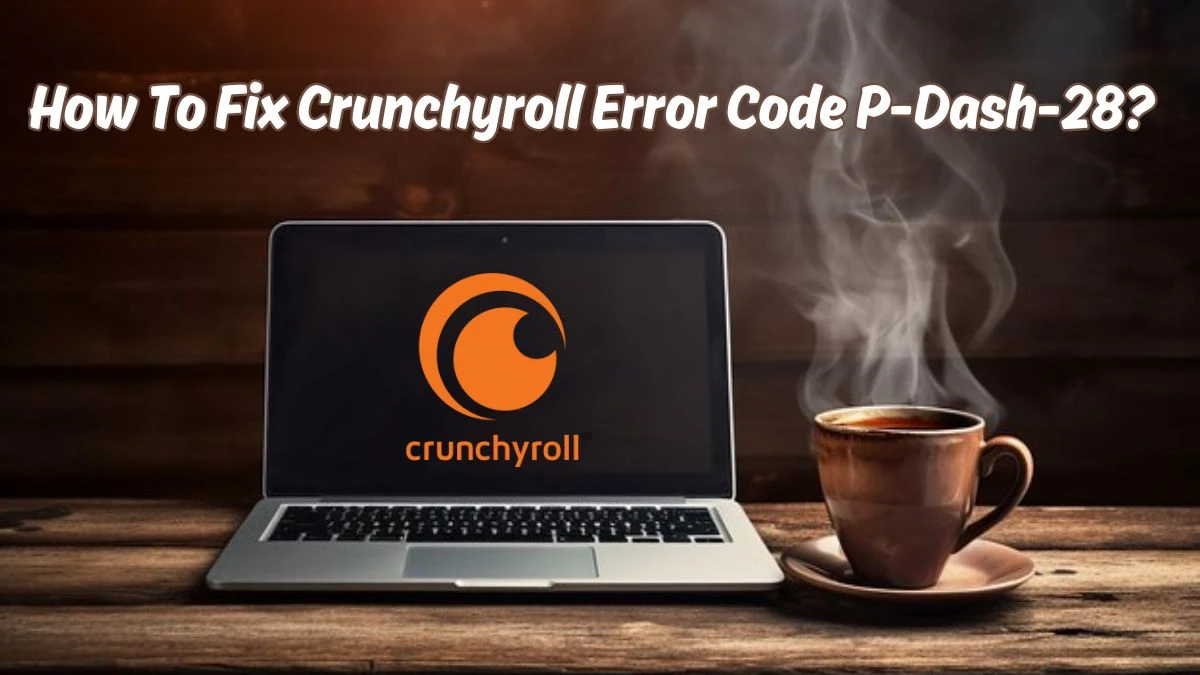
How To Fix Crunchyroll Error Code P-Dash-28?
The p-dash-28 error can occur for various reasons, such as server overload when too many people are trying to stream content simultaneously. Alternatively, it might stem from a more easily fixable issue like a cache overload on your device or a poor connection on your end. A cache overload can negatively impact performance, and an unstable connection can disrupt your streaming experience. Below given are some fixes for the error, take a look!
Refresh and Restart:
Refresh the page or restart the app. On Windows, press Ctrl+F5; on Mac, press Shift+Command+R.
Check Internet Connection:
Ensure your internet is stable. Switch from cellular to Wi-Fi or move closer to your router. Reset your router if needed.
Check Crunchyroll Servers:
Go to Downdetector and search "Crunchyroll" to see if the servers are down.
Change DNS Settings:
- On Windows: Control Panel > Network & Internet > Network and Sharing Center > Change adapter settings > Right-click your connection > Properties > Select Internet Protocol Version 4 (TCP/IPv4) > Use the following DNS server addresses > Enter Google (8.8.8.8 and 8.8.4.4) or Cloudflare (1.1.1.1 and 1.0.0.1).
- On Mac: System Preferences > Network > Advanced > DNS > Add Google or Cloudflare DNS.
Clear Cache and Cookies:
- On a browser: Go to settings > History or Privacy > Clear browsing data > Select Browsing history, Cookies, and Cached images > Clear data.
- On the app: Go to settings > Apps > Crunchyroll > Storage > Clear cache.
Update the Crunchyroll App:
Check for updates in your device’s app store and install any available updates.
Uninstall and Reinstall the App:
Remove the Crunchyroll app and reinstall it from your app store.
Contact Support:
If none of the above steps work, contact Crunchyroll support for further assistance.
What is Crunchyroll Error Code P-Dash-28?
The Crunchyroll error code P-Dash-28 can be frustrating when you're trying to watch anime. It indicates an issue with video playback. If you have tried these troubleshooting steps and are still encountering the error code, you can check online resources for further assistance.
There are forums and communities where users discuss Crunchyroll issues, and you might find solutions from other users. You can also try contacting Crunchyroll's support for help.
Causes of Crunchyroll Error Code P-Dash-28
The P-28 error can appear for a number of reasons:
- The server is overloaded because too many people are streaming at the same time.
- Too much stored data on your device is slowing things down.
- Your internet connection is unstable.
- You are trying to watch content that's not available in your region.
- The Crunchyroll app might be outdated or corrupted.
Crunchyroll
Crunchyroll is a streaming service where you can watch movies and TV shows, especially from East Asian media like Japanese anime. It was started in 2006 by graduates from the University of California, Berkeley. Based in San Francisco, California, Crunchyroll also has an office in Tokyo, Japan.
It's known for offering over 1,000 anime shows, and more than 200 East Asian dramas in multiple languages, and used to have about 80 manga titles. Crunchyroll became part of Sony in 2021 after previously being owned by AT&T/WarnerMedia. It's popular worldwide, with millions of users watching its content, which includes both streaming and sometimes even home video releases of shows.




