How To Fix Netflix Error Code Ui-800-3? Get The Fixes Here!
by
Updated Jul 02, 2024
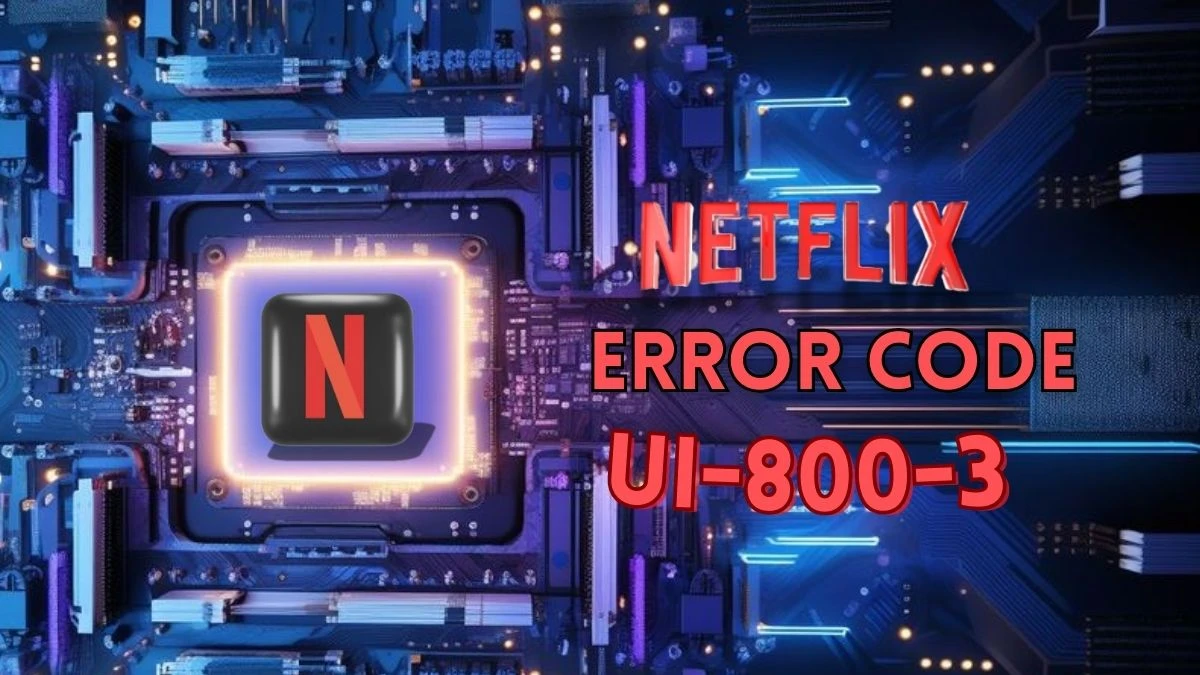
How To Fix Netflix Error Code Ui-800-3?
If you encounter Netflix error code Ui-800-3, follow these steps to resolve it on different devices:
Amazon Fire TV/Stick
Sign Out and Sign In:
- Navigate to the Netflix home screen, then go left to open the menu.
- Select Get Help > Sign out > Yes.
- Sign back in and try Netflix again.
If Device is on Error Screen:
- Select More Details.
- Choose Sign out or Reset.
- Sign back in and retry Netflix.
Alternative Method (if Get Help isn't visible):
- Using your remote, press Up, Up, Down, Down, Left, Right, Left, Right, Up, Up, Up, Up.
- Select Sign out, Reset, or Deactivate from the menu.
Blu-ray Player
Sign Out and Sign In:
- Follow the steps to sign out from the Netflix home screen.
- Sign back in to Netflix and check if the issue is resolved.
If Device is on Error Screen:
- Select More Details.
- Choose Sign out or Reset.
- Sign back in and retry Netflix.
Alternative Method (if Get Help isn't visible):
- Use your remote to press Up, Up, Down, Down, Left, Right, Left, Right, Up, Up, Up, Up.
- Select Sign out, Reset, or Deactivate from the menu.
Hisense Smart TV
Contact Manufacturer:
- For Netflix issues on Hisense Smart TVs, contact the device manufacturer for assistance.
All Other Smart TVs and Set-top Boxes
Sign Out and Sign In:
- Go to the Netflix home screen, then navigate left to open the menu.
- Select Get Help > Sign out > Yes.
- Sign back in to Netflix and see if the problem persists.
If Device is on Error Screen:
- Select More Details.
- Choose Sign out or Reset.
- Sign back in and retry Netflix.
Alternative Method (if Get Help isn't visible):
- Use your remote to press Up, Up, Down, Down, Left, Right, Left, Right, Up, Up, Up, Up.
- Select Sign out, Reset, or Deactivate from the menu.
Set-top Box or Streaming Media Player
Reset Netflix App:
- On the Netflix error screen, select More Info or More Details.
- Choose Sign out, Reset, or Deactivate.
- Confirm by selecting Yes.
- Sign back in to Netflix and check if the error persists.
Netflix Error Code Ui-800-3
Netflix Error Code Ui-800-3 typically indicates a problem with the Netflix app on your device. It often occurs when there's a connectivity issue or a problem with the data stored on the device that needs to be refreshed.
Causes Of Netflix Error Ui-800-3
Connectivity Issues:
- Problems with your internet connection can prevent Netflix from loading properly.
Corrupted Data:
- Sometimes, data stored on your device that Netflix uses can become corrupted, causing errors.
App Configuration:
- Incorrect settings or configurations within the Netflix app or on your device may lead to this error.
Device Compatibility:
- Incompatibility between Netflix and your device's software or hardware can cause the error to occur.
Netflix
Netflix is an American streaming service that offers movies and TV shows through the internet for a subscription fee. It launched on January 16, 2007, following its earlier DVD rental service. Netflix is hugely popular, with over 269.6 million paid members in more than 190 countries as of April 2024. In the United States, half of its content is original productions branded as "Netflix Originals". Netflix has also expanded into areas like mobile gaming. It ranks as the 24th most-visited website globally as of October 2023, with a significant portion of its traffic from the United States, the United Kingdom, and Brazil.




