How To Fix PS5 Error Code CE-108262-9? Causes and Fixes
by
Updated Jul 05, 2024
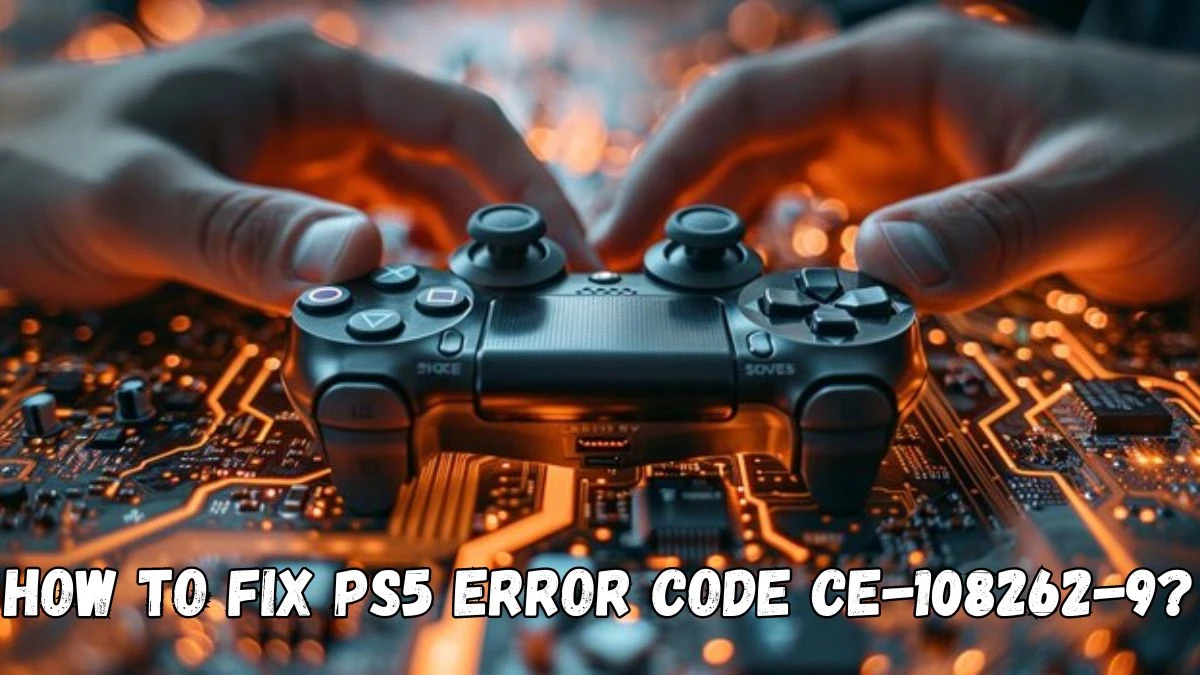
How To Fix PS5 Error Code CE-108262-9?
With a PS5 console, you can enjoy a vast library of both PS4 and PS5 games. According to Sony, more new PS5 games are continually in development. While the PS5 is an impressive game console, some users experience issues such as the console not turning on or games not loading properly.
If you're seeing PS5 error code CE-108262-9, you can try these steps to fix it. These steps should help resolve the PS5 error code CE-108262-9 and get your console back to normal:
-
Update Your PS5:
- Make sure your PlayStation 5 has the latest system software update.
-
Delete and Reinstall:
- If the error happens with a specific game or app, delete it from Settings > Storage, and then reinstall it.
-
Safe Mode and Rebuild Database:
- Start your PS5 in Safe Mode, choose "Clear Cache and Rebuild Database," then select "Rebuild Database."
-
Reset Your Console (Last Resort):
- If the problem persists, reset your PS5 from Settings > System > System Software > Reset Options > Reset Your Console.
- Note: Resetting erases all your console's saved data, so back up your data if possible.
-
Try Again Later:
- Sometimes the issue might be temporary. If none of the above steps work, wait a bit and try again later.
What is Error Code CE-108262-9?
Error Code CE-108262-9 on the PS5 means there's a problem with the system software after the console crashes. It usually shows up with a message saying, "Something went wrong with the system software."
You might see this if your PS5 isn't turning on properly or if games aren't loading correctly. To fix it, you can try restarting your PS5, checking for software updates, or even rebuilding the console's database. If these steps don't work, you might need to contact Sony support for more help.
Causes of Error Code CE-108262-9
The PS5 Error Code CE-108262-9 can occur due to various reasons. Here are some common causes:
Software Glitches
Sometimes, temporary software glitches or conflicts can trigger this error. Restarting your PS5 or rebuilding the database may resolve it.
HDMI Device Link
If you have HDMI Device Link enabled, try disabling it. This feature can sometimes cause issues.
Rest Mode
Rest Mode settings might lead to errors. Consider turning off Rest Mode to see if it helps.
Outdated System Software
Ensure your PS5 has the latest system software updates. An outdated system can cause compatibility issues.
Hardware Issues
Rarely, hardware problems (such as faulty cables or components) could trigger this error.
Does Error Code CE-108262-9 Affect the Game Performance?
Yes, the PS5 Error Code CE-108262-9 can potentially impact game performance. When this error occurs, it may cause game crashes, freezing, or other unexpected behavior. It’s essential to address the issue promptly to ensure a smooth gaming experience. If you continue to encounter problems, consider reaching out to PlayStation Support.




