How to Fix Xbox Error Code 0x87e10bef? Error Code 0x87e10bef Explained
by
Updated Jul 06, 2024
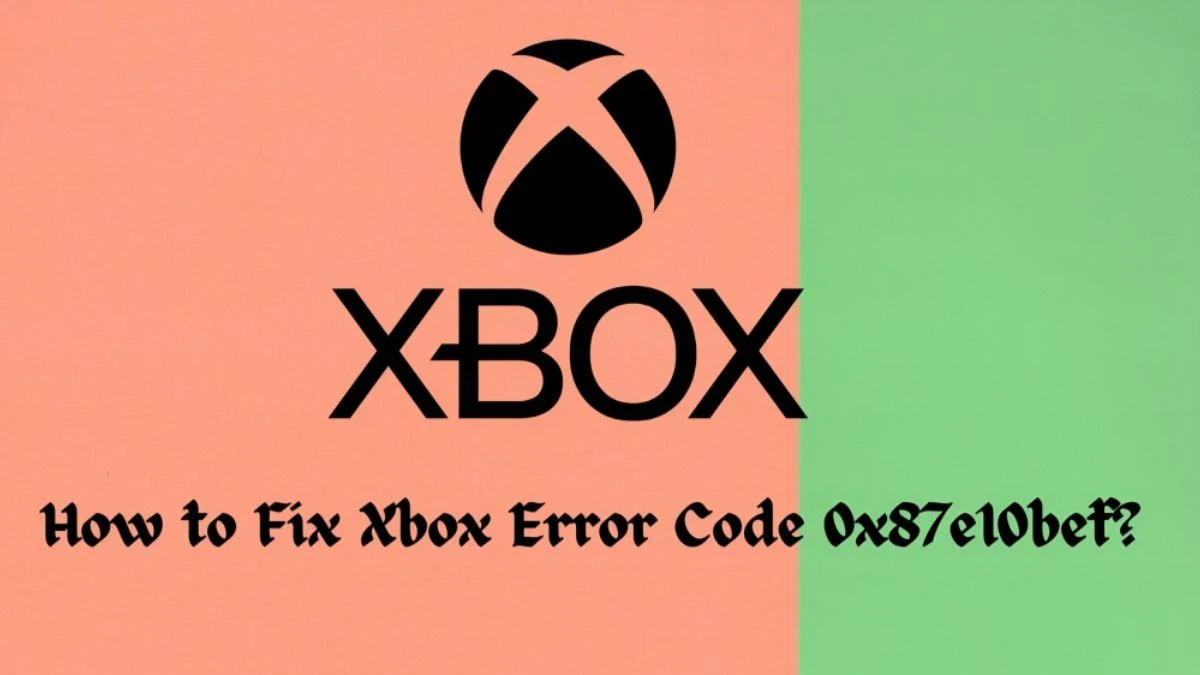
How to Fix Xbox Error Code 0x87e10bef?
Before attempting these methods to resolve the Xbox error, it's recommended to follow these initial steps.
Before you start,
- Restart your Xbox console and check the Xbox Status page to see if services are down.
- Make sure your internet connection is stable and check for Xbox firmware updates.
To fix Xbox error code 0x87e10bef:
- Clear persistent storage:
- Press the Xbox button and go to Settings > Devices & streaming > Blu-ray.
- Select persistent storage, and then clear persistent storage.
- Restart your console and try launching the game again.
- Clear alternate Mac address:
- Go to Settings > General > Network Settings > Advanced Settings.
- Choose an alternate Mac address, and then clear it.
- Restart your console to apply changes and retry launching the game.
- Try offline mode:
- In Settings, go to Network Settings and select offline mode.
- Attempt to launch the game in offline mode to see if it resolves the issue.
If these methods don't work, consider resetting your Xbox console as a last resort.
What is Error Code 0x87e10bef?
When you try to start a game or app on your Xbox, you might see error code 0x87e10bef. This could mean your console needs to be restarted or that the game belongs to a different account. To fix this, follow these steps.
Normally, games on Xbox start right away, but some users get error 0x87e10bef, especially for certain games, like error 0x87e11838. It's a common issue that stops Xbox games from opening.
Causes
Here are the reasons why you might see error code 0x87e10bef on your Xbox:
Incompatibility:
- This error can happen if your Xbox firmware is very old and can't run certain games.
Poor network conditions:
- If your internet connection is unstable or if your Xbox isn't connected to WiFi or Ethernet, you might see this error.
Xbox service status:
- When necessary Xbox services are down, you may encounter error 0x87e10bef while trying to play games.
Corrupted cache:
- If local data or cache on your Xbox becomes corrupted, it can cause this error.
Account problem:
- Forgetting to sign in with the correct account to play certain games can also trigger this error.
Internal issues:
- Other internal configurations within your Xbox console may also contribute to encountering error code 0x87e10bef.
Xbox Wiki
Xbox is a brand of video games made by Microsoft Gaming, which is part of Microsoft. It includes five game consoles for homes, games, streaming on Xbox Cloud Gaming, and online services like Xbox network and Xbox Game Pass.




