How to Get Dog Vision Filter on Tiktok?
by
Updated Aug 20, 2024
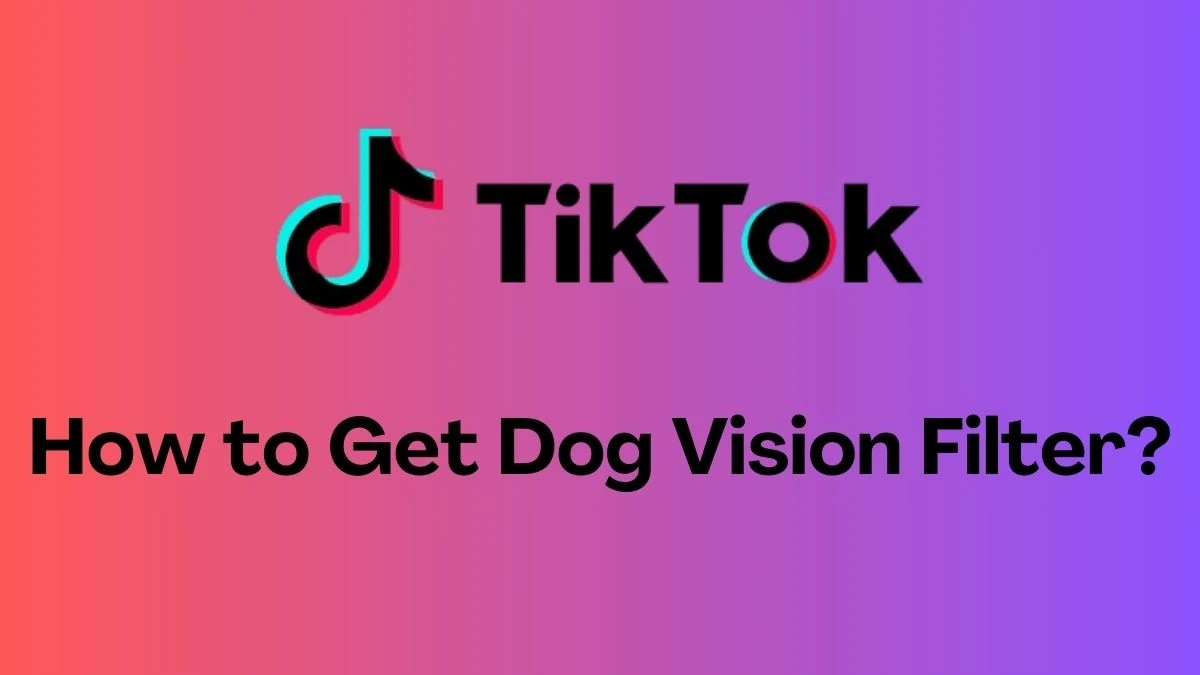
How to Get Dog Vision Filter on Tiktok?
The Dog Vision filter on TikTok gives your videos a playful, dog-like perspective. To use it, follow these steps:
- Open the TikTok app on your device.
- Tap the magnifying glass icon in the top right corner to access the search function.
- Type "Dog Vision Filter" into the search bar and look for videos where users have applied the filter.
- Above the user's name, you will see "Dog Vision" with an orange star. Tap on it.
- Click "Use this effect" to add the filter to your camera.
Dog Vision Filter on Tiktok
The Dog Vision filter on TikTok has become a viral hit, allowing users to see the world as dogs do. It simulates a dog's color perception, showing everything in shades of blue, yellow, black, and brown.
This is because dogs see fewer colors and have less detail in their vision compared to humans. To use it, open TikTok, search for "Dog Vision Filter," and tap on the effect to apply it to your video. This filter captures the unique way dogs perceive their surroundings, making it a fun and popular choice among TikTok users.
Tiktok
TikTok is a popular short-form video platform owned by the Chinese company ByteDance. Users can upload videos ranging from three seconds to 60 minutes. Since its launch, TikTok has become one of the world's top social media platforms, with over two billion downloads by 2020. Its recommendation algorithms help creators reach large audiences, fueling viral trends in food, music, and more.
However, TikTok has faced criticism for data privacy issues, mental health impacts, and spreading misinformation. Some countries have taken action against the platform due to concerns about potential data collection by the Chinese government.




