How to Remove ‘Open to Work’ on LinkedIn? A Quick Guide
by
Updated Jun 11, 2024
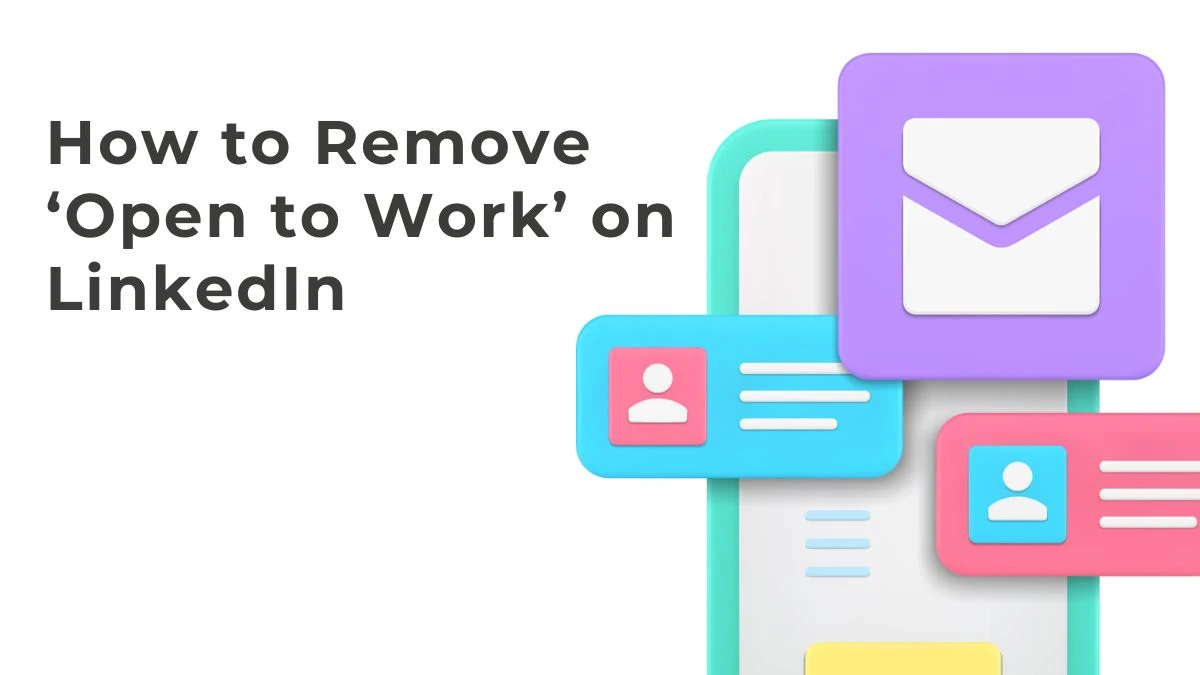
What is 'Open to Work' in LinkedIn?
'Open to Work' is a feature in LinkedIn that lets you inform your network and the employers that you are actively looking for new job opportunities. It's a green ring drawn around your profile picture and states “#OPENTOWORK” to let recruiters know that you are open to new career opportunities. Anyone having a LinkedIn account can activate this feature and make their profile more visible to employers and recruiters.
The feature can be removed by the users anytime at their convenience. Below given are the steps to remove the feature. Allso know why the feature needs to be turnerd off and some of the best ways to unlock new job opportunities.
How to Remove ‘Open to Work’ on LinkedIn?
Now edit or remove the #OpenToWork feature on your LinkedIn profile anytime and from anywhere:
- Click on the “Me” icon at the top of your LinkedIn homepage.
- Click on View profile.
- Click on the Edit icon from the Open to Workbox (at the top of the profile).
- Follow the prompts to edit the information provided previously.
- Click on Save.
To disable the feature, Click on Delete from the profile. The feature can be re-enabled at any time, but the previous preferences will not be saved.
Why to Turn Off ‘Open to Work’ Post on LinkedIn?
There are a few reasons where a person would want to turn off 'Open to Work' on LinkedIn. They are listed below, take a look:
1. Not looking for New Job Opportunities
If a job seeker is no longer looking for a job opportunity, then he/she would like to turn off the feature. Keeping the feature on would lead to employers reaching out to them and contacting them.
2. Privacy Concerns
Job seekers would want to keep their job search confidential. But by having the 'Open to Work' feature on, their current employers or colleagues might know about their intentions to leave. Hence turning it off will maintain discretion.
3. Receiving Irrelevant Inquiries
Activating 'Open to Work' might result in many irrelevant job offers and inquiries that are not relevant to your job or career goals. Turning it off will help to focus on quality opportunities.
Disabling 'Open to Work' will not impact your job opportunities. Employers and recruiters can still find your profile based on your skills and experience. It will only reduce the number of unsolicited job offers.
LinkedIn Open to Work Visibility
'Open to Work' is a valuable feature on LinkedIn for getting jobs. However, the feature cannot be kept on all the time to maintain privacy and to receive relevant job offers. It is very simple to turn the feature on and off. By personalizing your job search and by following the best practices, you can use LinkedIn to take a leap in your career. The feature has many advantages too, such as with #OpenToWork you can have control of who can see your profile.
How to Turn on Open To Work on Linkedin?
To turn on the #OpenToWork feature follow the steps given below:
- Click the “Me” icon at the top of LinkedIn homepage.
- Click on View profile.
- Click on Open to button option.
- Click on Finding a new job.
- Provide the information in the pop-up window that appears.
- You can choose whether all LinkedIn members or only recruiters can see you’re open to job opportunities. If you choose to share with all LinkedIn members, add an #OpenToWork photo frame to your profile photo.
- Click on Add to profile.
Click on Get started from the recruiters you’re open to work box at the top of your LinkedIn Profile to access this feature.
Best Ways to Unlock New Job Opportunities on LinkedIn
If you're a job seeker, here are some of the best practices that can be considered to get good job offers:
- Regularly update your profile with all the relevant skills and experience.
- Join groups in LinkedIn related to your field.
- Connect with professionals in your industry.
- Share insightful content on your profile and showcase your expertise.
LinkedIn helps to maintain the privacy of its users. You can adjust your settings and limit what others can see and also customize your job-seeking preferences. Personalize your job search on LinkedIn by specifying the types of jobs you're interested along with the preferred location. This will help LinkedIn to connect you with more relevant job opportunities.




