Madden 25 Data Cannot Be Imported How to Fix Madden 25 Data Cannot Be Imported Error?
by
Updated Aug 16, 2024
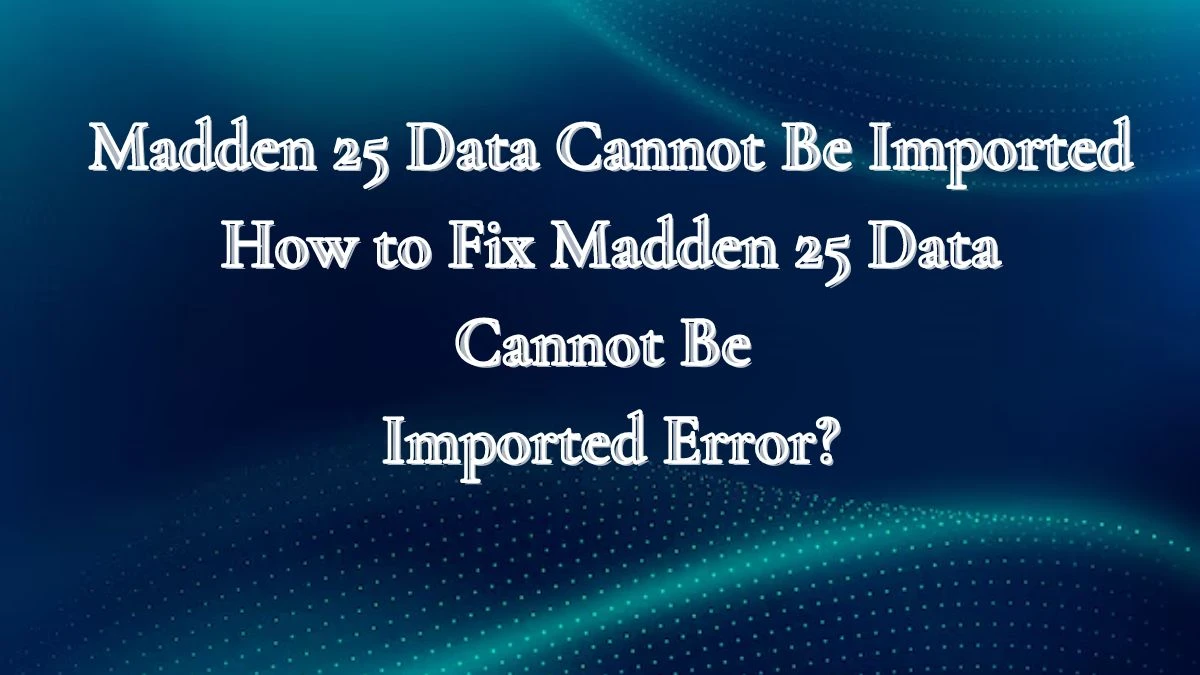
Why Madden 25 Data Cannot Be Imported?
The "data cannot be imported" error in Madden 25 can arise from various issues, mainly related to player names and file management. Here are the primary causes:
- Profanity Filter Issues: The error often occurs when the game's profanity filter mistakenly flags a player's name as inappropriate, even if it seems harmless. Renaming the player in-game may not solve the problem since the original file name remains unchanged.
- File Name Conflicts: If the exported file has a name that the game deems inappropriate, it will block the import. Players should try renaming the player in Madden 25 and updating the exported file. If that fails, they may need to manually edit the file's code to change the name.
- Technical Glitches: Occasionally, technical bugs may disrupt the import process. Although EA has addressed many of these issues in updates, some glitches may still occur.
- Limitations on Importing Draft Classes: It's important to note that while players can transfer their Road to Glory characters from College Football 25 to Madden 25, importing draft classes from College Football 25 into Madden 25 is not supported. This limitation can cause confusion and frustration for players trying to integrate their college football experience into the NFL game.
By tackling these issues, players can often resolve the "data cannot be imported" error and successfully transfer their characters or data into Madden 25.
How to Fix Madden 25 Data Cannot Be Imported Error?
If you’re facing the "data cannot be imported" error in Madden 25, here are several steps to help resolve the issue:
- Rename the Player: A common fix is to rename the player in Madden 25. After renaming, ensure the exported file reflects this change, as the game's profanity filter might mistakenly flag certain names as inappropriate.
- Edit the Exported File: If renaming doesn’t work, manually edit the exported file. Open it in a text editor, search for the player's name in the code, and rename it there as well. This can resolve issues related to the original name causing the error.
- Check for Technical Issues: The error might be due to technical glitches or bugs within the game. While EA has fixed many of these through updates, keeping your game updated can help reduce ongoing problems.
- Avoid Importing Draft Classes: Madden 25 doesn’t support importing draft classes from College Football 25. Instead, manually create draft classes by transferring stats and measurements from College Football 25.
- Patience with Server Issues: Server-related issues can sometimes affect the importing process. If this might be the case, try waiting and attempting the import later.
By following these steps, you can troubleshoot and resolve the "data cannot be imported" error in Madden 25, ensuring a smoother gaming experience!
Will Madden NFL 25 Have Cross-Play?
Yes, Madden NFL 25 will include cross-play functionality! Players on PC, PlayStation 5, and Xbox Series X|S can now compete or team up with friends across different platforms, greatly enhancing the multiplayer experience.
Supported Modes: Cross-play will be available in several game modes, such as:
- Online Head-to-Head
- Franchise Mode
- Madden Ultimate Team (MUT)
- Superstar KO
- Superstar Showdown
Furthermore, avatar progression and gear purchases in Superstar Mode will transfer seamlessly between these platforms.
Limitations: Note that cross-play is not supported for previous-generation consoles like Xbox One and PlayStation 4; players on these systems can only interact with others on the same console. While cross-play is enabled by default, players can choose to opt out and play exclusively with those on their own platform.
Overall, cross-play in Madden NFL 25 is a major enhancement, facilitating easier connections and a more enjoyable multiplayer experience!
When Will Madden 25 Be Released?
Madden NFL 25 is scheduled for release on Friday, August 16, 2024. However, players who pre ordered the MVP Bundle or Deluxe Edition will enjoy early access starting on Tuesday, August 13, 2024. This gives enthusiastic fans the chance to start playing several days before the official launch!
What Platforms Will Madden 25 Release for?
It’s no surprise that Madden NFL 25 is available on PlayStation 5, Xbox Series X|S, and PC, as these have been the primary platforms since Madden NFL 21 in 2020. However, if you’re still using last-gen consoles, you won’t miss out. Madden NFL 25 is also coming to PlayStation 4 and Xbox One. Standard editions of the PS5 version include the PS4 version, and standard editions of the Xbox Series X|S version comes with the Xbox One version, so you get access to both generations with one purchase.




