Telegram People Nearby Not Working, How to Fix the Issue?
by
Updated Sep 02, 2024
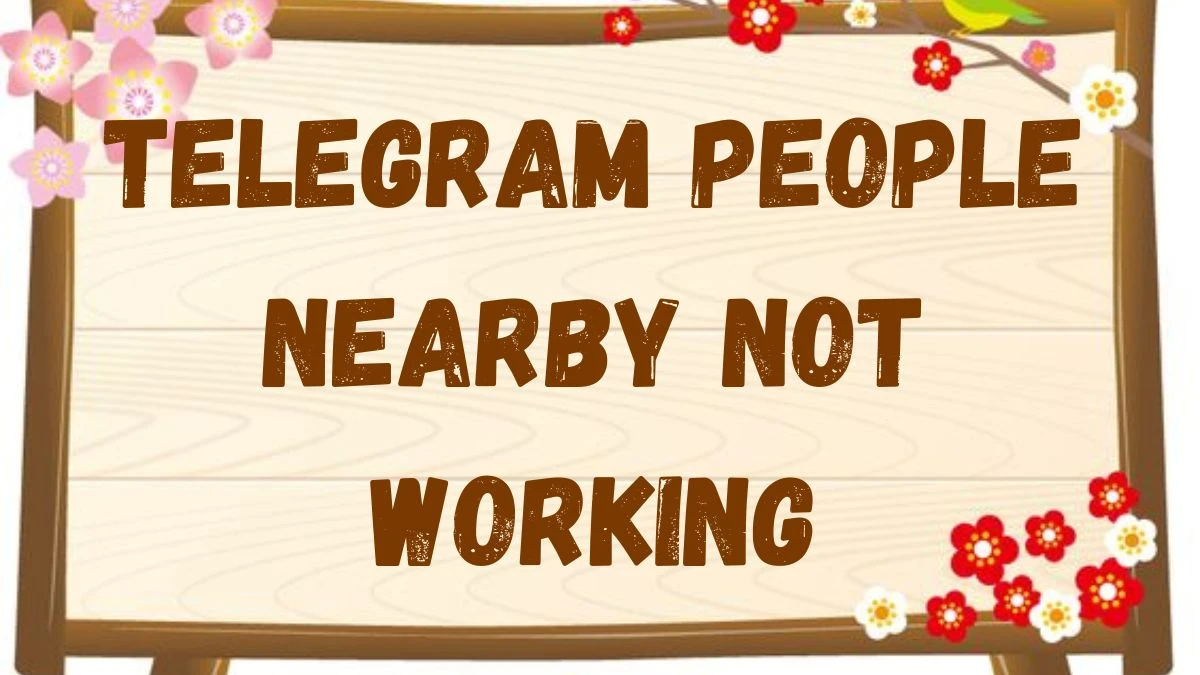
Telegram People Nearby Not Working
The "People Nearby" feature on Telegram isn’t working for people using iPhones or Android phones. This means that some users can’t find others who are close by using the app. When you try to use "People Nearby," it doesn’t show other nearby users, even if you have location services turned on.
You can try the fixes that we have listed below to fix the issue.
How to Fix Telegram People Nearby Not Working Issue?
- Feature Disabled by Default: Telegram’s "People Nearby" feature is off by default. You need to turn it on to use it.
- To Turn It Off: Open Telegram, go to Contacts > Find People Nearby > Stop Showing Me. This will hide your profile from others.
- Make Yourself Invisible: For extra privacy, you can also turn off location permissions. This stops Telegram from using your location for any features.
- On iOS/iPadOS: Go to Settings > Privacy and Security > Location Services > Telegram. Select "Never" for Allow Location Access.
- On Android: Go to Settings > Apps > Telegram and turn off the Location permission.
Privacy Tip: Even if you use Telegram often, it's best to turn off People Nearby for better privacy. Sharing your location and profile can expose you to strangers.
How to Use the "Find People Nearby" Feature on Telegram?
To find people near you on Telegram, follow these simple steps:
- Open Telegram and go to the Contacts section.
- Tap on "Find People Nearby." This will show you people who are close to your location.
- Choose the person you want to connect with from the list. You can also allow others to find you by turning on the "Make Myself Visible" option.
- Click "Message" to start chatting with them. The feature won’t show their phone number or username.
- You will be taken to the chat page where you can talk to the person you selected.
Telegram
Telegram Messenger, or just Telegram, is a social media and messaging app that you can use on many devices like phones, computers, and web browsers. It started in 2013 for iOS and Android. With Telegram, you can send messages, share pictures and files, make private and group calls, and even do live streams.




