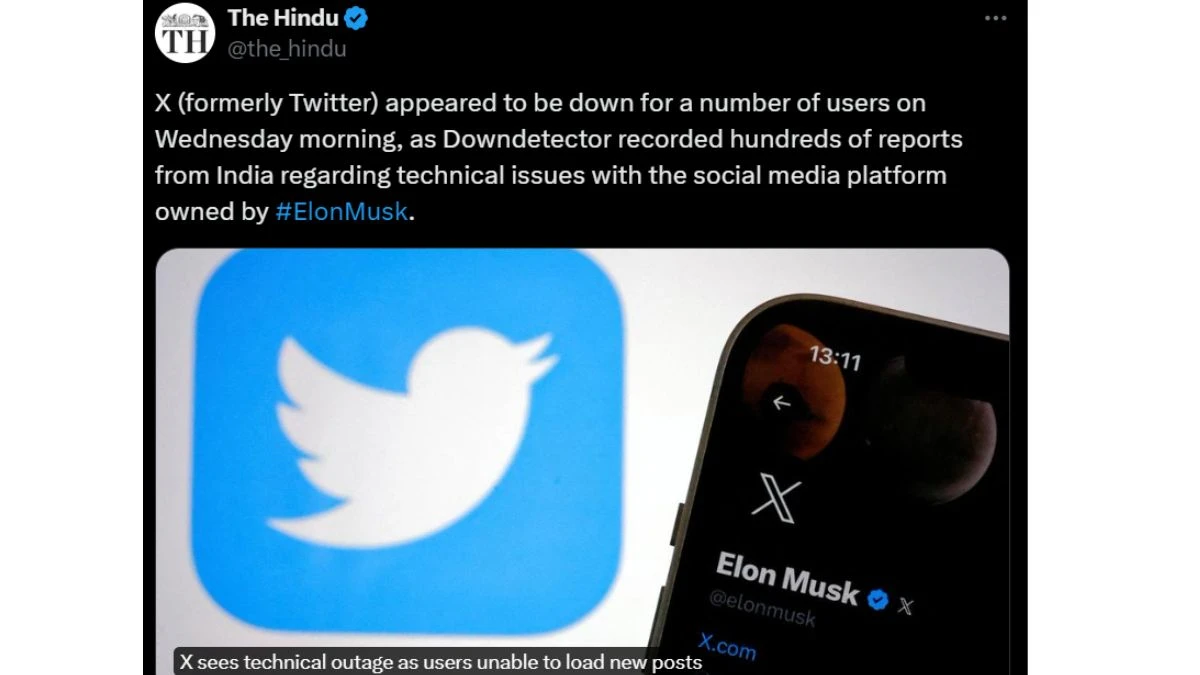Twitter Feed Not Loading, Why is My Twitter Posts Not Loading? Is X Down?
by
Updated Aug 28, 2024

Twitter Feed Not Loading
Many users of X (formerly Twitter) reported problems with their home feeds not loading or refreshing. The issue began suddenly, with users seeing the message “Something went wrong. Try reloading.”
Despite this, other parts of the platform, like direct links to posts, were working fine. People quickly started discussing the problem on X itself, using hashtags like #TwitterDown. Downdetector also showed a spike in reports about the outage.
Why is My Twitter Posts Not Loading?
If your Twitter posts aren’t loading, it could be due to a few common issues. First, check your internet connection, as a weak or unstable connection can prevent tweets from loading. Another cause might be that Twitter's servers are temporarily down, which happens occasionally.
Additionally, outdated apps or browser cache can create problems, so try updating the Twitter app or clearing your browser's cache and cookies. Sometimes, browser extensions might conflict with Twitter, so disabling them might help.
How to Fix Twitter Posts Not Loading?
If your Twitter posts aren't loading, it can be frustrating and disruptive to your experience. Fortunately, there are several simple steps you can take to resolve this issue and get back to scrolling your feed.
1. Check Your Internet Connection
- Ensure you have a stable internet connection.
- Test by loading other websites to verify connectivity.
- If using WiFi, check for signal strength or switch networks.
2. Refresh the Twitter Page
- Refresh the Twitter app by swiping down.
- On the desktop, click the refresh button in your browser.
- This can help fix any temporary glitches.
3. Clear Browser Cache and Cookies
- Go to your browser settings and clear cache and cookies.
- For the Twitter app, clear the cache in the app settings.
- This removes temporary data that might be causing the issue.
4. Update the Twitter App
- Check for updates in your device’s app store.
- Update to the latest version to fix bugs and improve performance.
5. Disable Browser Extensions
- Disable any browser extensions that might interfere with Twitter.
- Try loading Twitter again to see if this resolves the issue.
6. Use a Different Browser or Device
- Try accessing Twitter from another browser or device.
- This helps determine if the issue is specific to your current setup.
7. Check Twitter’s Status
- Look up Twitter's status online to see if the platform is down.
- Outages can cause posts to not load, so check for any reported issues.
8. Contact Twitter Support
- If the problem persists, reach out to Twitter Support for help.
- Visit the Twitter Help Center and report the issue for further assistance.
Is X Down?
On August 27, 2024, social media platform X (formerly Twitter) experienced a brief outage, affecting users in the US, Canada, and the UK. Over 36,500 reports of issues were logged on Downdetector, a site that tracks online outages. Many users reported being unable to load new posts or refresh their feeds, with most problems appearing to come from the app. The outage lasted less than an hour, and the cause is still unknown. X has faced several technical issues since being acquired by Elon Musk, who has previously criticized the platform's code.