What is Geforce Experience Error Code 0x0003? How to Fix Geforce Experience Error Code 0x0003?
by
Updated Jul 31, 2024
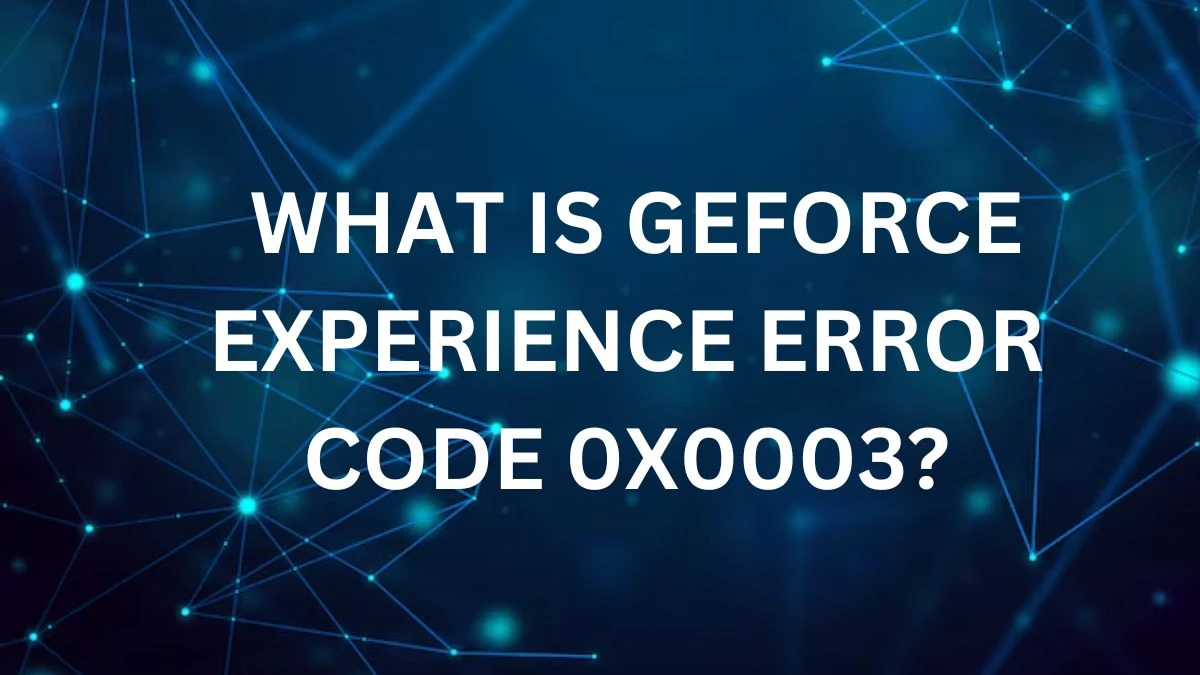
What is Geforce Experience Error Code 0x0003?
GeForce Experience Error Code 0x0003 happens when NVIDIA's GeForce Experience program has trouble starting up or connecting to the internet. This error can be caused by several things, like problems with the program itself, issues with the computer’s network settings, or problems with the graphics card drivers.
It might also happen if important services needed by GeForce Experience are not running correctly. To fix it, people often try updating their drivers, checking their internet connection, or reinstalling the GeForce Experience program. If these steps don’t work, it might be helpful to check for any other software conflicts or look for more specific solutions related to their computer setup.
How to Fix Geforce Experience Error Code 0x0003?
To fix GeForce Experience Error Code 0x0003, you can try these steps:
Restart NVIDIA Services:
Sometimes, the services that help the app run might stop working. To fix this, press Win + R, type services.msc, and press Enter. Find the NVIDIA services, right-click each one, and select Restart.
Check NVIDIA Telemetry Service:
This service helps the app talk to NVIDIA. To check it, press Win + R, type services.msc, find the NVIDIA Telemetry Service, right-click it, choose Properties, and make sure it’s set to interact with your desktop.
Reset Network Adapter:
Your internet connection might be causing the error. Press Win + R, type cmd, and press Enter. In the Command Prompt, type netsh winsock reset and press Enter. Restart your computer and check the app again.
Update GPU Drivers:
Old drivers can cause problems. Press Win + R, type devmgmt.msc, find your NVIDIA GPU under Display Adapters, right-click it, and choose Update Driver. Let it find and install the latest drivers.
Reinstall NVIDIA Software:
If the problem still isn’t fixed, you may need to uninstall and reinstall NVIDIA software. Press Win + R, type appwiz.cpl, find all NVIDIA programs, uninstall them, restart your computer, and then download and reinstall the latest drivers and GeForce Experience from NVIDIA’s website.
Cause of Geforce Experience Error Code 0x0003
GeForce Experience Error Code 0x0003 can happen for several reasons:
NVIDIA Services Not Running:
The app needs certain NVIDIA services to work. If these services stop, the error can appear.
Permissions Issues:
Sometimes, the NVIDIA Telemetry Service, which helps the app talk to NVIDIA, doesn’t have the right permissions to work properly.
Driver Problems:
If your GPU drivers are old or broken, the app might not start.
Network Issues:
A problem with your network adapter could cause the app to have trouble connecting to NVIDIA’s servers.
Recent Updates:
Sometimes, new updates to Windows or other software can interfere with the app.
Fixing these issues usually involves restarting services, checking permissions, updating drivers, resetting your network adapter, or reinstalling software.




