What is Minecraft Marketplace Error Code B-0010? How to Fix Minecraft Marketplace Error Code B-0010?
by
Updated Aug 19, 2024
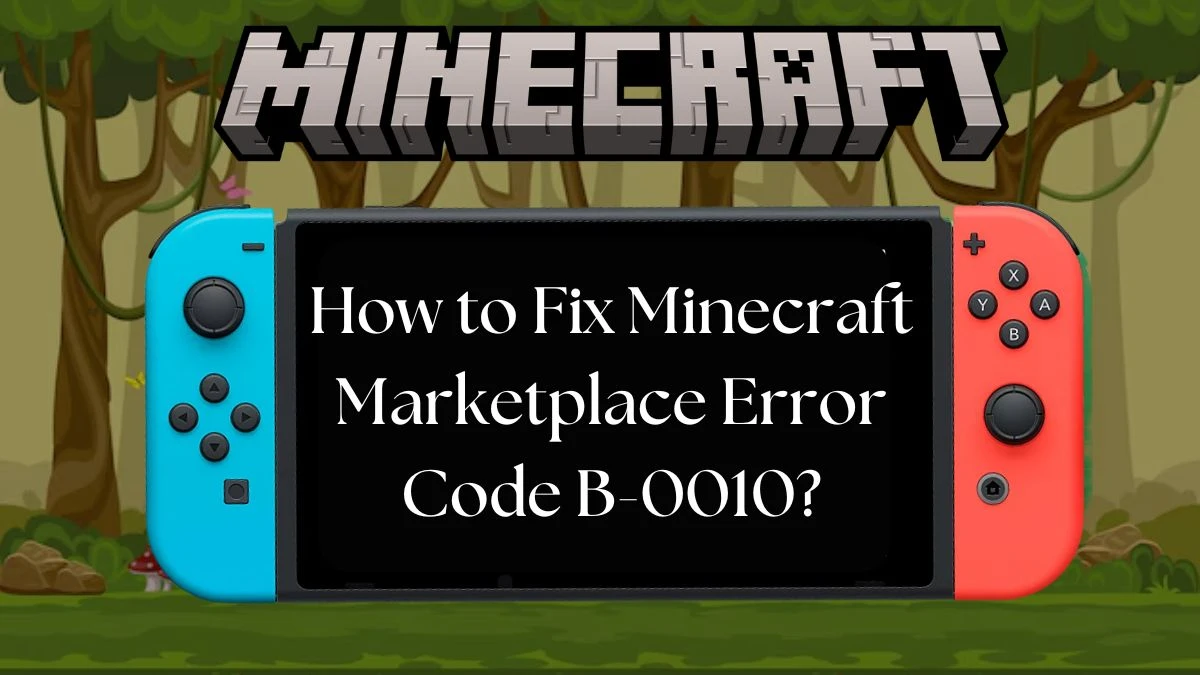
What is Minecraft Marketplace Error Code B-0010?
Minecraft Marketplace Error Code B-0010 is a problem that happens when you are trying to connect to the Marketplace in Minecraft. This error shows up with a message saying, We are still trying to connect. Please wait. Because of this error, things like skins and other items in the Marketplace don’t load properly, which can be really frustrating. Even if you restart the game or your console, the problem does not go away. It is a common issue that many players face, especially when trying to access or buy things from the Marketplace.
How to Fix Minecraft Marketplace Error Code B-0010?
If you are stuck with this error, there are a few things you can try to fix it:
Redownload the Game:
The best way to fix this error is to redownload Minecraft. Although it’s not the easiest fix because it can take a lot of time and use up data, it has worked for many players.
Before you start, make sure you save your game data to the cloud so you don’t lose anything important.
Check if Minecraft is done saving everything (it should say 100% saved).
Then, go to your console settings and look for data management. Find Minecraft and check if there’s any corrupted data.
If no corrupted data is found, go ahead and redownload the game. After it’s done downloading, log in with your Nintendo and Microsoft accounts and try accessing the Marketplace again. If the error is fixed, you should be able to use the Marketplace without any problems.
Check for Server Problems:
Sometimes, the error might be caused by Minecraft’s servers being down or under maintenance. Before redownloading the game, check the official Minecraft website or their social media pages to see if there’s a server issue.
Switch Networks:
Another possible fix is to switch to mobile data when trying to access the Marketplace. Once the Marketplace loads, you can switch back to your regular network. This might only be a temporary solution, but it has helped some players bypass the error.
By following these steps, you should be able to fix the Minecraft Marketplace Error Code B-0010 and get back to enjoying the game
Minecraft
Minecraft is a super fun game where you can explore, build, and create anything you imagine. It was made by a guy named Markus "Notch" Persson and released in 2011. In Minecraft, the world is made up of blocks, and you can collect materials, build houses, and even fight monsters! There are two main ways to play: Survival Mode, where you gather resources to stay alive, and Creative Mode, where you have unlimited blocks to build whatever you want.
Minecraft became the best-selling game ever, with over 300 million copies sold! People love it because it lets you be creative and play however you like. It’s also used in schools to teach subjects like chemistry and computer science. There are even other games and a movie based on Minecraft coming out soon.
Gameplay
Minecraft is a fun 3D video game where you can do almost anything you want. There are no't any specific goals, so you can explore, build, and create your own adventures. The game is made of blocks that look like different things, like dirt, stone, and trees. You can break these blocks and use them to build whatever you imagine, like houses, castles, or even entire cities!
In Minecraft, you can play in different modes. In Survival Mode, you gather resources and try to stay safe from monsters. In Creative Mode, you have unlimited resources and can just focus on building cool stuff without worrying about monsters. You can play alone or with friends in multiplayer, making it even more fun.
Available Platform
Minecraft can be played on different types of computers, like Windows, macOS, and Linux. Whether you're using a PC, a Mac, or even a computer that runs on Linux, you can enjoy playing Minecraft.
The game works the same across these platforms, allowing players to explore, build, and survive in the Minecraft world. You can play it alone in single-player mode or with friends in multiplayer mode. Minecraft is very popular and has been available on these platforms since November 18, 2011.




