What is Netflix Error Code tvq-st-122? Know the Causes and Fixes
by
Updated Aug 12, 2024
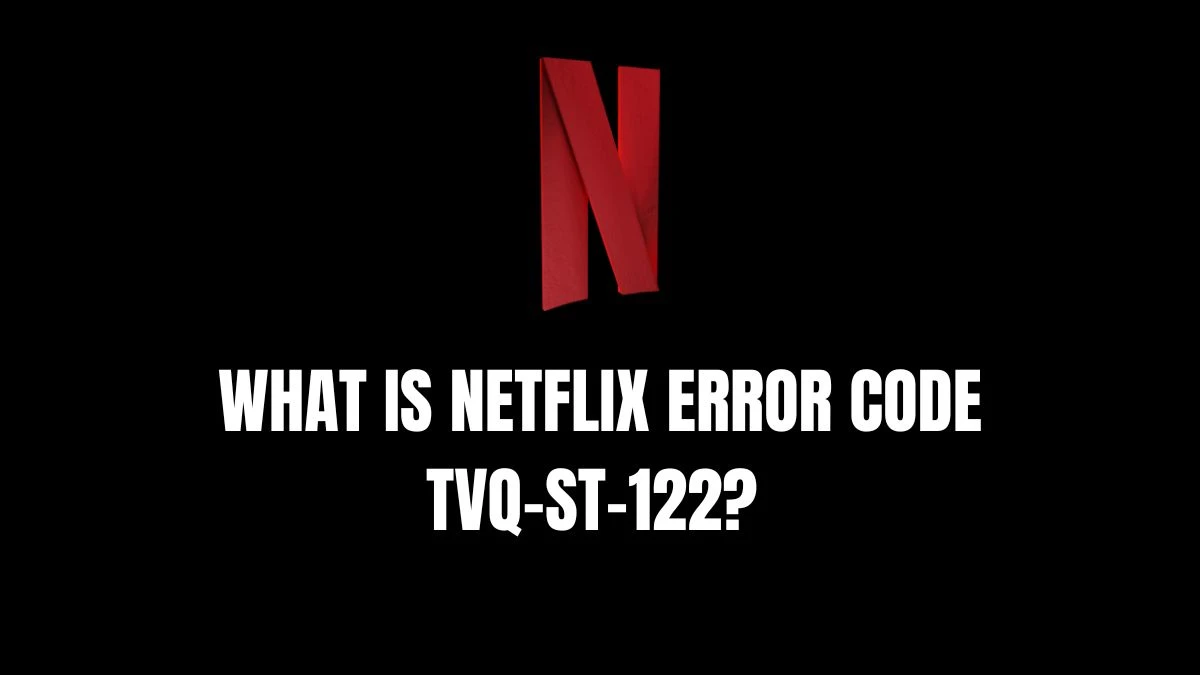
What is Netflix Error Code tvq-st-122?
If you see the error code tvq-st-122 with a message saying "Netflix has encountered an error," it usually means there’s a problem with your internet connection that’s stopping your device from connecting to Netflix. To fix this, follow the troubleshooting steps for your specific device to get it back online.
For devices like Blu-ray players, PlayStation 3, Roku, set-top boxes, and smart TVs, start by restarting your device and checking that it's properly connected to your internet network. Make sure your Wi-Fi or wired connection is working and that the device is within range if using wireless. We will list you Netflix Error Code tvq-st-122 causes and fixes.
How to Fix Netflix Error Code tvq-st-122?
Here are the steps to fix the Netflix error for different devices:
Blu-ray Player
- Restart your Blu-ray player.
- Restore your default connection settings.
- Restart your home network.
- Contact your internet service provider if needed.
PlayStation 3
- On a different computer or mobile device connected to the same Wi-Fi, go to netflix.com/clearcookies.
- Sign in to your Netflix account.
- If you see error NSEZ-403, it means Netflix can’t connect to your account right now—try again later.
- If there’s no error, contact Netflix support for further help.
Roku
- Go to netflix.com/clearcookies on a web browser.
- Reload the Netflix app on your Roku device.
- Restart your Roku device.
Set-top Box or Streaming Media Player
- On a different computer or mobile device connected to the same Wi-Fi, go to netflix.com/clearcookies.
- Sign in to your Netflix account.
- If you see error NSEZ-403, try again later.
- If there’s no error, contact Netflix support for further help.
Smart TV
- Go to netflix.com/clearcookies on a web browser.
- Restart your Smart TV.
- Restore your default connection settings.
- Restart your home network.
All Other Devices
- Contact Netflix support for assistance as we’re investigating the issue.
Netflix Error Code tvq-st-122 Causes
The error code tvq-st-122 on Netflix usually means there’s a problem with your network connection that's stopping your device from connecting to Netflix.
Network connection problem include,
- Weak or Unstable Internet Connection: Your internet may be slow or intermittently dropping, which can prevent Netflix from loading.
- Network Configuration Issues: Your device might not be set up correctly to connect to your network, or there might be problems with your router’s settings.
- Temporary Network Outage: There could be a temporary issue with your internet service provider or network that’s affecting connectivity.
- Device-Specific Problems: There may be issues with the device you’re using, such as outdated software or settings that need to be reset.
- Account or Service Issues: Sometimes, the problem may be related to your Netflix account or the Netflix service itself, such as account restrictions or outages.




