Why are My Snapchat Memories Not Loading? Know How to Fix
by
Updated Jul 05, 2024
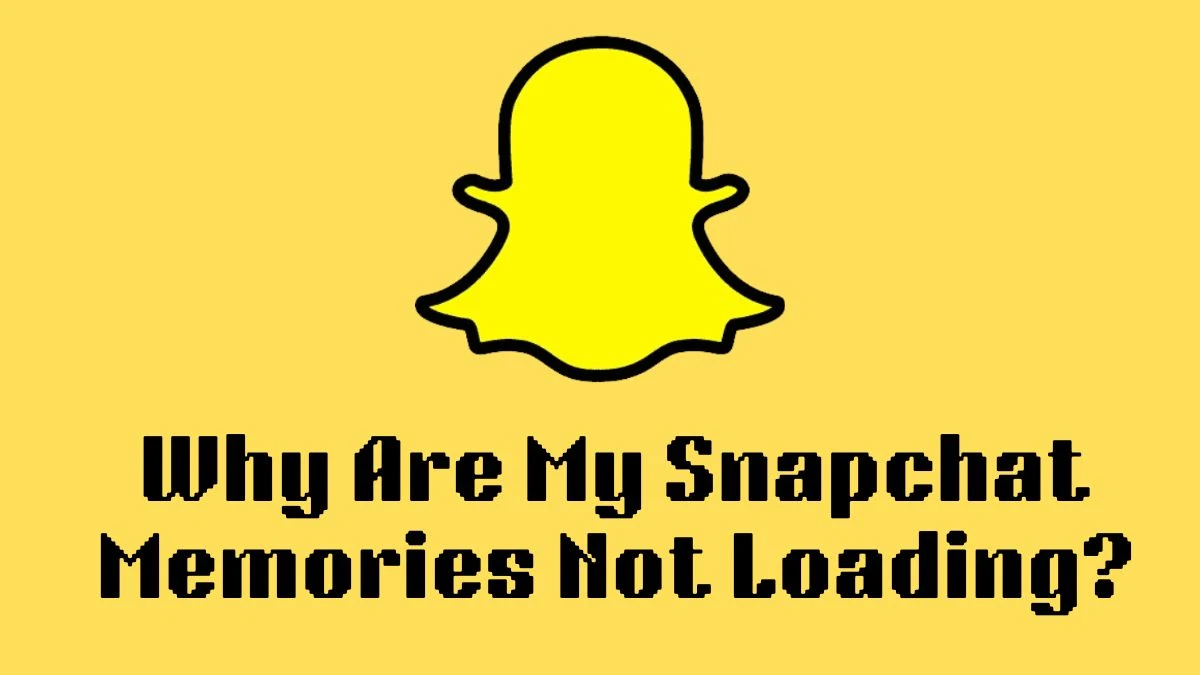
Why are My Snapchat Memories Not Loading?
Poor Internet Connection:
If your internet is slow or not working, Memories may not load.
Update Needed:
Make sure your Snapchat app is updated to the latest version.
Storage Full:
If your phone doesn't have enough space, Memories won't load properly.
Cache Issue:
Clearing Snapchat's cache can help fix loading problems.
Restart Your Phone:
Sometimes restarting your device can solve the issue.
Snapchat Memories
Snapchat Memories are like a digital album where you can save your photos and videos. It helps you keep your favorite snaps safe and organized. You can access Memories by swiping up from the camera screen. You can edit your memories with filters, stickers, and more.
Memories are stored in the cloud, so you can view them anytime, even if you switch phones or uninstall Snapchat. It's a fun way to relive your favorite moments and share them with friends.
How to fix Snapchat Memories not loading?
Check Internet Connection:
Ensure you're connected to Wi-Fi or mobile data.
Update Snapchat:
Get the latest version from your app store.
Clear Cache:
Go to Snapchat settings, clear the cache, and restart the app.
Free Up Space:
Delete unused apps or files to make room for Memories.
Restart Your Device:
Turn off your phone and turn it back on.
What is the Snapchat Memory Limit?
Snapchat doesn't specify a limit on how much you can store in Memories. You can save many photos and videos as long as you have space on your device and a good internet connection.
Memories are stored in the cloud, so they don't take up too much space on your phone. It's a convenient way to keep your favorite snaps safe and easily accessible whenever you want to look back on them




