Why is Twitter Likes Not Showing? What Happened to the Likes on X?
by
Updated Jun 13, 2024
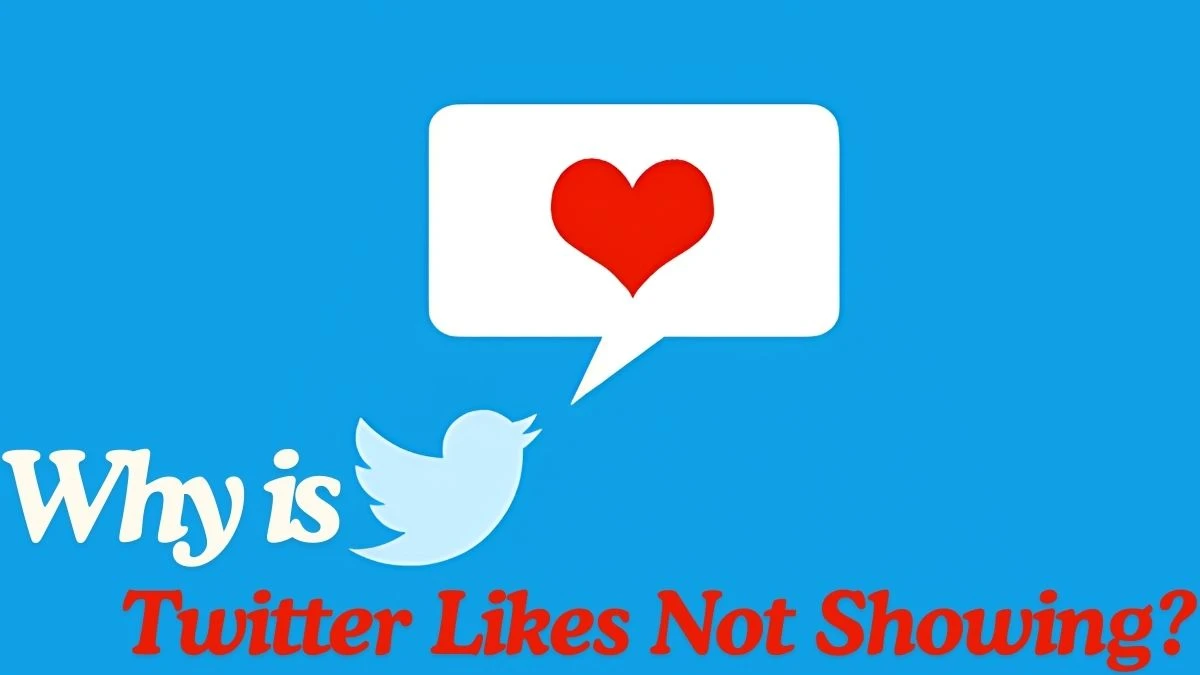
Why is Twitter Likes Not Showing?
The tweet the user liked may have been deleted or the account holder might have changed the account's privacy settings. This could be the reason why the Twitter likes are not showing up for the user. When a tweet gets deleted or the account's privacy settings are changed, the likes associated with that tweet may not be visible to others.
This is a common situation on Twitter, and that the visibility of likes is often determined by the actions of the original poster. If the tweet has been deleted or the account's privacy settings have been altered, it's possible that the likes on that tweet will no longer be displayed to the user.
What Happened to the Likes on X?
The social media platform X, previously known as Twitter, has made a big change by hiding likes. The platform's engineering team announced that they would make likes private for everyone to improve privacy. This means that while users can still see their own likes, others won't be able to view them, which ends a widely used feature. After this update, the "Likes" tab seems to only be available on users' own profile pages and is no longer visible when visiting other accounts.
Additionally, users have received a pop-up notification suggesting that the change could lead to increased user engagement, by saying that "liking more posts will make your ‘For you’ feed better." Even though likes are hidden, like counts and other metrics for a user's own posts will still be visible under notifications. Posts will still show how many likes they have, but only the author will be able to see a list of those who liked it.
Are Likes Private on Twitter?
Yes, on the social media platform X (formerly known as Twitter), likes are now private for all users. This means that while users can still see their own likes, others will not be able to view them. The change was made to better protect users' privacy and recently went into effect.
Like counts and other metrics for a user's own posts will still show up under notifications, and the author of a post can see who liked it. However, users will no longer be able to see the likes on someone else's post. This update represents a significant shift in how likes are displayed and accessed on the platform.
How to Private Twitter Likes?
The easiest way to ensure that no one can see what you like on X is to make the Twitter account private. By doing this, only those who are approved by the user will be able to view their activity. This can be done by going to the Settings tab on the profile page, clicking on Privacy and Safety, and then toggling the "Protect my Tweets" option to the right.
Twitter Likes
Twitter likes, previously known as favorites, are a fundamental feature used by individuals to participate in public conversations on the platform X. Users can like posts to express appreciation and reflect the mood of the community. This function is also employed to gather insights into the preferences and interests of users. When a user likes a post, it is added to their "likes," and the author of the post receives a notification about the like.
The number of likes a tweet has is visible on the tweet and can be seen by other users. Furthermore, likes can be utilized to identify trends, comprehend the type of content a specific account or group of accounts prefers, and offer valuable insights into the activities and preferences of users.




