Why is Zelle Not Working? How to Fix Zelle Not Working?
by
Updated Jul 12, 2024
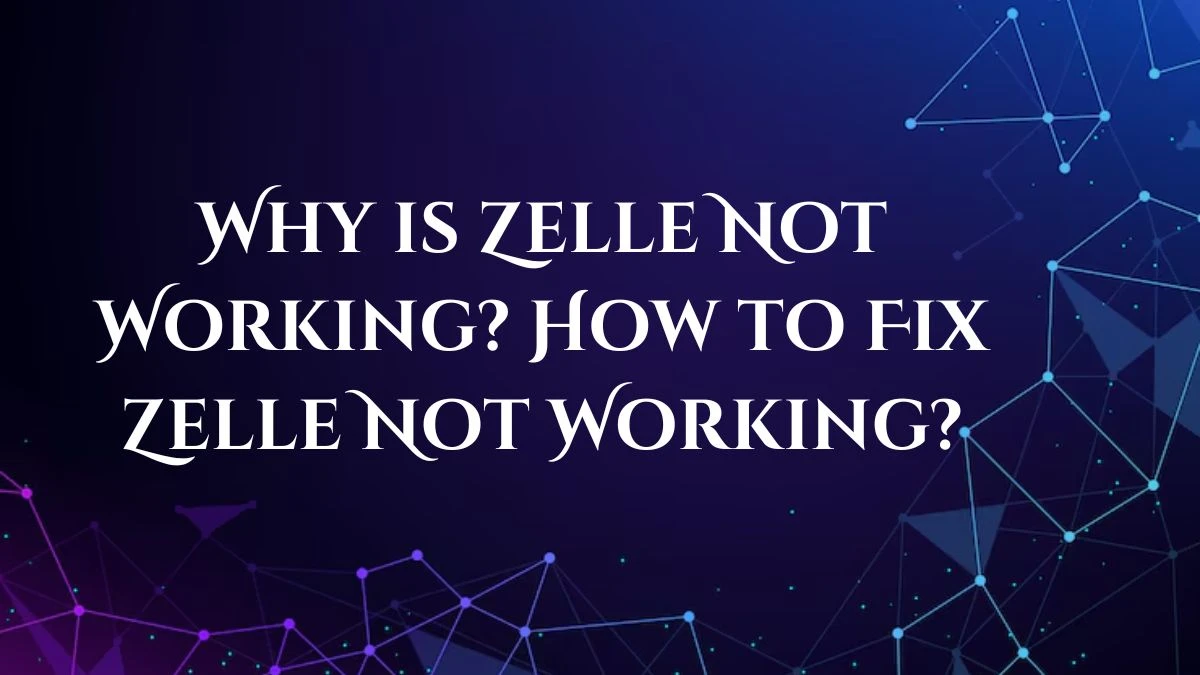
Why is Zelle Not Working?
There are several issues you might encounter with Zelle, such as being unable to log in or experiencing difficulties in sending or receiving money. These problems can be particularly frustrating when you have an urgent transaction to complete.
There are a few reasons why your Zelle might not be working. Here are some of the most common ones:
Bank might not be support Zelle
Not every bank or credit union supports Zelle, so it's important to verify with your own if it's available.
Not have signed up for Zelle
To utilize Zelle, you must register with your bank or credit union. This registration can typically be completed via their online portal or app.
Attempting to transfer funds to someone who doesn't have Zelle
For the funds to be received by the recipient of your Zelle transfer, they must also be registered with Zelle.
Issue with your internet service
Zelle relies on a stable internet connection to function properly. Should your internet be unavailable, you'll be unable to send or receive funds via Zelle.
Issue with Zelle's network
Being a relatively new service, Zelle might experience occasional downtime. If you're encountering difficulties with Zelle, you can consult the Zelle status page to find out if there are any reported problems.
How to Fix Zelle Not Working?
If you are experiencing issues with Zelle, here are some steps you can take to try and resolve the problem:
-
Check for Server Outages:
Zelle could face problems with its servers or technical glitches that might impact how well it works. You can visit sites such as Downdetector to see if there are any known problems with Zelle.
-
Ensure Card Eligibility:
Ensure that you are signing up for a Visa or Mastercard debit card linked to a U.S. bank account. Zelle does not accept business debit cards, credit cards, international cards, gift cards, or prepaid cards.
-
Verify Mobile Number Enrollment:
If you're encountering difficulties in registering your mobile number, check that it's not already registered with Zelle at another bank or credit union. Also, verify that your mobile number is a U.S. mobile number and not a foreign number or a landline. Furthermore, 1-800 numbers cannot be registered.
-
Check Device Compatibility:
Make sure your gadget works with the Zelle app. If it doesn't, you might not be able to get the app from the App Store or Google Play.
-
Restart App and Device:
Try restarting the Zelle app and your device. Occasionally, minor software problems can lead to app malfunctions. Following the reboot, verify if the Zelle app is functioning correctly.
-
Update Zelle App:
Ensure that your device is equipped with the newest update for the Zelle app. Installing an update can resolve any problems or glitches that might be leading to the app not working properly.
-
Check Internet Connection:
Make sure your internet connection is reliable. A weak or inconsistent internet connection can impact how well the Zelle app works.
-
Contact Zelle Support or Your Bank:
If the steps outlined above fail to resolve the problem, you're left with two options: contact Zelle Support at 844-428-8542 or get in touch with your bank for help. They ought to be capable of diagnosing the problem and offering additional support.
What is Zelle?
Zelle is a system that lets people and companies transfer funds directly to each other's bank accounts. In the year 2022, a sum of 2.3 trillion dollars was transferred via Zelle, making up $629 trillion in total.
The platform is managed by Early Warning Services, which is a collaboration among seven leading US banks -- Bank of America, Capital One, JPMorgan Chase, PNC Bank, Truist, U.S. Bank, and Wells Fargo. Transactions made through Zelle are conducted via the Automated Clearing House, or ACH, which is the primary electronic system for fund transfers in the United States.
How to Use Zelle?
Zelle is a convenient money transfer service that allows you to send and receive money quickly and easily. Here's how you can use Zelle:
-
Enrollment:
To start using Zelle, you must sign up for the service. This can be accomplished via your bank's app or website, or by going straight to the Zelle app. While signing up, you'll have to give your simple contact details, like your email and U.S. mobile phone number. Additionally, you might have to connect a Visa or Mastercard debit card to an account located in the U.S.
-
Sending Money:
After signing up with Zelle, you're ready to transfer funds to loved ones. To initiate a transfer, just input the email or U.S. mobile number of the person you're sending money to, specify the sum you wish to transfer, and if you wish, include a note. Once you've confirmed the transaction, the funds will be deposited into the recipient's bank account, usually within minutes.
-
Receiving Money:
To get cash through Zelle, all you have to do is provide your registered email or phone number to the individual who wishes to transfer funds to you. They can then proceed to use Zelle to directly deposit the money into your bank account.
-
Compatibility:
Zelle works with numerous banks and credit unions. If your bank or credit union has Zelle, you can use it by downloading their mobile app or visiting their website. If your bank doesn't have Zelle, you can still use the Zelle app and link it to your debit card.
-
Fees:
Sending or receiving money through Zelle doesn't cost anything directly from the platform. Nonetheless, it's crucial to be aware that your bank might impose its own charges for Zelle transactions. Moreover, the fees for text messages and data usage with your phone provider could be relevant when utilizing Zelle on a smartphone.
Keep in mind, Zelle is created for transferring funds to friends, relatives, and individuals you have confidence in. It's wise to verify the transaction specifics prior to finalizing a payment, since Zelle transactions are usually non-refundable.




