Wow Stuck on Logging on to Game Server, How to Fix Wow Stuck on Logging in to Game Server?
by
Updated Aug 14, 2024
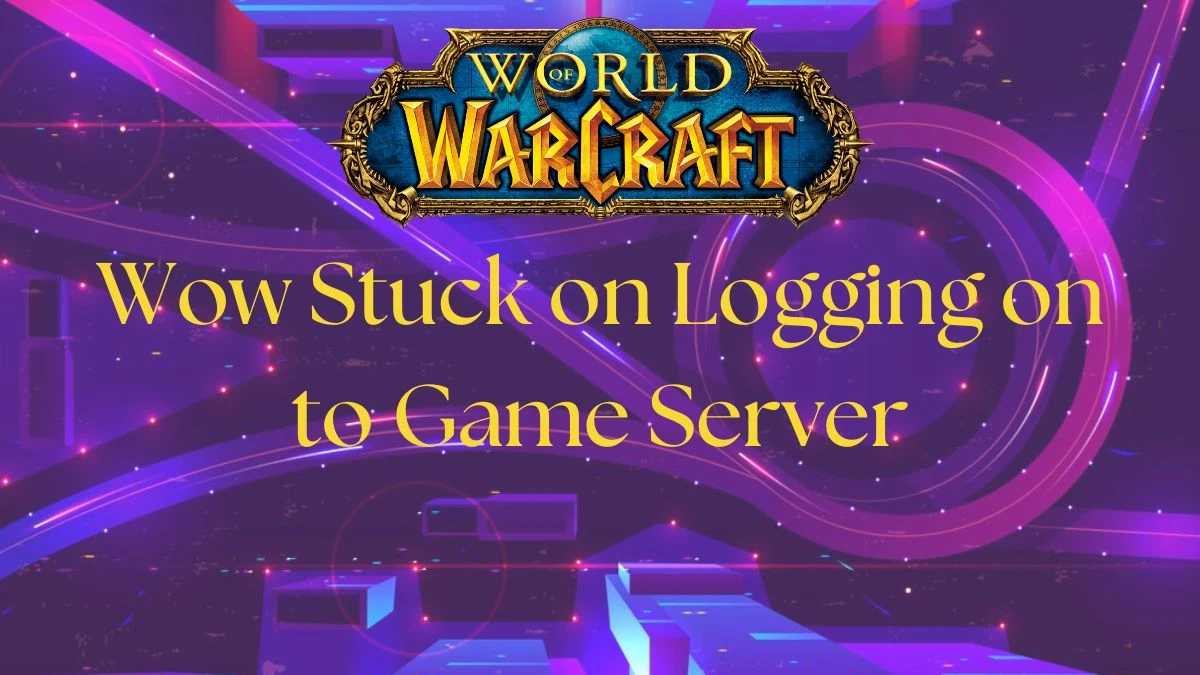
Wow Stuck on Logging on to Game Server
Sometimes when playing World of Warcraft WOW, you might see a message that says Logging in to game server, but the game doesn’t move past this screen. This can be very frustrating because it means you can’t get into the game to play. This problem can happen when trying to log into the game mode called Battle for Azeroth, but not when playing the classic game mode. Some players can’t even get to the screen where you pick your character. If you’re having this problem, don’t worry. There are some things you can try to fix it.
How to Fix Wow Stuck on Logging in to Game Server?
Here are some easy steps to try if you’re stuck on the Logging in to game server screen:
Reset the Game Settings:
- Go to the folder where WOW is installed on your computer.
- Find a file called Config.wtf in a folder named WTF. Change its name to something like Config old.wtf and save it.
- Restart your computer and try to open WOW again.
Rename Other Folders:
In the same folder where you found Config.wtf, there are other folders named Cache, Interface, CacheOld, InterfaceOld, and WTFOld. Rename these folders too.
Restart Your Router:
- Turn off your internet router and unplug it from the power source.
- Wait for about 30 seconds, then plug it back in and turn it on again. This can help fix any internet connection problems.
Contact Your Internet Provider:
Call your internet service provider (ISP) and ask them to renew your IP address. This might help you get back into the game.
Flush DNS Addresses:
This is a way to clear old internet addresses from your computer. You can find instructions online for how to do this on Windows or Mac computers.
Uninstall Twitch:
If you have the Twitch app installed on your computer, try uninstalling it. Sometimes it can cause problems with logging into WOW.
Use WinMTR for Help:
- Download a program called WinMTR.
- Open WinMTR, type in your IP address, and click Start.
- Play WOW for 5-10 minutes. When you see a connection error, play for 5 more minutes.
- Click Stop, then Export Text, and save the file as WinMTR. You can send this file to Blizzard support for more help.
Trying these steps should help you get past the “Logging in to game server” issue and let you enjoy playing World of Warcraft again.
Wow Login Server Down
If the World of Warcraft WOW login server is down, it usually means that the server handling player logins is having technical issues. This can happen due to various reasons, such as server maintenance, unexpected technical problems, or a high volume of players trying to log in at the same time.
Blizzard Entertainment, the company behind WOW, may be working to fix the issue or perform necessary updates. Players might experience difficulty logging in or may be stuck on the login screen. It's best to check Blizzard’s official website or social media for updates on server status and estimated repair times.
World of Warcraft WOW
World of Warcraft (WoW) is a popular online game released by Blizzard Entertainment in 2004. Set in the fantasy world of Azeroth, it continues the story from Warcraft III The Frozen Throne. Players create characters and explore the world, fighting monsters, completing quests, and interacting with others. The game has had nine major expansions, including Dragonflight 2022 and new ones announced in 2023.
It allows solo or team play and focuses on leveling up characters, gaining experience, and acquiring better equipment. WoW was a big hit, peaking with 12 million subscribers in 2010 and earning over $9 billion by 2017. It’s known for its long lasting popularity and has even introduced World of Warcraft Classic to replay the original game. In 2024, WoW workers voted to join a union.
Available Platform
World of Warcraft can be played on two main types of computers. You can play it on computers that use Microsoft Windows, which is a common operating system for many PCs. You can also play it on Mac computers, which use Mac OS X.




