2xko Controller Not Working How to Fix 2xko Controller Not Working?
by
Updated Aug 12, 2024
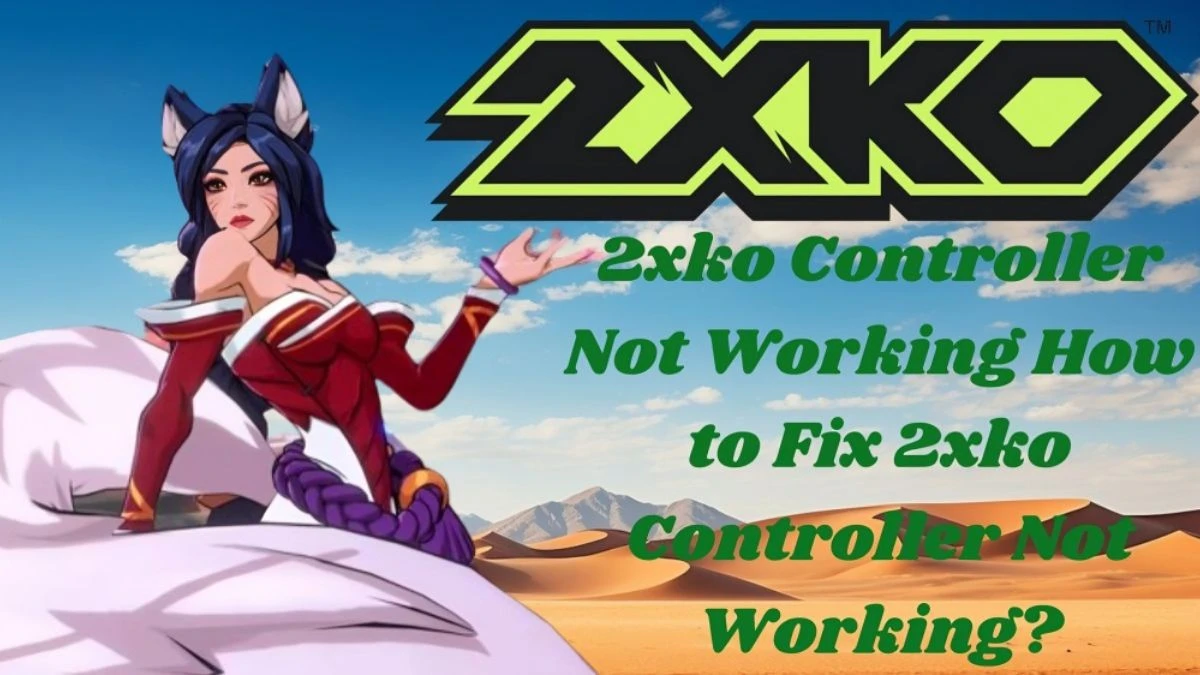
2xko Controller Not Working
Riot Games is making a new game called 2XKO Alpha Lab. Some players are playing with this game, but they are having trouble. The trouble is that their controllers are not working when they start the game. This means they can't play the game. (Source: Dot Esports)
Players are saying that no matter what kind of controller they are using - PlayStation, Xbox, or even a special fight stick - they can't play the game because their controllers are not working. This is making it hard for them to play and have fun. If you are having trouble with your controller, here is how to fix it.
How to Fix 2xko Controller Not Working?
Riot has noticed some problems with controllers in the 2XKO Alpha Lab, like connectivity issues and broken settings. Here are some easy fixes you can try:
- For PC Users: If your gamepad settings are wrong, use your mouse to go to Settings, then Controller Mappings, and select Pad B to restore the correct settings.
- Avoid Steam: Don’t run the game while Steam is open in the background, as it can cause controller problems.
- Reconnect the Controller: Try unplugging and plugging the controller back in to reset the connection. Also, close and restart the game.
- Report Problems: If you still have issues, let Riot Support know. They can help fix any remaining problems during the Alpha Lab testing.
Supporting and Not Supporting Devices
Check that your preferred controller is supported to ensure the best gaming experience. Unsupported devices may not work correctly or offer full functionality.
- PS5:
- Dual Sense Controller
- Hori Alpha
- Razer Kitsune
- No Keyboard or Mouse Support
- Xbox Series X|S:
- Xbox X|S Controller
- No Keyboard or Mouse Support
- PC:
- Keyboard and Mouse (Mouse support may vary)
- Only one Keyboard can be used at a time
- Hori Alpha or Razer Kitsune in PC mode
- Xbox Controller
- PS5 Dual Sense Controller
- Not Supported on PC:
- Adaptive Triggers
- Advanced Rumble Features
- Touchpad (Only clicking works)
Fixing Peripheral Issues
If your controller buttons don’t work, no amount of button mashing will help you win.
PC Peripheral Issues:
- Steam Open: Don’t run the game with Steam open in the background; it can cause controller problems.
- First-Time Setup: When you first plug in your gamepad, it may have the wrong settings. Fix this by going to Settings → Controller Mappings → Pad B.
- Snackbox MICRO: To use Snackbox MICRO with 2XKO, follow the button mappings listed on their site.
2xko Controller
Riot Games is making a new game called 2XKO. It is a free-to-play fighting game that will have characters from another game called League of Legends. This new game is coming out soon and will be available on special machines like PlayStation 5, Windows, and Xbox Series X/S in the year 2025.




