7 Days to Die 1.0 Patch Notes Everything About the Fixes and Game
by
Updated Jun 25, 2024
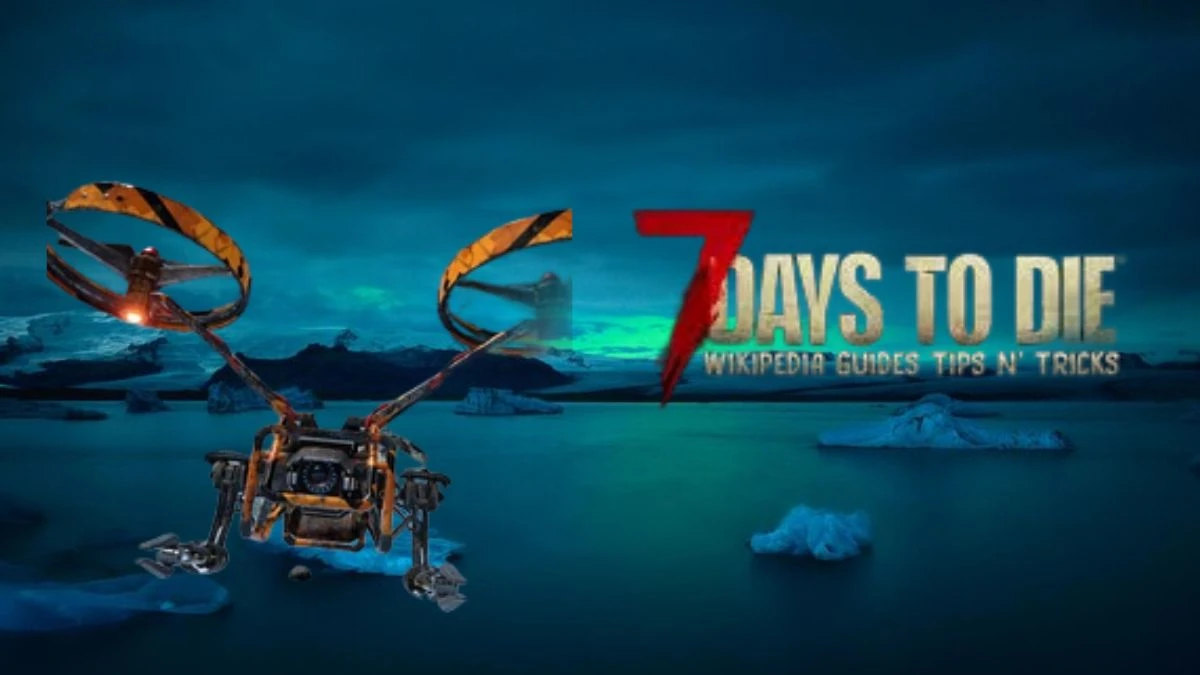
7 Days to Die 1.0 Patch Notes
New HD Character System
“7 Days to Die 1.0” introduces a brand new custom-built from the ground up Character System which offers all new High Definition Models, 1st and 3rd person animations, variations and all new skin and hair shaders to elevate the overall experience. This comprehensive system enhances player immersion, allowing for a personalized and engaging gaming experience. See your hands in the viewport, the sex, skin color and the real gloves you’re wearing. Enjoy seeing your full HD model on vehicles, in the UI and with your friends. See what your co-op friend is looking at with the new character head tracking system. The new system offers extensive customization options including:
- Presets: Choose from a wide variety of pre-made character presets to get a jump-start on your adventure in Navezgane.
- Create your own custom character with a wide variety of of customization options including:
- Sexes: Male or Female
- Races: Black, White, Asian, Native
- Face: Each race and sex has four different face options for a total of 32 face options
- Eyes: There are over thirty eye color options
- Hairstyles: There are twenty unique hairstyles
- Hair Color: There are ten unique hair colors
- Mustaches: There are five unique mustache styles to choose from
- Chops: There are five unique lamb chop styles to choose from
- Beards: There are five unique beard styles
New Player Armor/Clothing System
Along with a brand new Character System in Version 1.0 we have also added a brand new High Definition Armor and Clothing System. This extensive new system amplifies player immersion, enabling a customized and compelling gaming adventure where looting, finding, crafting and upgrading Armor matters.
Witness your hands in the viewport, complete with details like gender, skin color, and the actual clothing you’re wearing. Delight in the sight of your high-definition model on vehicles watching details animate like cloth and backpacks jiggle, Experience the ability to observe what your co-op companion is focusing on, courtesy of the new character head tracking system. Moreover, the enhanced system provides a plethora of customization choices, allowing for extensive personalization including:
- Sixteen full sets of unique armor with Male and Female variants
- Four main clothing groups include: headgear, bodywear, footwear and gloves.
- 1 primitive set, 5 light sets, 6 medium sets, 4 heavy sets
- Except for the primitive set, each armor set comes with a set bonus when you are wearing all four pieces of one set with the lowest quality item governing the strength of that bonus.
- For Example if you we’re wearing the Lumberjack Armor set you would receive the following bonuses:
- Double wood harvest
- 5% less stamina use when using axes with a Q1 item in the mix
- Every slot using Q6 items in slots changes the stamina bonus to 30%
- We have kept and reworked most clothing mods with many options including:
- Glasses have been reworked as armor mods
- The following adds +1 to the attribute
- Perception – was the Shades
- Strength – was the Cigar
- Fortitude – was the Tough Guy Sunglasses
- Agility – was the Ski Goggles
- Intellect – was the Nerdy Glasses
- Treasure Hunter Mod – previously Lucky Goggles
- +10% XP Gain
- +10% Better Loot
- Treasure Radius -1
- Night Vision Goggles – now in mod form
- Updated screen effect
- The cigar is now an armor mod
- Adds +1 to Strength and +10% Bartering
- Added a Quad Pocket Mod
- Multiple pocket mods can be added to armor
- Must be of different sizes
- i.e. Two Triple Mods cannot be installed in one armor piece
- Stealth Boots Mod – previously Military Stealth Boots
- Reduces the noise and stamina penalties of medium and heavy boots
New Animal Models
Our elite team of character artists have been hard at work updating all of our animal models to match the modern aesthetics of our updated HD zombies. The system comes with new models, rigs, more realistic animations and a brand new high tech fur shader to make hair and fur more realistic. The current HD animal roster includes:
Deer, stag, wolf, and mountain lion.
Coming in a future patch: Bear, zombie bear, boar, Grace, vulture, rabbit, snake, and dire wolf, coyote and vulture
These updates will be released progressively in patches as animation and rigging are completed, adding more lifelike and detailed creatures to the survival experience.
New Challenge System
We did away with the old tutorial quest and journal system and rolled them into a brand new Challenge System. The challenge system is designed to help new players learn the ropes with an easy-to-follow introduction questline that offers worthwhile rewards. Additionally, long-term challenges keep players engaged with enticing rewards for completing various challenge categories while teaching more advanced mechanics. This system ensures both new and veteran players have continuous goals to strive for, enhancing their gameplay experience. The system includes:
- Over one hundred and twenty unique challenges are broken into twelve categories
- Basics of Survival
- Homesteading
- Advanced Survival
- Crafting
- Traders and Crafting
- Harvesting
- Gathering
- Farmer
- Survivor
- Hunter
- Zombie Slayer
- A challenge quest tracking system. Track what you want and see your progress
- Redeem completed challenges for XP. Some challenges can be redeemed for XP and rewards given by any trader. See each challenge for details.
- Some items have in-game sprite help making it easier to learn
- Do the challenges in any order of and still get credit for your work or resources you have on
New Vehicle Models
Our artists have also given the existing vehicle models an update, bringing them to parity with the other improved models in Version 1.0. Most vehicles now have additional seating to accommodate at least one friend. There are also new vehicle armor mods available that allow them to withstand wasteland wear-and-tear. Many vehicle mods now have a visual model update so you can see the mods you have installed. These updates enhance the visual appeal and functionality of the vehicles, offering a more immersive and enjoyable driving experience in the game.
The update has many improvements including:
- Bicycle
- Mini Bike
- Motorcycle
- 4×4 Truck (Now comes with 4 default seats and can be modded to hold 6 players)
- Gyrocopter (Now comes with 2 seats to fly with your friend)
- We have added new Vehicle Mods. These mods are visible on the model. Including:
- Bicycle
- Light Mod
- Motorcycle
- Armor Mod
- 4×4 Truck
- Plow Armor Mod
- Gyrocopter
- Armor Mod
- Light Mod
Random World Generation Updates
Several improvements and optimizations have been made to our RWG system, making it leaner, faster, and able to create better looking worlds than ever before, with refined composition and layouts improving the overall fidelity and detail of generated worlds.
RWG Game Improvements Include :
- Faster Creation Time: The time required to generate new worlds has been significantly reduced.
- District Density Calculation: Improved calculations for better urban planning and layout.
- Biome Distribution Variants: New variants to create more diverse and interesting world biomes.
- Road Smoothing: Enhanced road generation for smoother and more realistic paths.
- Bigger Cities and More POIs: Approximately 50% more Points of Interest, with larger cities and more wilderness locations.
- Chunk Reset: Improved chunk management and resetting for a more seamless experience.
- Performance POI Placement: A new POI placement algorithm has been implemented to keep cities more performant placing lighter weight POIS around more expensive heavier weight POIS
- The Burnt Forest Biome is back in newly created and Pregen RWG maps
- RWG Tool Improvements Include:
- New biome distribution presets include:
- Biome Layout
- Center Forest – Default
- Center Wasteland
- Circle – Biomes arranged like a pie chart
- Line – Biomes arranged like a layered cake with 90° rotations i.e. Forest to the South Wasteland to the North
- Burnt Forest is back!
- District Colors
- Light Blue = Rural
- Yellow = Industrial
- Blue = Commercial
- Grey = Downtown
- Green = Residential
- Darker Colors of each above are lower density POI’s like remnants
- Red = Traders
- White = Wilderness
- Spawn Points in the forest can be seen when zoomed into the map. They are small X’s on the country roads and are near wilderness POI’s within 1km of a trader.
Fixed
- RWG UI biome percents to add up to 100
- RWG StreetTile OverlapsBiomes check failing sometimes
- RWG gateways would overlap biomes
- RWG plains, hills and mountains defaults were equal and not 40%, 40%, 20% as UI has them
- RWG world edge radiation east/south check off by 1
- Forum Report : NRE spam exiting game after executing “cr f” command on an rwg_tile
- RWG roadsides were excluded too far from map edge
- RWG Advanced Generation biome key colors UI don’t match world
- RWG biomes could be missing
- RWG preview camera jittering when looking past down and move rate varying with FPS
- RWG border and biome stamp threads used same random generator
- RWG stamp lookups were not thread safe
- RWG seeds having varying output based on thread timings
- Forum Report : NRE spam exiting game after executing “cr f” command on an rwg_tile
- Vehicle Seat stat does not update when adding expanded seating mod
- Vehicles were not placeable when centered on some block types like road paint and plates
- Sprinting input behavior made consistent between keyboard and controller. The input can act as a toggle if it’s tapped or a hold and release if the button is held down. Turbo on vehicles has also been adjusted to match the keyboard input behaviour; it is now a hold input across all devices.
- Scopes and and reflex sights have red patterns on them
- Having the Trigger Properties for Keyracks set to Trigger Unlocks is making it so door will unlock but not open
- Traders now open at 4:05.
- Audio stuttering and poor performance when playing combat music and fighting many zombies
- Repeating words in perkUrbanCombatSneakingLongDesc.
- Player jump sound delayed from keypress
- Invincible trader noise sounds different if the player jumps during sound.
- PerkSniperCompleteLongDesc doesn’t have a title separated with a colon.
- Enemy network priority 2 was never used
- Localization for RunAndGunRank2 ‘twitch’ should read ‘twitchy’
- Not able to heal other players abrasions with medicalAloeCream, medicalFirstAidBandage, and medicalFirstAidKit
- NRE when opening gun safe with timed charges
- Weapons sometimes require toggling mod twice to turn back on after repairing
- Sneaking and strafing has a small hiccup in the camera rotation.
- Robotic turret muzzle flash is sideways for clients.
- Prevent server from being hosted with an empty Region value which would cause the server to be unsearchable in the server browser
- Logging out right after activating a switch throws an NRE at the main menu
- Prevent cases that would cause the player to not jump to the full height when jumping and moving
- Trader Doors Not Locking
- Falling trees no longer spin in place before falling for clients of dedicated servers. Adjusted client side movement of falling trees to closer match the server side speed.
- Recipe list not shown for ingredients if not used for lower quality.
- Block collapse animations are not showing on dedi servers
- Turrets could be placed near world bounds and inside traders
- Players could dig or explode past player world bounds
- Profile selection screen not shown if joining multiplayer from invite on a fresh account (Enforces a default profile if connecting without one).
- Text shifts with animated ellipses when downloading world (Improvements for Chinese).
- TRC R5034A failure (Added server search failure message).
- Doors animate when Locked or Unlocked
- Ragdoll mesh being rotated by non ragdoll bones
- Player ragdoll camera would jump to a new position
- Doors animate when Locked or Unlocked
- EndOfStreamException with player sign text in POI Prefabs
- Text shifts with animated ellipses when downloading world (Text jumping between lines code solution).
- Sleeper volumes with min count of 0 always spawned 1 or more
- Issues with trap glass hiding faces and wrong texture
- Privilege Window Cancel but still starts the game.
- Compound, wooden, and primitive bow doesn’t always play draw animation
- Player locked doors automatically unlock when interacting with them
- Text shifts with animated ellipses when downloading world (Localization change recommitted after reversion).
- Take button enabled even when inventory is full
- Player locked doors automatically unlock when interacting with them
- TRC R5304 failure / Profanity Filter Bypass.
- Pressing ‘C’ while toggle crouching does not disable toggle
- Explosions often made underground falling blocks
- Player locked doors automatically unlock when interacting with them
- Large multiple explosions cause a lot of temp mem use
- Imposters clipping through chunk water
- Imposters drawing over and z fighting with chunks
- Text shifts with animated ellipses when downloading the world.
- Profile selection screen not shown if joining multiplayer from invite on a fresh account.
- Character Creation Window Suspend State (Entering Character Edit window would consume the OnClose action).
- General BBCode issues ([RGBA] BBcode sometimes appeared as [RGB][A] to players, and profile name not escaped in delete dialog).
- Ragdolls on entities scaled by xml have incorrect connected anchors
- Writable storage chests are blank on relog.
- Server Browser list no longer showing server names (+minor refactor to censor classes to handle edge cases).
- Crash on spider zombie decapitation.
- ChainlinkFenceDoorDouble now repairs with resourceForgedIron
- Road paint flickering on top of terrain
- Block placement preview of flat models like billboard drawing under surfaces like the ground or cubes
- Firing and swapping guns/rocket launcher/robotic turret leave various particle effect animations stuck running every time they’re equipped
- NRE exiting prefab editor after placing a candle
- Camera far clipping adjustment from fog was not working
- Rocket smoke disappears on detonation or life expire
- Rocket launcher muzzle flash colors
- Character Creation Window Suspend State.
- Persistent Profiles game setting is now On by default
- Some reloads when canceled occasionally still get ‘stuck’
- Truck 4×4 hand/foot IK pos/rots for the 6 seats
- All weapons go through their reload animation when swapping during reload
- Death screen effect being too dark
- Time Bomb class items could be dropped as an active stack if activated on toolbelt, then moved or dragged to another place and dropped from there or dragged and dropped
- Player locked doors automatically unlock when interacting with them
- House_old_modular_05 has infested quest but no infested sleepers or cache.
- Missing material in IronBucketWaterPrefab
- Reload, weapon swap, aim down the sight audio has a ticking/overloaded sound, sometimes not playing the audio
- Audio source from shocked/electrified doesn’t update when the attached entity is pushed away, on fire has a delay
- Molotov rag emissive was on when unlit
- Active Molotov and Timed charges when thrown were not lit
- Canceling restart when changing language brings you back to the general options window instead of video options
- Limit number of max players when hosting a game on console devices (Properly applied default values to all platforms).
- Preacher Headgear now uses the Headgear morph system.
- Audio source from shocked/electrified doesn’t update when the attached entity is pushed away, on fire has a delay
- Office_03 texture issues
- Headlight pixels over the sky were erased
- Minibike and motorcycle does not stay upright with a passenger but no driver
- Generic message box dimmed itself with the full screen background
- Odd lighting effect with helmet light after interacting with auto turret
- Trying to change adv gen preview quality after backing out of adv gen results in an NRE
- Switch triggers not working if player has pending quest and switch has both “triggers” and “triggered by” set up
- ArgumentOutOfRangeException error attempting to dismember crawler head
- PowerManager state for a particular Chunk is not reset when chunks are reset by RegionFileManager.
- Audio source from shocked/electrified doesn’t update when the attached entity is pushed away, on fire has a delay
- Missing triggers for onSelfCrouchWalk and onSelfCrouchRun for buffCrouching and progression for perkAnimalTracker
- Rejoining an MP game with others causes Argument Exception.
- Added safeguards against possible NRE when removing a vending machine belonging to a player who has previously been removed from Persistent Player Data.
- Changing ammunition type on bow or crossbow to type that you do not have fails to visually unload the previously loaded ammunition type
- Deep Block Collisions
- As a client on a dedicated server, opening up the player’s screen causes a NullReference Exception and an Error.
- Reading UV coordinates of mesh “” failed. Texture coordinate channel “0” not found.
- Trigger / Sleeper Volume System Improvement #2
- ModifyCVar TriggeredEffect now can use progression tiers for comma delimited list of values.
- Renamed PlayerJournal to ChallengeJournal.
- Barbed Wire Sheet Slowing When Not Touching
- Issue with reversed logic for recovery time of sprained legs while steroids are active
- Ensure Text Censoring happens locally (including a large refactor to increase the usability and maintainability of Text Censoring classes).
- Removed exploit in harvest and repair functions of Dew Collectors gaining free polymers
- T0 POIs have the same lootstage at T1 POIs
- Fixed issue on dedicated servers where falling trees would teleport to world origin one frame after they are instantiated.
- Fixed POIowned trees sometimes spawning multiple conflicting tree models on clients. Fixed POIowned trees not respecting POI terrain modifications (holes or hills) the first time they’re visited by a client, thus appearing to clip into or float above modified terrain.
- The Character System now uses the correct location for body/head/hands materials.
- Navezgane terrain
- AssetBundles fail to be loaded when used multiple times but with differently typed file names
- Trader Waypoint Duplication.
- Dedis on ServerBrowser causing exceptions
- Replace / Reimagine Departure_Bridge_01 / 02 pieces. (departure_bridge_1)
- Consumables consumed without granting benefits under some conditions.
- Game launcher having issues creating data directories on Windows Store version
- Material cleanup for MeshDescription
- XUiV_Texture material leaks in 4 controllers
- All weapons go through their reload animation when swapping during reload
- Removed erroneous processing of vitamins and painkillers through the Physician perk treated crit healing rates
- Players can reload crossbow while still using scopes
- Fence Posts can transfer their damage states, sometimes becoming invulnerable.
- All weapons go through their reload animation when swapping during reload
- Exception when shutting the game down from the login failed dialog (e.g. no Steam running)
- Issue that would allow Spear Hunter Vol 6 penetration to work with Primary Attack
- Localization missing for POI Marker Editor
- Farm_04 part of the wooden fence is missing
- Wandering Horde Game Event Spawning was not using Target correctly.
- Explosion resistance (blocks) isn’t correct
- When joining through game invite on consoles from the home screen, player controls stopped working
- GameEvent Requirements were not initialized in a mod friendly way.
- Always calculate Equipment apart from passive effect handling.
- UpdateLight was using target value on players
- Sawmill_01 floating barbed wire sheet
- POI: apartments_01 stability issue
- POI: downtown_filler_24 switch opens the wrong door
- Downtown_filler_24 SI with windows
- Block resistance values displayed incorrectly.
- Remnant_downtown_filler_09 floating grass.
- Loot crate textures below 1/2 are borderline illegible while other text arts are legible on the same settings
- Downtown_filler_11 floating grass.
- Gas_station_07 Sign SI collapse
- Errors if player is holding a missing block
- Several guns have the same equip and swap to animation bug
- Small stone and snowballs have animation issues in 3rd and 2nd person perspectives, hold position and animation isn’t right either
- Gas_station_06, stability issue
- School_01, stability issue
- House_old_ranch_04, fixed trigger issue
- House_old_ranch_10, terrain clipping
- House_old_ranch_04, fixed clipping curtains
- Part_driveway_gateway_checkpoint_01, stability issue
- Forum Report : store_discount_01 wrong texture
- Forum Report : office_06 mispainted cabinet
- House_modern_24 fixed terrain density issue.
- Toggle Crouch no longer acts as a toggle when held down, will continually go down in fly mode.
- Countrytown_business_07, chain linked poles don’t align with tarp fences.
- Countrytown_business_07, SI with curtain.
- News UI Index Out Of Range when any action to cycle news is done before the news is populated. Also locked access to `entries` and `currentIndex`.
- Multi block placement could overlap trader placing protection
- Dust stone particle was too faded near surfaces
- Item info panel blinks when selecting items in inventory
- Request: Animation Parameter(s), Player ‘Jumps’
- Hidden stamina regen debuff when between 75 and 50 hydration
- BlockGameEvent DestroyOnEvent does not work for AddedEvent.
- PlaySound would not play for events based on position.
- POI previews in tiles are not cycling correctly on multiple key presses
- Using auger or chainsaw right before they’re done repairing breaks item/hand placement and hand animation.
- Removed code which allowed MultiBlock shapes to be placed in overlapping configurations when god mode was enabled (overlapping placements are still allowed in edit mode). Fixed code which was intended to bypass the MultiBlock placement player collider check when god mode is enabled.
- Added a new MultiBlockManager to resolve various cases where MultiBlock data could become inconsistent across chunk boundaries. The manager defers placement of POIowned MultiBlocks until all overlapped chunks are concurrently synced and have finished decorating. It also protects nonPOI MultiBlocks from being chopped in half by the chunk reset system, by grouping all overlapped chunks.
- Vehicles triggering full network updates when not in use
- If you swap ammo during reload, your gun becomes invisible
- Cannot heal other player’s abrasions when both players are allied
- Cannot heal other player’s broken limbs when both player are allieDoors with trigger unlock do not relock on POI reset
- Audio is failing to load when killing snake
- Trader_jen, replaced juniper tree 4m with helper version
- Stone Axes, Hammers, and Nailguns are taking more actions to upgrade blocks than they should, and you no longer receive XP from upgrading blocks
- Pump shotgun particles
- Vehicle turbo pitch was inconsistent
- Hordestone now refunds if you let time run out
- Hordestone now has longer timer
- Sinkhole cannot be done on a vehicle
- Sinkhole stops all movement
- BlockReplace gameevent actions could remove bedrock
Refer official site for full patch
7 Days to Die 1.0: Over the Decade in the Meeting
After nearly twelve years of early access, the highly anticipated Version 1.0 release of “7 Days to Die” is here! This momentous milestone marks a significant evolution in the survival horror genre, paired with an updated release for current-gen consoles coming in just a few weeks.
The 1.0 Edition brings more optimizations, polish, quality-of-life improvements, new content, new features, and new gameplay systems than ever before. If you have never played 7 Days to Die or you have not played it for a while, you’re going to want to check out version 1.0. Building on an already amazing foundation, this update sets the bar even higher for the survival genre.
7 Days to Die Server
If you're in search of a 7 Days to Die server hosting solution, there are multiple choices to consider:
7 Days to Die Server Rental:
There are providers of dedicated server hosting that focus on 7 Days to Die and provide options for customizing servers. These providers provide tools like user-friendly setup editors, unique backup/restore systems, FTP access for handling files, and straightforward game panels for managing servers.
Host Havoc:
Host Havoc is a different hosting service that provides 7 Days to Die server hosting. They offer smooth gameplay with little to no lag, support for mods, and round-the-clock customer assistance.
Affordable Options:
Several hosting services provide cost-effective options, with fully operational servers accessible for less than $10.
Self-Hosting:
If you like to manage a server on your own, you can opt for server hosting tools such as AMP, which makes the installation and administration easier.
Game Hosting Companies:
Additionally, you can lease a server from gaming hosting firms such as Nitrado. These offerings offer assistance, low latency, and adaptable experiences, which include support for modifications.
7 Days to Die Wiki
7 Days to Die is a video game of survival horror that takes place in a vast open-world environment, created by The Fun Pimps. It became available through Early Access on Steam for both Microsoft Windows and Mac OS X on December 13, 2013, and for Linux on November 22, 2014. The game was also made available for PlayStation 4 and Xbox One in 2016 through Telltale Publishing, though development on these versions has since ceased. In late 2022, The Fun Pimps revealed plans to bring the game to consoles aimed at Xbox Series X/S and PlayStation 5.
7 Days to Die 1.0 Release Time
The 1.0 Experimental release started with a Streamer Weekend event on Friday, June 21st at 12 PM CST. The Public 1.0 Experimental release was scheduled for Monday, June 24th.
The console version of 7 Days to Die 1.0 was tentatively set for July 25th.




