How to Delete Your Character in Once Human? Know The Easy Way To Delete Your Character
by
Updated Jul 10, 2024
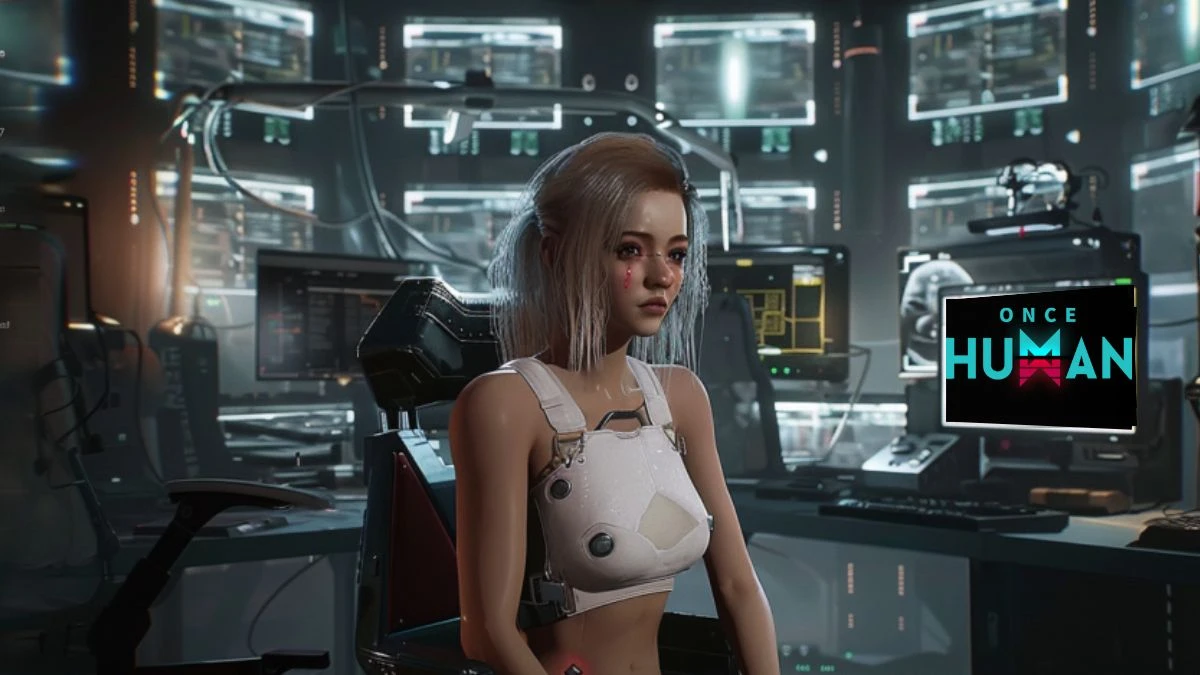
How to Delete Your Character in Once Human?
If you don't like your character in Once Human, deleting it is tricky right now. There's a bug stopping players from deleting characters or changing servers. This should be fixed soon, according to the official Once Human Discord.
For now, the only way to delete your character is to make a new account. But this means you won't get any rewards from Discord, beta, or pre-registration on your new account.
So, be very careful when choosing your server. Once you create a character and see the opening scene, you can't switch servers. Make sure you're on the same server as your friends and choose the right game mode (PvE or PvP).
Until the bug is fixed, pick "All Main Scenarios" to get the most out of the game. These are in-game events that change often and give rewards.
How to Change Your Character in Once Human?
You can customize your character fully when you start Once Human, but changing their appearance later is not easy. Follow this guide to learn how.
Be Sure About Your Character at the Start:
- Make sure you like your character's look when you first create them. If you don't, you might need to delete the character and start over.
Use Real Money to Change Appearance:
- To change your character's appearance after creation, you need to spend real money. You'll need about $7-8 to buy 480 Crystgin, the game's premium currency.
Buy a Chrysalis Token:
- With 480 Crystgin, you can buy a Chrysalis Token from the in-game shop. To access the shop, press "Esc" in the game and find the Chrysalis Token under the "Other" section.
Build a Full-Length Mirror:
- To use the Chrysalis Token, you need a Full-Length Mirror. You can build it at your base from the "Furniture" tab. The mirror costs 20 Logs and 10 Glass.
Change Your Appearance:
- Once you have the mirror and the Chrysalis Token, use the mirror to re-enter the character creator and change your character's appearance as you like.
That's it! Now you know how to change your character's appearance in Once Human.
Once Human
Once Human is a multiplayer open-world survival game set in a strange, post-apocalyptic future. You can team up with friends to fight monstrous enemies, uncover secret plots, compete for resources, and build your territory. In this world, humans, animals, and plants are infested by an alien creature called Stardust. As a Meta-Human, you can survive this contamination and use the power of Stardust. You can play alone or join others to fight, build, and explore. When the world is in chaos, you are the last hope to remake it.
Once Human System Requirements
| Specification | Minimum | Recommended |
| OS | Windows 10 64-bit Operating System | Windows 10 64-bit Operating System |
| Processor | Intel Core i5-4460 | Intel Core i7-7700 |
| Memory | 8 GB RAM | 16 GB RAM |
| Graphics | Nvidia GTX 750ti 4G / AMD Radeon RX550 | Nvidia GTX 1060 6G / AMD Radeon RX 580 2304SP / Intel ARC A380 |
| DirectX | Version 11 | Version 11 |
| Network | Broadband Internet connection | Broadband Internet connection |
| Storage | 55 GB available space | 55 GB available space |
| Additional Notes | SSD is highly recommended | SSD is highly recommended |




