Wuthering Waves Connection Error How to Fix Wuthering Waves Connection Error?
by
Updated Jun 21, 2024
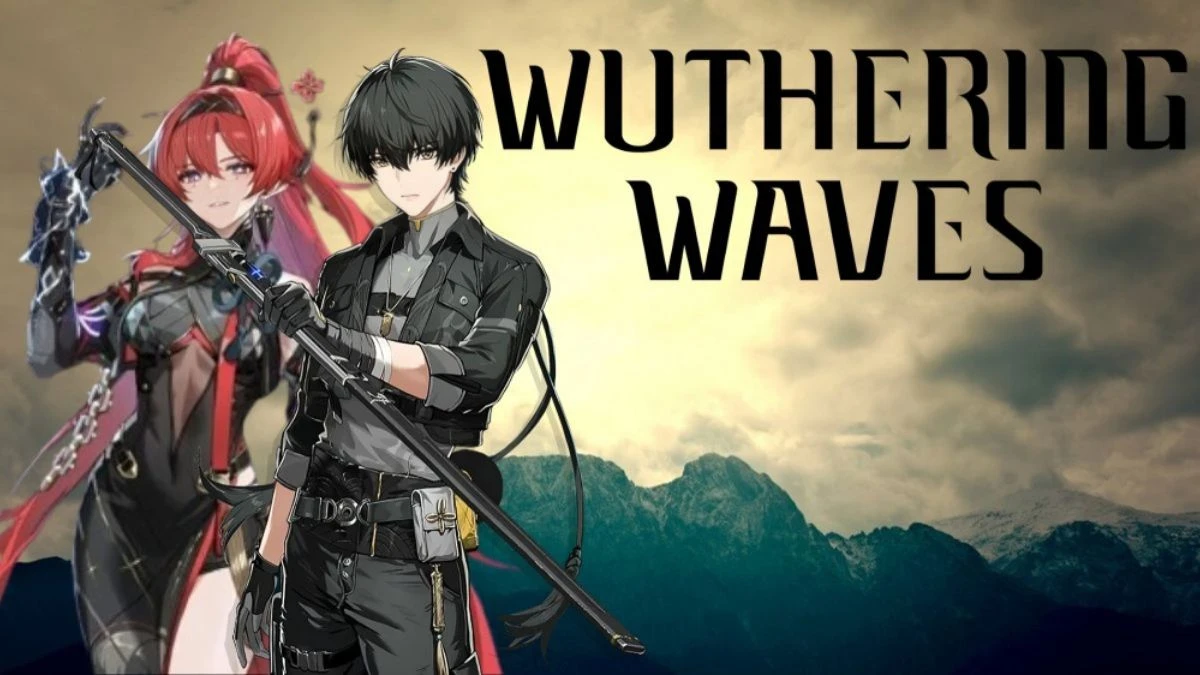
Wuthering Waves Connection Error
The Wuthering Waves Connection Error is a problem that happens when players try to connect to the game but can't because of issues with the game's servers. This error stops players from being able to play the game, usually because there are too many people trying to play at the same time or because the servers are having technical problems.
Lots of players are having trouble playing Wuthering Waves because of a connection timeout error. Even though the game started well, there are problems with the servers, causing delays for players. This means some people can't play because there are too many players trying to use the servers at the same time.
Causes
The Wuthering Waves gateway connection timeout error happens when the game can't connect to its official servers. This might be because too many players are trying to connect at once, which makes the servers too busy to handle more connections.
Another reason could be that your internet connection isn't very good or stable. Sometimes, the type of internet connection you have, called NAT Type, can also cause problems like this. But don't worry, if your internet is the issue, fixing it is usually pretty simple.
How to Fix Wuthering Waves Connection Error?
If you're facing the Wuthering Waves gateway connection timeout error, here are some simple tricks that might help:
1) Change your internet connection: If you're using Wi-Fi, try switching to a wired connection. If that doesn't work, try using your mobile data and sharing it with your PC to bypass any NAT restrictions from your broadband connection.
2) Restart Wuthering Waves: Sometimes just restarting the game can fix temporary connection issues. You can also try launching the game in compatibility mode, which might help with connection and performance problems.
3) Repair the game: Use the Repair option in the game launcher to scan for and fix any missing or corrupted files that could be causing the connection timeout error.
4) Check your internet strength and turn off VPNs: Make sure your internet connection is strong and stable, and consider turning off any VPNs you might be using.
5) Flush DNS and reset Winsock: Run a few commands in the command prompt to flush your DNS and reset IP and Winsock preferences, then restart your system.
6) Log in at another time: If nothing else works, the game servers may be overloaded. Try again later, and keep an eye on official Wuthering Waves channels for updates on the connection error.
Wuthering Waves Wiki
Wuthering Waves, also known as in simplified Chinese, is a free-action role-playing game made by Kuro Games. It came out on May 22, 2024. Similar to games like Genshin Impact, it's set in an open world and focuses on combat, giving players an immersive experience in its fantasy world.




