Unlock the Butterflies Lens on Snapchat, How to unlock Lenses on Snapchat?
by
Updated Aug 01, 2024
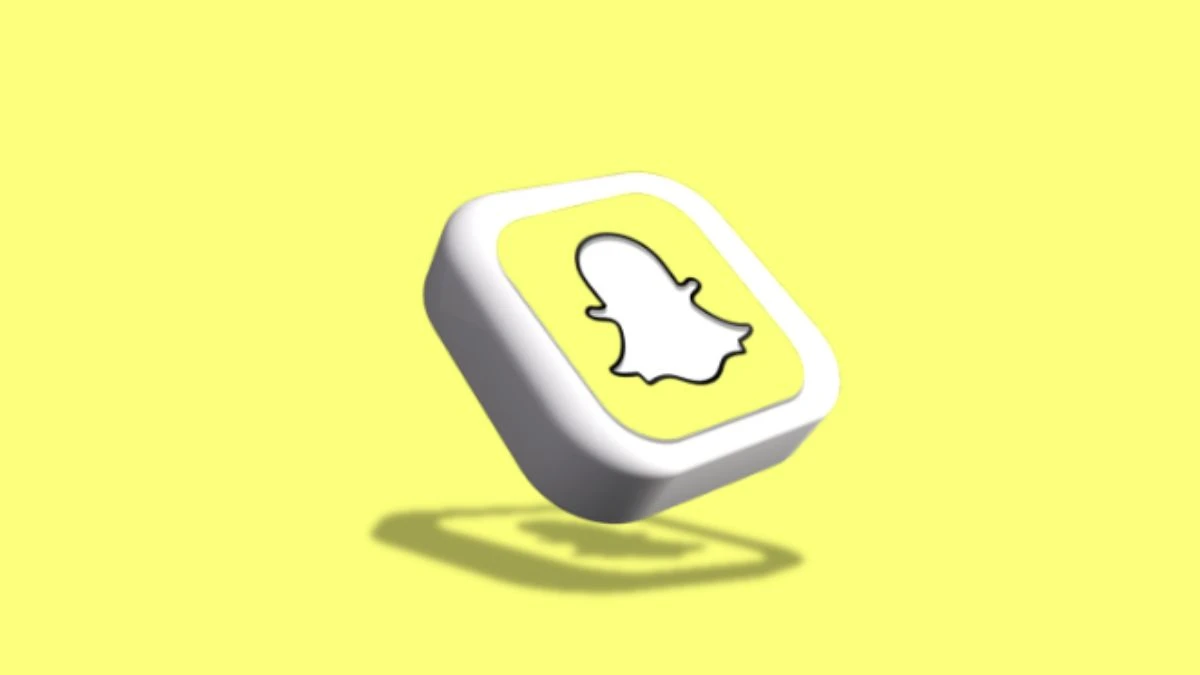
Unlock the Butterflies Lens on Snapchat
To unlock the Butterflies Lens on Snapchat, follow these simple steps:
Lens Store:
Open Snapchat and tap the search icon. Go to the Lens and Filter store and search for “Paper Butterflies” by JP Pirie. Select it to use the lens.
Snapcode:
Scan the Butterflies Lens Snapcode with your Snapchat camera. A “Snapcode Detected” message will appear; tap it to unlock the lens.
Someone’s Story:
If someone uses the lens in their story or snap, tap the “Try Lens” button that appears below their snap or story.
These methods let you add virtual butterflies to your photos and videos.
(Source: Beebom)
How to unlock Lenses on Snapchat?
To unlock Lenses on Snapchat, follow these steps:
Scan a Snapcode:
Open Snapchat and point your camera at a Snapcode with a circle in the center. Press and hold on to the Snapcode to scan it and unlock the Lens.
Lens Link:
Click on a Lens link. If you are on Snapchat or on your mobile device, it will prompt you to unlock the Lens.
Camera Roll:
Go to your profile, tap Settings, then ‘Snapcodes,’ and select ‘Scan from Camera Roll’ to scan a Snapcode saved in your photos.
From a Snap:
Swipe up on a Snap to see if there’s a Lens card and tap it to try the Lens.
Uses of Lenes in Snapchat
Snapchat Lenses add fun effects to your photos and videos. Here’s how to use them:
Face Lenses:
These change your appearance, like turning you into a puppy or adding a crown. To use them:
- Open the Camera screen.
- Swipe through the Lens options and tap one you like.
- Tap or hold the capture button to take a photo or video.
World Lenses:
These change the world around you, like making objects rainbow-colored or adding animated characters. To use them:
- Open the Camera screen.
- Swipe through the Lens options and tap one you like.
- Tap or hold the capture button to take a photo or video.
Explore more Lenses in the app or on the web!
Snapchat
Snapchat is a messaging app from Snap Inc. where photos and messages disappear after a short time. It started as a way to share pictures privately but now includes features like “Stories” (24-hour content), “Discover” (short ads from brands), and a secure area called “My Eyes Only” for private photos.
It was created by Evan Spiegel, Bobby Murphy, and Reggie Brown while they were at Stanford University. Snapchat focuses on mobile use, virtual stickers, and augmented reality effects. As of July 2021, it has 293 million daily users and sends over four billion Snaps each day, especially popular with younger users.




